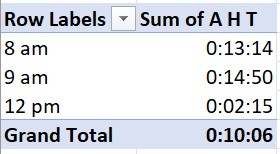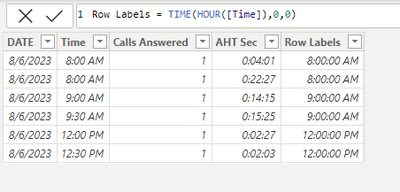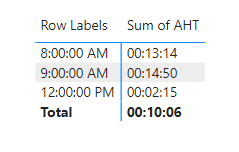Fabric Data Days starts November 4th!
Advance your Data & AI career with 50 days of live learning, dataviz contests, hands-on challenges, study groups & certifications and more!
Get registered- Power BI forums
- Get Help with Power BI
- Desktop
- Service
- Report Server
- Power Query
- Mobile Apps
- Developer
- DAX Commands and Tips
- Custom Visuals Development Discussion
- Health and Life Sciences
- Power BI Spanish forums
- Translated Spanish Desktop
- Training and Consulting
- Instructor Led Training
- Dashboard in a Day for Women, by Women
- Galleries
- Data Stories Gallery
- Themes Gallery
- Contests Gallery
- Quick Measures Gallery
- Visual Calculations Gallery
- Notebook Gallery
- Translytical Task Flow Gallery
- TMDL Gallery
- R Script Showcase
- Webinars and Video Gallery
- Ideas
- Custom Visuals Ideas (read-only)
- Issues
- Issues
- Events
- Upcoming Events
Get Fabric Certified for FREE during Fabric Data Days. Don't miss your chance! Learn more
- Power BI forums
- Forums
- Get Help with Power BI
- Developer
- Re: How to sum a time in power bi?
- Subscribe to RSS Feed
- Mark Topic as New
- Mark Topic as Read
- Float this Topic for Current User
- Bookmark
- Subscribe
- Printer Friendly Page
- Mark as New
- Bookmark
- Subscribe
- Mute
- Subscribe to RSS Feed
- Permalink
- Report Inappropriate Content
How to sum a time in power bi?
Hi All,
Need your help guys, below is the data i have.
| DATE | Time | Calls Answered | AHT Sec |
| 08/06/2023 | 8:00 | 1 | 0:04:01 |
| 08/06/2023 | 8:00 | 1 | 0:22:27 |
| 08/06/2023 | 9:00 | 1 | 0:14:15 |
| 08/06/2023 | 9:30 | 1 | 0:15:25 |
| 08/06/2023 | 12:00 | 1 | 0:02:27 |
| 08/06/2023 | 12:30 | 1 | 0:02:03 |
when i put it on pivot table here is the output for the Sum of AHT
to get the AHT= AHT Sec/Calls Answered. I need to get the correct sum when putting it on power bi. I am struggling to resolve this computation on power bi. Hope you can help
Solved! Go to Solution.
- Mark as New
- Bookmark
- Subscribe
- Mute
- Subscribe to RSS Feed
- Permalink
- Report Inappropriate Content
Hi @sam_rea_02 ,
Please try:
First create a new column:
Then apply the measure:
Sum of AHT = TIME(HOUR(SUM('Table'[AHT Sec])/SUM('Table'[Calls Answered])),MINUTE(SUM('Table'[AHT Sec])/SUM('Table'[Calls Answered])),SECOND(SUM('Table'[AHT Sec])/SUM('Table'[Calls Answered])))Final output:
Best Regards,
Jianbo Li
If this post helps, then please consider Accept it as the solution to help the other members find it more quickly.
- Mark as New
- Bookmark
- Subscribe
- Mute
- Subscribe to RSS Feed
- Permalink
- Report Inappropriate Content
- Mark as New
- Bookmark
- Subscribe
- Mute
- Subscribe to RSS Feed
- Permalink
- Report Inappropriate Content
Thanks Jianbo for the help. It is a big help.
- Mark as New
- Bookmark
- Subscribe
- Mute
- Subscribe to RSS Feed
- Permalink
- Report Inappropriate Content
Hi @sam_rea_02 ,
Please try:
First create a new column:
Then apply the measure:
Sum of AHT = TIME(HOUR(SUM('Table'[AHT Sec])/SUM('Table'[Calls Answered])),MINUTE(SUM('Table'[AHT Sec])/SUM('Table'[Calls Answered])),SECOND(SUM('Table'[AHT Sec])/SUM('Table'[Calls Answered])))Final output:
Best Regards,
Jianbo Li
If this post helps, then please consider Accept it as the solution to help the other members find it more quickly.
- Mark as New
- Bookmark
- Subscribe
- Mute
- Subscribe to RSS Feed
- Permalink
- Report Inappropriate Content
I need an output same as the pivot table when I create a matrix.
Helpful resources

Fabric Data Days
Advance your Data & AI career with 50 days of live learning, contests, hands-on challenges, study groups & certifications and more!

Power BI Monthly Update - October 2025
Check out the October 2025 Power BI update to learn about new features.

| User | Count |
|---|---|
| 3 | |
| 2 | |
| 1 | |
| 1 | |
| 1 |