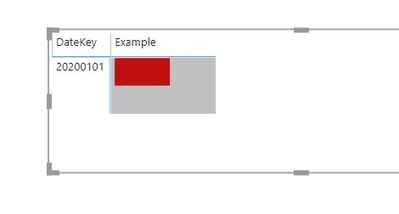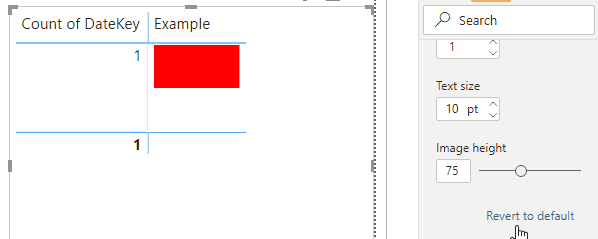FabCon is coming to Atlanta
Join us at FabCon Atlanta from March 16 - 20, 2026, for the ultimate Fabric, Power BI, AI and SQL community-led event. Save $200 with code FABCOMM.
Register now!- Power BI forums
- Get Help with Power BI
- Desktop
- Service
- Report Server
- Power Query
- Mobile Apps
- Developer
- DAX Commands and Tips
- Custom Visuals Development Discussion
- Health and Life Sciences
- Power BI Spanish forums
- Translated Spanish Desktop
- Training and Consulting
- Instructor Led Training
- Dashboard in a Day for Women, by Women
- Galleries
- Data Stories Gallery
- Themes Gallery
- Contests Gallery
- QuickViz Gallery
- Quick Measures Gallery
- Visual Calculations Gallery
- Notebook Gallery
- Translytical Task Flow Gallery
- TMDL Gallery
- R Script Showcase
- Webinars and Video Gallery
- Ideas
- Custom Visuals Ideas (read-only)
- Issues
- Issues
- Events
- Upcoming Events
The Power BI Data Visualization World Championships is back! Get ahead of the game and start preparing now! Learn more
- Power BI forums
- Forums
- Get Help with Power BI
- Developer
- How to scale the SVG image in matrix?
- Subscribe to RSS Feed
- Mark Topic as New
- Mark Topic as Read
- Float this Topic for Current User
- Bookmark
- Subscribe
- Printer Friendly Page
- Mark as New
- Bookmark
- Subscribe
- Mute
- Subscribe to RSS Feed
- Permalink
- Report Inappropriate Content
How to scale the SVG image in matrix?
Hi! I'd be thankful for any help.
So I need to put my rectangular SVG image into my matrix as a column. For simplicity I have an example with the red rectangular. I use the following formula:
- Mark as New
- Bookmark
- Subscribe
- Mute
- Subscribe to RSS Feed
- Permalink
- Report Inappropriate Content
- Mark as New
- Bookmark
- Subscribe
- Mute
- Subscribe to RSS Feed
- Permalink
- Report Inappropriate Content
Hi @Anonymous,
SVG support within tables is a bit lacking. You only have control over a single apsect of the dimension for the container itself, which is specified in the properties under Grid > Image Height. This will specify both the height and width of the containing div that the SVG gets rendered into, e.g.:
The GIF is a bit skippy but hopefully you can see that the cell pretty much remains square throughout.
The way to solve it is that we need a property to allow control of the image width as well as the height. There's an idea here for this feature, if you want to vote on it (I just did).
Not the answer you were after, I'm sure but hopefully clarifies what's possible right now.
Regards,
Daniel
If my post solves your challenge, then please consider accepting as a solution to help other forum members find the answer more quickly 🙂
Did I answer your question? Mark my post as a solution!
Proud to be a Super User!
On how to ask a technical question, if you really want an answer (courtesy of SQLBI)
- Mark as New
- Bookmark
- Subscribe
- Mute
- Subscribe to RSS Feed
- Permalink
- Report Inappropriate Content
hi, Daniel! Thank you for the answer. It's so strange and abnormal, that some basic bugs are not being fixed for years, but more and more highly specialized features are added. Ugh, I'm so angry... How can I make a normal visualization, if I even have no option for vertical allignment inside matrix cell??!!... Some simple excel features are still absent... And this small bugs as the result destroy all the work I made for designing my report, cause my final user doesn't see my dax and table schemas, but asks to eliminate those gaps between rows...
Dear Power Bi, facing such issues several times per day is so... disappointing. And I'm not the first person leaving such a comment, you know.
Helpful resources

Power BI Dataviz World Championships
The Power BI Data Visualization World Championships is back! Get ahead of the game and start preparing now!

| User | Count |
|---|---|
| 3 | |
| 2 | |
| 1 | |
| 1 | |
| 1 |
| User | Count |
|---|---|
| 11 | |
| 7 | |
| 4 | |
| 3 | |
| 3 |