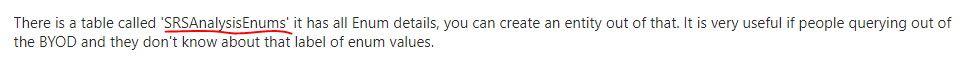FabCon is coming to Atlanta
Join us at FabCon Atlanta from March 16 - 20, 2026, for the ultimate Fabric, Power BI, AI and SQL community-led event. Save $200 with code FABCOMM.
Register now!- Power BI forums
- Get Help with Power BI
- Desktop
- Service
- Report Server
- Power Query
- Mobile Apps
- Developer
- DAX Commands and Tips
- Custom Visuals Development Discussion
- Health and Life Sciences
- Power BI Spanish forums
- Translated Spanish Desktop
- Training and Consulting
- Instructor Led Training
- Dashboard in a Day for Women, by Women
- Galleries
- Data Stories Gallery
- Themes Gallery
- Contests Gallery
- QuickViz Gallery
- Quick Measures Gallery
- Visual Calculations Gallery
- Notebook Gallery
- Translytical Task Flow Gallery
- TMDL Gallery
- R Script Showcase
- Webinars and Video Gallery
- Ideas
- Custom Visuals Ideas (read-only)
- Issues
- Issues
- Events
- Upcoming Events
The Power BI Data Visualization World Championships is back! Get ahead of the game and start preparing now! Learn more
- Power BI forums
- Forums
- Get Help with Power BI
- Developer
- Re: How to get Base Enum values and not its id(nu...
- Subscribe to RSS Feed
- Mark Topic as New
- Mark Topic as Read
- Float this Topic for Current User
- Bookmark
- Subscribe
- Printer Friendly Page
- Mark as New
- Bookmark
- Subscribe
- Mute
- Subscribe to RSS Feed
- Permalink
- Report Inappropriate Content
How to get Base Enum values and not its id(numbers) on sql table (BYOD, D365 FO)
Hello,
I need your help guys 🙂
I'm using BYOD and Export services of Dynamics 365 for Finance and Operations (D365 F&O) to prepare sql Tables.
The problem is with fields that have Base Enum data type, those fields are loaded in sql table as numbers (index: 0,1,2....) and not with their label value (String value).
How can I solve this issue?
The field should contain values (such as sales, purch....) but the field in sql Table contains (0,1.......)
Thank you, I will appreciate any information.
Solved! Go to Solution.
- Mark as New
- Bookmark
- Subscribe
- Mute
- Subscribe to RSS Feed
- Permalink
- Report Inappropriate Content
Hi @VFPowerBI ,
Please review the content in the following links and check whether that is what you are looking for.
How to see enum values in D365
USE [xxDB] GO SELECT * from ENUMVALUETABLE join ENUMIDTABLE on enumid = id and ENUMIDTABLE.NAME = 'xxx'
Export all enums over data entity to BYOD
How to: Use enum values instead of integers in BI reports for Dynamics 365 finance and operations
Also, you can try to go to the BYOD product support team, they will give you more professional advice or solution.
Best Regards
- Mark as New
- Bookmark
- Subscribe
- Mute
- Subscribe to RSS Feed
- Permalink
- Report Inappropriate Content
Hello
I have been trying to get enums out of D365 to the DataLake. I had found SRSAnalysisEnums and for the most part it does what I need. However, I have encountered a few instances where certain enum types are not sent to this table. eg
330 UnitOfMeasureCodeSymbol
4360 UnitOfMeasureSystemOfUnits
Is there another way to get at this data? eg is there a way to have the tables ENUMIDTABLE and ENUMVALUETABLE made exportable? How big a change would it be?
Thanks
Graham
- Mark as New
- Bookmark
- Subscribe
- Mute
- Subscribe to RSS Feed
- Permalink
- Report Inappropriate Content
Hi @VFPowerBI ,
Please review the content in the following links and check whether that is what you are looking for.
How to see enum values in D365
USE [xxDB] GO SELECT * from ENUMVALUETABLE join ENUMIDTABLE on enumid = id and ENUMIDTABLE.NAME = 'xxx'
Export all enums over data entity to BYOD
How to: Use enum values instead of integers in BI reports for Dynamics 365 finance and operations
Also, you can try to go to the BYOD product support team, they will give you more professional advice or solution.
Best Regards
Helpful resources

Power BI Dataviz World Championships
The Power BI Data Visualization World Championships is back! Get ahead of the game and start preparing now!

| User | Count |
|---|---|
| 3 | |
| 2 | |
| 1 | |
| 1 | |
| 1 |
| User | Count |
|---|---|
| 11 | |
| 7 | |
| 4 | |
| 3 | |
| 3 |