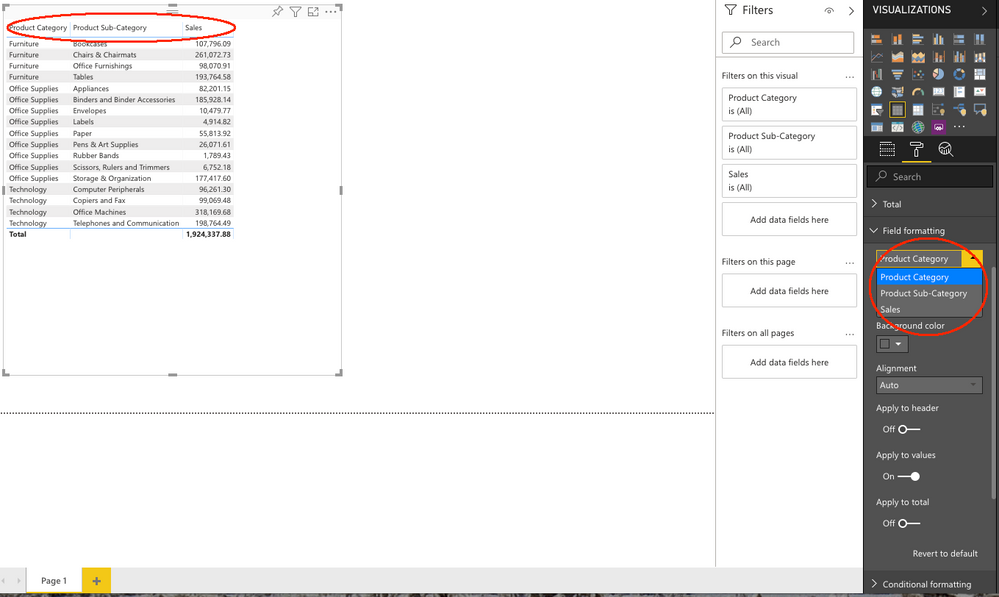FabCon is coming to Atlanta
Join us at FabCon Atlanta from March 16 - 20, 2026, for the ultimate Fabric, Power BI, AI and SQL community-led event. Save $200 with code FABCOMM.
Register now!- Power BI forums
- Get Help with Power BI
- Desktop
- Service
- Report Server
- Power Query
- Mobile Apps
- Developer
- DAX Commands and Tips
- Custom Visuals Development Discussion
- Health and Life Sciences
- Power BI Spanish forums
- Translated Spanish Desktop
- Training and Consulting
- Instructor Led Training
- Dashboard in a Day for Women, by Women
- Galleries
- Data Stories Gallery
- Themes Gallery
- Contests Gallery
- QuickViz Gallery
- Quick Measures Gallery
- Visual Calculations Gallery
- Notebook Gallery
- Translytical Task Flow Gallery
- TMDL Gallery
- R Script Showcase
- Webinars and Video Gallery
- Ideas
- Custom Visuals Ideas (read-only)
- Issues
- Issues
- Events
- Upcoming Events
The Power BI Data Visualization World Championships is back! Get ahead of the game and start preparing now! Learn more
- Power BI forums
- Forums
- Get Help with Power BI
- Developer
- How to add drop down selections in custom visual f...
- Subscribe to RSS Feed
- Mark Topic as New
- Mark Topic as Read
- Float this Topic for Current User
- Bookmark
- Subscribe
- Printer Friendly Page
- Mark as New
- Bookmark
- Subscribe
- Mute
- Subscribe to RSS Feed
- Permalink
- Report Inappropriate Content
How to add drop down selections in custom visual formatting options
Hi,
When I add columns to the table visual, the "Field Formatting" card allows me to set formatting options per column using a drop down selection list showing each column I added. Please refer to the screenshot for an example of this.
How do I use a drop down selection list like this in my custom visual?
Thanks,
Wouter
Solved! Go to Solution.
- Mark as New
- Bookmark
- Subscribe
- Mute
- Subscribe to RSS Feed
- Permalink
- Report Inappropriate Content
Hi @WouterBo,
This is unfortunately not fully implemented in the custom visuals SDK and is a feature a lot of us want:
- https://community.powerbi.com/t5/Custom-Visuals-Development/Dynamically-generate-enumeration-object/...
- https://community.powerbi.com/t5/Developer/Using-containers-in-a-Custom-Visual/m-p/727919
- https://community.powerbi.com/t5/Developer/combo-box-with-dynamic-value/m-p/781220
I'm holding out hope that we might see it some day, but it's been known about for a long time. It's also been raised in the the powerbi-visuals-tools repo and here's the issue if you want to add your voice to it.
The above may provide further background, but to summarise: when you enumerate the properties pane, it's possible to create a new instance for an object and this is how data-bound properties work (e.g. colours). As part of this instance, you can add an object known as a container ID, which will make Power BI show the drop-down you're after. At this point things don't fully work and you can't proceed any further with making it behave like the core visuals.
Any custom visuals that do support this, such as Power KPI and Power KPI Matrix are developed by Microsoft and have some kind of special allowance after they've been packaged, as you can compile these locally and they have the same problems as above.
Regards,
Daniel
Did I answer your question? Mark my post as a solution!
Proud to be a Super User!
On how to ask a technical question, if you really want an answer (courtesy of SQLBI)
- Mark as New
- Bookmark
- Subscribe
- Mute
- Subscribe to RSS Feed
- Permalink
- Report Inappropriate Content
Thank you Daniel!
I suspected this, so thank you for confirming. Also, thanks for the links, they will be helpful.
EDIT:
I think I've got it now. And it seems to work too in 3.5.1.
I used the example in this post:
- Mark as New
- Bookmark
- Subscribe
- Mute
- Subscribe to RSS Feed
- Permalink
- Report Inappropriate Content
@dm-p I've read that there is some progress on this issue, although I haven't been able to find any documentation or example code. Are you aware of any?
- Mark as New
- Bookmark
- Subscribe
- Mute
- Subscribe to RSS Feed
- Permalink
- Report Inappropriate Content
Hi @WouterBo - no. The closest public example is in the GitHub issue where it's been discussed the most outside of here.
The simplest way may to be obtain the source code for Power KPI or Power KPI Matrix and have a look in there. These are the earliest (and probably most comprehensive) implementations that I know of, and didn't work when this bug was active, but now they build locally successfully and can be used for analysis and comparison.
Regards,
Daniel
Did I answer your question? Mark my post as a solution!
Proud to be a Super User!
On how to ask a technical question, if you really want an answer (courtesy of SQLBI)
- Mark as New
- Bookmark
- Subscribe
- Mute
- Subscribe to RSS Feed
- Permalink
- Report Inappropriate Content
Been requesting this feature for more than 2 years now... Have multiple visuals holding and waiting for it to be available and enable the functionality that I pretend to add.
This feature is a must have for custom visuals in my opinion or otherwise most of the scenarios are not viable or require an enormous amount of workarounds to achieve it.
Please consider this ASAP.!
- Mark as New
- Bookmark
- Subscribe
- Mute
- Subscribe to RSS Feed
- Permalink
- Report Inappropriate Content
Hi @WouterBo,
This is unfortunately not fully implemented in the custom visuals SDK and is a feature a lot of us want:
- https://community.powerbi.com/t5/Custom-Visuals-Development/Dynamically-generate-enumeration-object/...
- https://community.powerbi.com/t5/Developer/Using-containers-in-a-Custom-Visual/m-p/727919
- https://community.powerbi.com/t5/Developer/combo-box-with-dynamic-value/m-p/781220
I'm holding out hope that we might see it some day, but it's been known about for a long time. It's also been raised in the the powerbi-visuals-tools repo and here's the issue if you want to add your voice to it.
The above may provide further background, but to summarise: when you enumerate the properties pane, it's possible to create a new instance for an object and this is how data-bound properties work (e.g. colours). As part of this instance, you can add an object known as a container ID, which will make Power BI show the drop-down you're after. At this point things don't fully work and you can't proceed any further with making it behave like the core visuals.
Any custom visuals that do support this, such as Power KPI and Power KPI Matrix are developed by Microsoft and have some kind of special allowance after they've been packaged, as you can compile these locally and they have the same problems as above.
Regards,
Daniel
Did I answer your question? Mark my post as a solution!
Proud to be a Super User!
On how to ask a technical question, if you really want an answer (courtesy of SQLBI)
- Mark as New
- Bookmark
- Subscribe
- Mute
- Subscribe to RSS Feed
- Permalink
- Report Inappropriate Content
Thank you Daniel!
I suspected this, so thank you for confirming. Also, thanks for the links, they will be helpful.
EDIT:
I think I've got it now. And it seems to work too in 3.5.1.
I used the example in this post:
Helpful resources

Power BI Dataviz World Championships
The Power BI Data Visualization World Championships is back! Get ahead of the game and start preparing now!

Power BI Monthly Update - November 2025
Check out the November 2025 Power BI update to learn about new features.

| User | Count |
|---|---|
| 4 | |
| 2 | |
| 2 | |
| 1 | |
| 1 |
| User | Count |
|---|---|
| 10 | |
| 10 | |
| 4 | |
| 3 | |
| 3 |