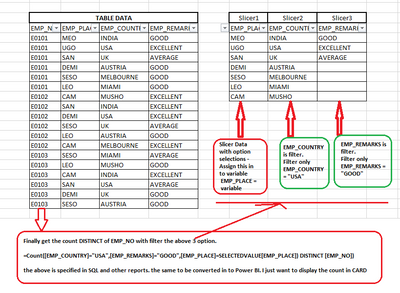FabCon is coming to Atlanta
Join us at FabCon Atlanta from March 16 - 20, 2026, for the ultimate Fabric, Power BI, AI and SQL community-led event. Save $200 with code FABCOMM.
Register now!- Power BI forums
- Get Help with Power BI
- Desktop
- Service
- Report Server
- Power Query
- Mobile Apps
- Developer
- DAX Commands and Tips
- Custom Visuals Development Discussion
- Health and Life Sciences
- Power BI Spanish forums
- Translated Spanish Desktop
- Training and Consulting
- Instructor Led Training
- Dashboard in a Day for Women, by Women
- Galleries
- Data Stories Gallery
- Themes Gallery
- Contests Gallery
- Quick Measures Gallery
- Visual Calculations Gallery
- Notebook Gallery
- Translytical Task Flow Gallery
- TMDL Gallery
- R Script Showcase
- Webinars and Video Gallery
- Ideas
- Custom Visuals Ideas (read-only)
- Issues
- Issues
- Events
- Upcoming Events
Calling all Data Engineers! Fabric Data Engineer (Exam DP-700) live sessions are back! Starting October 16th. Sign up.
- Power BI forums
- Forums
- Get Help with Power BI
- Developer
- Re: How do we call variables in DAX measure
- Subscribe to RSS Feed
- Mark Topic as New
- Mark Topic as Read
- Float this Topic for Current User
- Bookmark
- Subscribe
- Printer Friendly Page
- Mark as New
- Bookmark
- Subscribe
- Mute
- Subscribe to RSS Feed
- Permalink
- Report Inappropriate Content
How do we call variables in DAX measure
I am using below measure and i just want to call the variables.
variables ==> need to get from slicer/dropdown or any selected controls/chart values.
How do we assign controls/chart values in variable ($$$variables), and use those variables in measures.
EMPSTATUS = CALCULATE (DISTINCTCOUNT ( 'EMP QUERY'[EMP_NUMBER] ),
( 'EMP QUERY'[EMP_REMARKS], "GOOD" ),( 'EMP QUERY'[EMP_COUNTRY], "INDIA" ),( 'EMP QUERY'[EMP_PLACE], $$$variables )
)
Solved! Go to Solution.
- Mark as New
- Bookmark
- Subscribe
- Mute
- Subscribe to RSS Feed
- Permalink
- Report Inappropriate Content
Hi @saivina2920 ,
Please try this.
EMPSTATUS =
VAR variables = SELECTEDVALUE('EMP QUERY'[EMP_PLACE])
RETURN
CALCULATE(
DISTINCTCOUNT ( 'EMP QUERY'[EMP_NUMBER] ),
FILTER(
ALL('EMP QUERY'),
'EMP QUERY'[EMP_REMARKS] in { "GOOD", "EXCELLENT"} &&
'EMP QUERY'[EMP_COUNTRY] = "INDIA" &&
'EMP QUERY'[EMP_PLACE] = variables
)
)
Best regards,
Lionel Chen
If this post helps, then please consider Accept it as the solution to help the other members find it more quickly.
- Mark as New
- Bookmark
- Subscribe
- Mute
- Subscribe to RSS Feed
- Permalink
- Report Inappropriate Content
Hi @saivina2920 ,
Please try the formula.
EMPSTATUS =
VAR variables = SELECTEDVALUE('EMP QUERY'[EMP_PLACE])
RETURN
CALCULATE(
DISTINCTCOUNT ( 'EMP QUERY'[EMP_NUMBER] ),
FILTER(
ALL('EMP QUERY'),
'EMP QUERY'[EMP_REMARKS] = "GOOD" &&
'EMP QUERY'[EMP_COUNTRY] = "INDIA" &&
'EMP QUERY'[EMP_PLACE] = variables
)
)
Best regards,
Lionel Chen
If this post helps, then please consider Accept it as the solution to help the other members find it more quickly.
- Mark as New
- Bookmark
- Subscribe
- Mute
- Subscribe to RSS Feed
- Permalink
- Report Inappropriate Content
Thanks again for your great help.
Shall i use the below condition if more than two values.
'EMP QUERY'[EMP_REMARKS] in ("GOOD","EXCELLENT")
- Mark as New
- Bookmark
- Subscribe
- Mute
- Subscribe to RSS Feed
- Permalink
- Report Inappropriate Content
Hey @saivina2920
Sorry for the delayed response as I was on some medical leave.
The above answer provided by CST is accurate but for using IN operator you should use {} and not ()
----------------------------------------------------------------------------------------------
Nandan Hegde (MSFT Data MVP)
LinkedIn Profile : www.linkedin.com/in/nandan-hegde-4a195a66
GitHUB Profile : https://github.com/NandanHegde15
Twitter Profile : @nandan_hegde15
MSFT MVP Profile : https://mvp.microsoft.com/en-US/MVP/profile/8977819f-95fb-ed11-8f6d-000d3a560942
Topmate : https://topmate.io/nandan_hegde
Blog :https://datasharkx.wordpress.com
- Mark as New
- Bookmark
- Subscribe
- Mute
- Subscribe to RSS Feed
- Permalink
- Report Inappropriate Content
Hi @saivina2920 ,
Please try this.
EMPSTATUS =
VAR variables = SELECTEDVALUE('EMP QUERY'[EMP_PLACE])
RETURN
CALCULATE(
DISTINCTCOUNT ( 'EMP QUERY'[EMP_NUMBER] ),
FILTER(
ALL('EMP QUERY'),
'EMP QUERY'[EMP_REMARKS] in { "GOOD", "EXCELLENT"} &&
'EMP QUERY'[EMP_COUNTRY] = "INDIA" &&
'EMP QUERY'[EMP_PLACE] = variables
)
)
Best regards,
Lionel Chen
If this post helps, then please consider Accept it as the solution to help the other members find it more quickly.
- Mark as New
- Bookmark
- Subscribe
- Mute
- Subscribe to RSS Feed
- Permalink
- Report Inappropriate Content
Perfect. One last question.
How to exclude selected value like not in selected value in the measure.
VAR variables = SELECTEDVALUE('EMP QUERY'[EMP_PLACE])
if this NOT IN selected value, then my problem is solved.
- Mark as New
- Bookmark
- Subscribe
- Mute
- Subscribe to RSS Feed
- Permalink
- Report Inappropriate Content
You can leverage the NOT operator
NOT('EMP QUERY'[EMP_REMARKS]) IN { variables}
----------------------------------------------------------------------------------------------
Nandan Hegde (MSFT Data MVP)
LinkedIn Profile : www.linkedin.com/in/nandan-hegde-4a195a66
GitHUB Profile : https://github.com/NandanHegde15
Twitter Profile : @nandan_hegde15
MSFT MVP Profile : https://mvp.microsoft.com/en-US/MVP/profile/8977819f-95fb-ed11-8f6d-000d3a560942
Topmate : https://topmate.io/nandan_hegde
Blog :https://datasharkx.wordpress.com
- Mark as New
- Bookmark
- Subscribe
- Mute
- Subscribe to RSS Feed
- Permalink
- Report Inappropriate Content
Thanks. But, not suppose to come for variables. not for column.
It should come like below. I am not sure whether it is correct or not. but, not in {Variables}
('EMP QUERY'[EMP_REMARKS]) NOT IN { variables} ==> Will it work....?
- Mark as New
- Bookmark
- Subscribe
- Mute
- Subscribe to RSS Feed
- Permalink
- Report Inappropriate Content
Hey,
You can refer the below link:
https://community.powerbi.com/t5/Desktop/DAX-equivalent-of-SQL-s-NOT-IN/m-p/586184
This is the correct code:
NOT('EMP QUERY'[EMP_REMARKS]) IN { variables}
and not the NOT IN {variables}
----------------------------------------------------------------------------------------------
Nandan Hegde (MSFT Data MVP)
LinkedIn Profile : www.linkedin.com/in/nandan-hegde-4a195a66
GitHUB Profile : https://github.com/NandanHegde15
Twitter Profile : @nandan_hegde15
MSFT MVP Profile : https://mvp.microsoft.com/en-US/MVP/profile/8977819f-95fb-ed11-8f6d-000d3a560942
Topmate : https://topmate.io/nandan_hegde
Blog :https://datasharkx.wordpress.com
- Mark as New
- Bookmark
- Subscribe
- Mute
- Subscribe to RSS Feed
- Permalink
- Report Inappropriate Content
Thanks. got it. It's working and perfect.
- Mark as New
- Bookmark
- Subscribe
- Mute
- Subscribe to RSS Feed
- Permalink
- Report Inappropriate Content
Conditional Formatting =
var SelectedGroupNm =SELECTEDVALUE(Budget[Budget])
var Result= IF([Cost]<= SelectedGroupNm || ISBLANK(SelectedGroupNm),0,1)
Return Result
In the above example, there is slicer called Budget and based on the one which is selected I am deriving a measure.
----------------------------------------------------------------------------------------------
Nandan Hegde (MSFT Data MVP)
LinkedIn Profile : www.linkedin.com/in/nandan-hegde-4a195a66
GitHUB Profile : https://github.com/NandanHegde15
Twitter Profile : @nandan_hegde15
MSFT MVP Profile : https://mvp.microsoft.com/en-US/MVP/profile/8977819f-95fb-ed11-8f6d-000d3a560942
Topmate : https://topmate.io/nandan_hegde
Blog :https://datasharkx.wordpress.com
- Mark as New
- Bookmark
- Subscribe
- Mute
- Subscribe to RSS Feed
- Permalink
- Report Inappropriate Content
Sorry. i don't understand what you given.
my data available in slicer control. i am going to select only one at a time. Ex : 'EMP QUERY'[EMP_PLACE]
what ever i am selecting the slicer option control, that should pass as a variable in my expression as mentioned above.
can you pls. give us the below mentioned expression measure.
EMPSTATUS = CALCULATE (DISTINCTCOUNT ( 'EMP QUERY'[EMP_NUMBER] ),
( 'EMP QUERY'[EMP_REMARKS], "GOOD" ),( 'EMP QUERY'[EMP_COUNTRY], "INDIA" ),( 'EMP QUERY'[EMP_PLACE], $$$variables )
)
- Mark as New
- Bookmark
- Subscribe
- Mute
- Subscribe to RSS Feed
- Permalink
- Report Inappropriate Content
Hey, I have updated my answer with a simple DAX measure. Hope that would help you in utilizing the variables for selectedvalues within measures
----------------------------------------------------------------------------------------------
Nandan Hegde (MSFT Data MVP)
LinkedIn Profile : www.linkedin.com/in/nandan-hegde-4a195a66
GitHUB Profile : https://github.com/NandanHegde15
Twitter Profile : @nandan_hegde15
MSFT MVP Profile : https://mvp.microsoft.com/en-US/MVP/profile/8977819f-95fb-ed11-8f6d-000d3a560942
Topmate : https://topmate.io/nandan_hegde
Blog :https://datasharkx.wordpress.com
- Mark as New
- Bookmark
- Subscribe
- Mute
- Subscribe to RSS Feed
- Permalink
- Report Inappropriate Content
Ok. thanks.
I tried the below DAX Measure, but, getting unexpected error.
MEASURE =
var VAR1 =IF(ISBLANK(SELECTEDVALUE('EMP QUERY'[EMP_PLACE])),CALCULATE(DISTINCT('EMP QUERY'[EMP_NO],FILTER('EMP QUERY','EMP QUERY'[EMP_REMARKS]="GOOD" && 'EMP QUERY'[EMP_COUNTRY]="INDIA" && 'EMP QUERY'[EMP_PLACE]= SELECTEDVALUE('EMP QUERY'[EMP_PLACE])))))
return CALCULATE(DISTINCT('EMP QUERY'[EMP_NO]),FILTER('EMP QUERY','EMP QUERY'[EMP_NO]=VAR1))
where condition is below (Filter) :
'EMP QUERY'[EMP_REMARKS]="GOOD" AND
'EMP QUERY'[EMP_COUNTRY]="INDIA"
passing variable :
SELECTEDVALUE('EMP QUERY'[EMP_PLACE])
DISTICT VALUE :
'EMP QUERY'[EMP_NO]
can you pls. check what is the problem in my DAX Measure.??
- Mark as New
- Bookmark
- Subscribe
- Mute
- Subscribe to RSS Feed
- Permalink
- Report Inappropriate Content
Hey,
Based on your measure :
Your variable is returning rows (multiple Emp_Nos)
So QUERY'[EMP_NO]=VAR1 wont work. you can think of using IN dax or containsrow.
And it would be better if you also provide the error msg in case if any and the base data and your exepcted result. That might help in better understanding your scenario 🙂
----------------------------------------------------------------------------------------------
Nandan Hegde (MSFT Data MVP)
LinkedIn Profile : www.linkedin.com/in/nandan-hegde-4a195a66
GitHUB Profile : https://github.com/NandanHegde15
Twitter Profile : @nandan_hegde15
MSFT MVP Profile : https://mvp.microsoft.com/en-US/MVP/profile/8977819f-95fb-ed11-8f6d-000d3a560942
Topmate : https://topmate.io/nandan_hegde
Blog :https://datasharkx.wordpress.com
- Mark as New
- Bookmark
- Subscribe
- Mute
- Subscribe to RSS Feed
- Permalink
- Report Inappropriate Content
pls. find the sample image for your reference.
- Mark as New
- Bookmark
- Subscribe
- Mute
- Subscribe to RSS Feed
- Permalink
- Report Inappropriate Content
anyone can update pls.
- Mark as New
- Bookmark
- Subscribe
- Mute
- Subscribe to RSS Feed
- Permalink
- Report Inappropriate Content
pls. let us know if need any more details.
- Mark as New
- Bookmark
- Subscribe
- Mute
- Subscribe to RSS Feed
- Permalink
- Report Inappropriate Content
anyone can help to proceed further...
Helpful resources

FabCon Global Hackathon
Join the Fabric FabCon Global Hackathon—running virtually through Nov 3. Open to all skill levels. $10,000 in prizes!

Power BI Monthly Update - October 2025
Check out the October 2025 Power BI update to learn about new features.

| User | Count |
|---|---|
| 3 | |
| 2 | |
| 2 | |
| 1 | |
| 1 |
| User | Count |
|---|---|
| 8 | |
| 3 | |
| 3 | |
| 3 | |
| 3 |