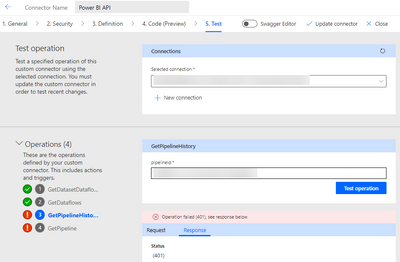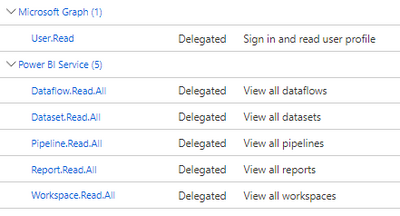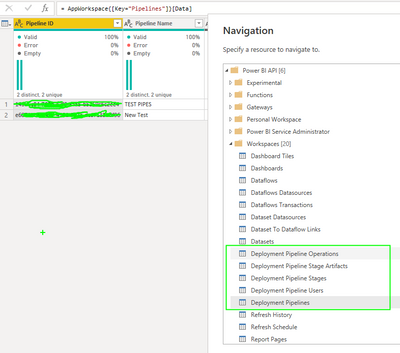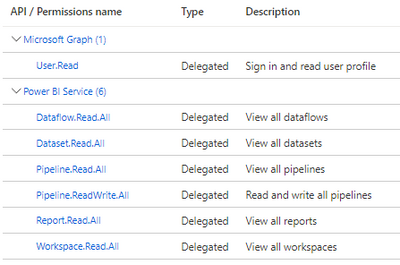Join us at FabCon Vienna from September 15-18, 2025
The ultimate Fabric, Power BI, SQL, and AI community-led learning event. Save €200 with code FABCOMM.
Get registered- Power BI forums
- Get Help with Power BI
- Desktop
- Service
- Report Server
- Power Query
- Mobile Apps
- Developer
- DAX Commands and Tips
- Custom Visuals Development Discussion
- Health and Life Sciences
- Power BI Spanish forums
- Translated Spanish Desktop
- Training and Consulting
- Instructor Led Training
- Dashboard in a Day for Women, by Women
- Galleries
- Data Stories Gallery
- Themes Gallery
- Contests Gallery
- Quick Measures Gallery
- Notebook Gallery
- Translytical Task Flow Gallery
- TMDL Gallery
- R Script Showcase
- Webinars and Video Gallery
- Ideas
- Custom Visuals Ideas (read-only)
- Issues
- Issues
- Events
- Upcoming Events
Enhance your career with this limited time 50% discount on Fabric and Power BI exams. Ends September 15. Request your voucher.
- Power BI forums
- Forums
- Get Help with Power BI
- Developer
- Re: Help Appreciated! Need assistance with Pipelin...
- Subscribe to RSS Feed
- Mark Topic as New
- Mark Topic as Read
- Float this Topic for Current User
- Bookmark
- Subscribe
- Printer Friendly Page
- Mark as New
- Bookmark
- Subscribe
- Mute
- Subscribe to RSS Feed
- Permalink
- Report Inappropriate Content
Help Appreciated! Need assistance with Pipeline calls using REST API
Howdy, PBI Community! I am trying to set up a Power Automate custom connector to use for Rest APIs and can successfully run API calls like Get Dataflows with my current setup, but I always get a 401 error when trying to use the Pipeline APIs. About ready to pull my hair out and hope someone can help me. 😃
I'm trying to use the Get Pipeline and Get Pipeline Operations calls.
Here's the configuration in Azure:
Here's the custom connector configuration:
- Mark as New
- Bookmark
- Subscribe
- Mute
- Subscribe to RSS Feed
- Permalink
- Report Inappropriate Content
Can you successfully run some of the more mature calls like workspaces? The Pipeline calls are very new and likely stilll buggy.
- Mark as New
- Bookmark
- Subscribe
- Mute
- Subscribe to RSS Feed
- Permalink
- Report Inappropriate Content
Good question. I can use some of the other calls, so I guess the next question would be: has anyone successfully used the Get Pipeline call with an app registration?
- Mark as New
- Bookmark
- Subscribe
- Mute
- Subscribe to RSS Feed
- Permalink
- Report Inappropriate Content
Hey @arpost ,
I can see deployment pipelines
What happens if you use the Try It button on the Get Pipelines page?
Are you using a service account?
What happens when you try doing the Admin version?
GET https://api.powerbi.com/v1.0/myorg/admin/pipelines
Admin - Pipelines GetPipelinesAsAdmin - REST API (Power BI Power BI REST APIs) | Microsoft Learn
Did my post answer your question(s)? Mark my post as a solution. This will help others find the solution.
Proud to be a Super User!
- Mark as New
- Bookmark
- Subscribe
- Mute
- Subscribe to RSS Feed
- Permalink
- Report Inappropriate Content
Hi Watsky, how are you pulling all pipeline operations using the PBI template, I use SPN which has admin privileges, but API is failing with pipeline access denied error.
Thanks,
Mahi
- Mark as New
- Bookmark
- Subscribe
- Mute
- Subscribe to RSS Feed
- Permalink
- Report Inappropriate Content
Thanks for the reply, @Watsky! Good question. I am also getting a 401 when trying to use the Admin API you linked. Anything pertaining to pipelines fail for me despite the fact that I am an admin.
When I use the Try it! feature, I get a response as expected, which suggests to me there's a problem with the app registration in Azure. But I can't figure out what it would be since (1) other API calls using that app reg. work just fine (e.g., Get Groups, Get Dataflows) and (2) I have enabled all permissions pertaining to Pipelines (except Deploy) as instructed by MS doc.
Very frustrating!
- Mark as New
- Bookmark
- Subscribe
- Mute
- Subscribe to RSS Feed
- Permalink
- Report Inappropriate Content
Check your auth token with jwt.io - might be a missing scope.
- Mark as New
- Bookmark
- Subscribe
- Mute
- Subscribe to RSS Feed
- Permalink
- Report Inappropriate Content
Thanks for the reply, @lbendlin. With MS custom connectors, they manage the tokens; I just provide some of the details for the app reg; the scope I am using is openid.
- Mark as New
- Bookmark
- Subscribe
- Mute
- Subscribe to RSS Feed
- Permalink
- Report Inappropriate Content
You can raise an issue at https://issues.powerbi.com . If you have a Pro license you can consider raising a Pro ticket at https://powerbi.microsoft.com/en-us/support/pro/