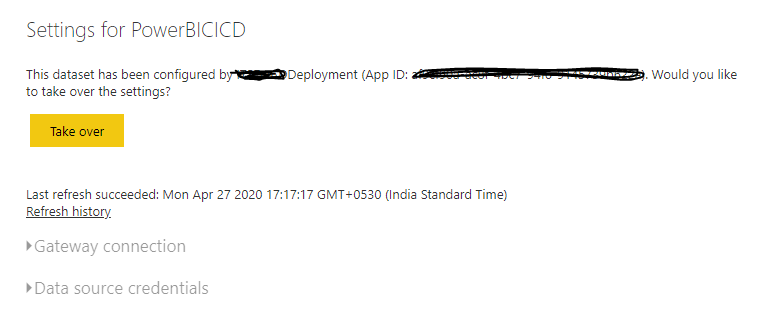FabCon is coming to Atlanta
Join us at FabCon Atlanta from March 16 - 20, 2026, for the ultimate Fabric, Power BI, AI and SQL community-led event. Save $200 with code FABCOMM.
Register now!- Power BI forums
- Get Help with Power BI
- Desktop
- Service
- Report Server
- Power Query
- Mobile Apps
- Developer
- DAX Commands and Tips
- Custom Visuals Development Discussion
- Health and Life Sciences
- Power BI Spanish forums
- Translated Spanish Desktop
- Training and Consulting
- Instructor Led Training
- Dashboard in a Day for Women, by Women
- Galleries
- Data Stories Gallery
- Themes Gallery
- Contests Gallery
- Quick Measures Gallery
- Notebook Gallery
- Translytical Task Flow Gallery
- TMDL Gallery
- R Script Showcase
- Webinars and Video Gallery
- Ideas
- Custom Visuals Ideas (read-only)
- Issues
- Issues
- Events
- Upcoming Events
To celebrate FabCon Vienna, we are offering 50% off select exams. Ends October 3rd. Request your discount now.
- Power BI forums
- Forums
- Get Help with Power BI
- Developer
- Get the Authentication type details of datasource ...
- Subscribe to RSS Feed
- Mark Topic as New
- Mark Topic as Read
- Float this Topic for Current User
- Bookmark
- Subscribe
- Printer Friendly Page
- Mark as New
- Bookmark
- Subscribe
- Mute
- Subscribe to RSS Feed
- Permalink
- Report Inappropriate Content
Get the Authentication type details of datasource creds and report type(Import/ Live)
Hello Team,
I have a requirement wherein the dataset is configured by a different user within the same workspace .
I need to get the below details for that dataset/Report :
1) Whether the report is Import mode or Direct query/ConnectLive without downloading the Report as PBBIX file
2) I need to get the authentication type used by that user in the credentials for the dataset
I cannot take over the dataset as it might reset the credentials.
So is there any way in PowerBi service / via REST APIs that I might get the above 2 required details.
Thanks
----------------------------------------------------------------------------------------------
Nandan Hegde (MSFT Data MVP)
LinkedIn Profile : www.linkedin.com/in/nandan-hegde-4a195a66
GitHUB Profile : https://github.com/NandanHegde15
Twitter Profile : @nandan_hegde15
MSFT MVP Profile : https://mvp.microsoft.com/en-US/MVP/profile/8977819f-95fb-ed11-8f6d-000d3a560942
Topmate : https://topmate.io/nandan_hegde
Blog :https://datasharkx.wordpress.com
Solved! Go to Solution.
- Mark as New
- Bookmark
- Subscribe
- Mute
- Subscribe to RSS Feed
- Permalink
- Report Inappropriate Content
Hi @NandanHegde,
#1, You can use dataset related REST API to check the detailed settings of your dataset data sources information. (you need to get the group id and correspond dataset id to find out the specific data source)
Datasets - Get Datasources In Group
#2, Please check the following link about 'get gateway Datasource in group' API to extract the specific gateway Datasource configuration:
Datasets - Get Gateway Datasources In Group
Reference links:
Register an Azure AD application to use with Power BI
Docs Power BI REST APIs Datasets Overview
BTW, if you do not have enough permission to execute these rest API, you can also check on power bi audit logs. It also logged a lot of operations of power bi service that you can find out specific information from its logs.
Track user activities in Power BI
Regards,
Xiaoxin Sheng
- Mark as New
- Bookmark
- Subscribe
- Mute
- Subscribe to RSS Feed
- Permalink
- Report Inappropriate Content
Hi @NandanHegde,
#1, You can use dataset related REST API to check the detailed settings of your dataset data sources information. (you need to get the group id and correspond dataset id to find out the specific data source)
Datasets - Get Datasources In Group
#2, Please check the following link about 'get gateway Datasource in group' API to extract the specific gateway Datasource configuration:
Datasets - Get Gateway Datasources In Group
Reference links:
Register an Azure AD application to use with Power BI
Docs Power BI REST APIs Datasets Overview
BTW, if you do not have enough permission to execute these rest API, you can also check on power bi audit logs. It also logged a lot of operations of power bi service that you can find out specific information from its logs.
Track user activities in Power BI
Regards,
Xiaoxin Sheng