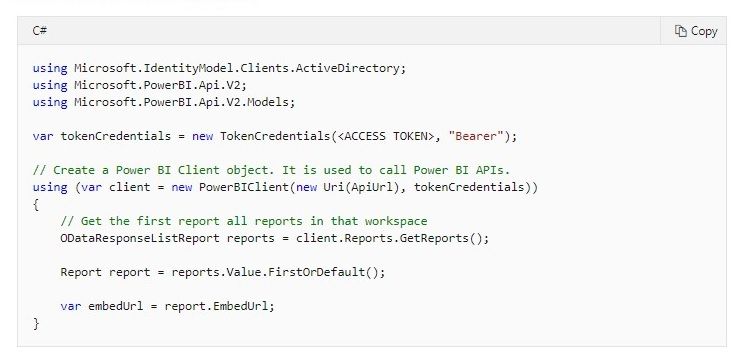Join us at FabCon Vienna from September 15-18, 2025
The ultimate Fabric, Power BI, SQL, and AI community-led learning event. Save €200 with code FABCOMM.
Get registered- Power BI forums
- Get Help with Power BI
- Desktop
- Service
- Report Server
- Power Query
- Mobile Apps
- Developer
- DAX Commands and Tips
- Custom Visuals Development Discussion
- Health and Life Sciences
- Power BI Spanish forums
- Translated Spanish Desktop
- Training and Consulting
- Instructor Led Training
- Dashboard in a Day for Women, by Women
- Galleries
- Data Stories Gallery
- Themes Gallery
- Contests Gallery
- Quick Measures Gallery
- Notebook Gallery
- Translytical Task Flow Gallery
- TMDL Gallery
- R Script Showcase
- Webinars and Video Gallery
- Ideas
- Custom Visuals Ideas (read-only)
- Issues
- Issues
- Events
- Upcoming Events
Compete to become Power BI Data Viz World Champion! First round ends August 18th. Get started.
- Power BI forums
- Forums
- Get Help with Power BI
- Developer
- Exporting to PowerPoint using the PowerBI API
- Subscribe to RSS Feed
- Mark Topic as New
- Mark Topic as Read
- Float this Topic for Current User
- Bookmark
- Subscribe
- Printer Friendly Page
- Mark as New
- Bookmark
- Subscribe
- Mute
- Subscribe to RSS Feed
- Permalink
- Report Inappropriate Content
Exporting to PowerPoint using the PowerBI API
Hi, I am completly new to using the Power BI API.
I looked at the code examples on how to export to powerpoint but I am completly lost on how it works
Export Power BI reports API - Power BI | Microsoft Docs
Does anyone have a working sample I can look at? or can maybe guide me to a working sample?
Solved! Go to Solution.
- Mark as New
- Bookmark
- Subscribe
- Mute
- Subscribe to RSS Feed
- Permalink
- Report Inappropriate Content
using Microsoft.PowerBI.Api;
var client = new PowerBIClient(new Uri("https://api.powerbi.com/"), tokenCredentials);
you will need to create the token Credentials by generating the token
- Mark as New
- Bookmark
- Subscribe
- Mute
- Subscribe to RSS Feed
- Permalink
- Report Inappropriate Content
Hi @Sil3ntGam3r ,
you can check this link - Embed content in your application for your organization - Power BI | Microsoft Docs
- Mark as New
- Bookmark
- Subscribe
- Mute
- Subscribe to RSS Feed
- Permalink
- Report Inappropriate Content
HI @Sil3ntGam3r,
As lbendlin said, it already shared the C# version sample code about the methods to invoke rest API. Are you mean the different programming/script language versions or the whole project source codes?
Bookmark:
Export Power BI report to file (preview)#code-examples
In addition, you can also navigate to the rest API page and click on 'try it' button to use the online version(HTML script) :
Reports - Get Pages In Group#code-try-0
Regards,
Xiaoxin Sheng
- Mark as New
- Bookmark
- Subscribe
- Mute
- Subscribe to RSS Feed
- Permalink
- Report Inappropriate Content
Thanks for the reply. Ill check out the online version.
The problem I am having is with the example code.
I tried using it, but I get an error with the Client object. It says in the comments that 'Client' is an instance of the Power BI .NET SDK.
But what does that mean to me? How do I declare the Client object in my C# application?
- Mark as New
- Bookmark
- Subscribe
- Mute
- Subscribe to RSS Feed
- Permalink
- Report Inappropriate Content
using Microsoft.PowerBI.Api;
var client = new PowerBIClient(new Uri("https://api.powerbi.com/"), tokenCredentials);
you will need to create the token Credentials by generating the token
- Mark as New
- Bookmark
- Subscribe
- Mute
- Subscribe to RSS Feed
- Permalink
- Report Inappropriate Content
There is a working example in the link you reference.
- Mark as New
- Bookmark
- Subscribe
- Mute
- Subscribe to RSS Feed
- Permalink
- Report Inappropriate Content
Sorry let me rephrase that. I am looking for working source code?