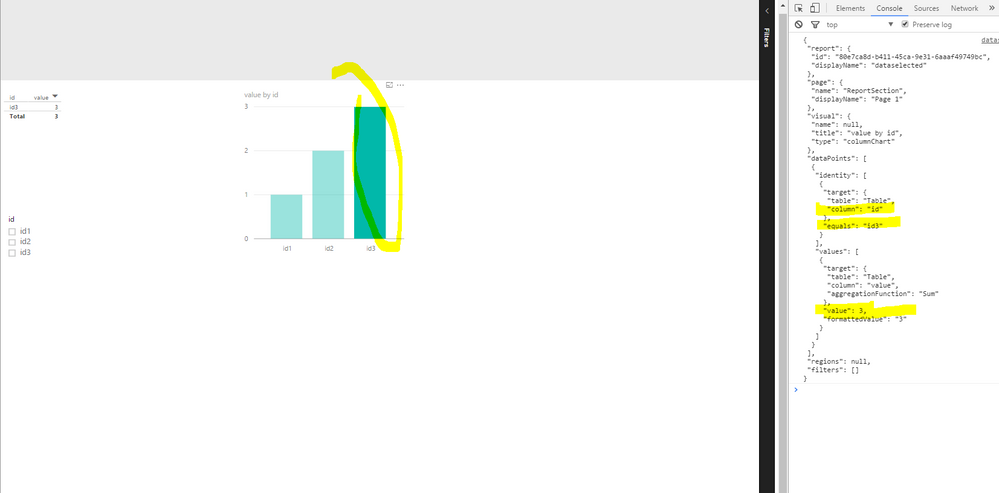Join the Fabric User Panel to shape the future of Fabric.
Share feedback directly with Fabric product managers, participate in targeted research studies and influence the Fabric roadmap.
Sign up now- Power BI forums
- Get Help with Power BI
- Desktop
- Service
- Report Server
- Power Query
- Mobile Apps
- Developer
- DAX Commands and Tips
- Custom Visuals Development Discussion
- Health and Life Sciences
- Power BI Spanish forums
- Translated Spanish Desktop
- Training and Consulting
- Instructor Led Training
- Dashboard in a Day for Women, by Women
- Galleries
- Data Stories Gallery
- Themes Gallery
- Contests Gallery
- QuickViz Gallery
- Quick Measures Gallery
- Visual Calculations Gallery
- Notebook Gallery
- Translytical Task Flow Gallery
- TMDL Gallery
- R Script Showcase
- Webinars and Video Gallery
- Ideas
- Custom Visuals Ideas (read-only)
- Issues
- Issues
- Events
- Upcoming Events
Get Fabric certified for FREE! Don't miss your chance! Learn more
- Power BI forums
- Forums
- Get Help with Power BI
- Developer
- Re: Export filtered dataset programmatically?
- Subscribe to RSS Feed
- Mark Topic as New
- Mark Topic as Read
- Float this Topic for Current User
- Bookmark
- Subscribe
- Printer Friendly Page
- Mark as New
- Bookmark
- Subscribe
- Mute
- Subscribe to RSS Feed
- Permalink
- Report Inappropriate Content
Export filtered dataset programmatically?
Hi,
Suppose I use PowerBI service or embedded and want to send table visual rows to some other web service. How can I do it? I was considering custom R-script or visual, but the network is blocked in the service. With PowerBI embedded, there is no API function for this, I can only get a list of applied filters. And apparently I cannot directly access the report iframe by javascript. Are there any workarounds or is it fundamental limitation?
- Mark as New
- Bookmark
- Subscribe
- Mute
- Subscribe to RSS Feed
- Permalink
- Report Inappropriate Content
@Oussov wrote:
Hi,
Suppose I use PowerBI service or embedded and want to send table visual rows to some other web service. How can I do it? I was considering custom R-script or visual, but the network is blocked in the service. With PowerBI embedded, there is no API function for this, I can only get a list of applied filters. And apparently I cannot directly access the report iframe by javascript. Are there any workarounds or is it fundamental limitation?
When embedding Power BI reports with PowerBI Javascript API, There's an event called "dataSelected", It can capture the seleced data. eg, when clicking on a histogram, the selected data gets captured.
However, when clicking on a table visual, there no such event triggered. A workaround I can think of is using a column chart that shows the same data in your table visual.
This PowerBI Javascript API can be applied to embed reports from both Power BI Service and Power BI Embedded.
<html>
<script src="https://microsoft.github.io/PowerBI-JavaScript/demo/node_modules/jquery/dist/jquery.js"></script>
<script src="https://microsoft.github.io/PowerBI-JavaScript/demo/node_modules/powerbi-client/dist/powerbi.js"></script>
<script type="text/javascript">
window.onload = function () {
var embedConfiguration = {
type: 'report',
accessToken: 'yourToken',
id: 'yourReportID',
embedUrl: 'https://app.powerbi.com/reportEmbed'
};
var $reportContainer = $('#reportContainer');
var report = powerbi.embed($reportContainer.get(0), embedConfiguration);
var reportPages;
report.on('dataSelected', function(event)
{
var data = event.detail;
console.log(JSON.stringify(data, null, ' '));
});
;
}
</script>
<div id="reportContainer"></div>
</html>
- Mark as New
- Bookmark
- Subscribe
- Mute
- Subscribe to RSS Feed
- Permalink
- Report Inappropriate Content
Hello, We want to export data for specific tile from report via Javacsript api. Le us know how to implement this. Thank you.
- Mark as New
- Bookmark
- Subscribe
- Mute
- Subscribe to RSS Feed
- Permalink
- Report Inappropriate Content
Thank you very much for the idea. However is not it so that the data captured event will show aggregated data used to visualize a column rather than the underlying table rows?
Helpful resources

Join our Fabric User Panel
Share feedback directly with Fabric product managers, participate in targeted research studies and influence the Fabric roadmap.

Join our Community Sticker Challenge 2026
If you love stickers, then you will definitely want to check out our Community Sticker Challenge!

Power BI Monthly Update - January 2026
Check out the January 2026 Power BI update to learn about new features.

| User | Count |
|---|---|
| 3 | |
| 2 | |
| 2 | |
| 1 | |
| 1 |
| User | Count |
|---|---|
| 5 | |
| 4 | |
| 3 | |
| 3 | |
| 2 |