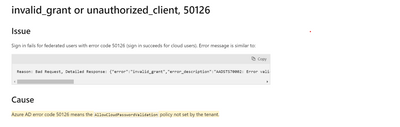FabCon is coming to Atlanta
Join us at FabCon Atlanta from March 16 - 20, 2026, for the ultimate Fabric, Power BI, AI and SQL community-led event. Save $200 with code FABCOMM.
Register now!- Power BI forums
- Get Help with Power BI
- Desktop
- Service
- Report Server
- Power Query
- Mobile Apps
- Developer
- DAX Commands and Tips
- Custom Visuals Development Discussion
- Health and Life Sciences
- Power BI Spanish forums
- Translated Spanish Desktop
- Training and Consulting
- Instructor Led Training
- Dashboard in a Day for Women, by Women
- Galleries
- Data Stories Gallery
- Themes Gallery
- Contests Gallery
- QuickViz Gallery
- Quick Measures Gallery
- Visual Calculations Gallery
- Notebook Gallery
- Translytical Task Flow Gallery
- TMDL Gallery
- R Script Showcase
- Webinars and Video Gallery
- Ideas
- Custom Visuals Ideas (read-only)
- Issues
- Issues
- Events
- Upcoming Events
Learn from the best! Meet the four finalists headed to the FINALS of the Power BI Dataviz World Championships! Register now
- Power BI forums
- Forums
- Get Help with Power BI
- Developer
- Re: Error while creating Access token for Power BI...
- Subscribe to RSS Feed
- Mark Topic as New
- Mark Topic as Read
- Float this Topic for Current User
- Bookmark
- Subscribe
- Printer Friendly Page
- Mark as New
- Bookmark
- Subscribe
- Mute
- Subscribe to RSS Feed
- Permalink
- Report Inappropriate Content
Error while creating Access token for Power BI REST API
I was trying to generate an access token for Power BI REST API.
I was following the way that is described in this answer.
But I am getting the following error -
- Mark as New
- Bookmark
- Subscribe
- Mute
- Subscribe to RSS Feed
- Permalink
- Report Inappropriate Content
@Anonymous I just found this article that might explain the issue you are facing Authentication issues in Azure HDInsight | Microsoft Learn. In particular
Hence either you set up this policy or you use Service Principal as authorization method:)
- Mark as New
- Bookmark
- Subscribe
- Mute
- Subscribe to RSS Feed
- Permalink
- Report Inappropriate Content
Hey @Anonymous I cannot spot mistakes in you request. My guess would be that you are somehow using an invalid username or password. I therefore suggest either:
- Waiting for someone else opinion
- Authenticate with service principal. Generate a secret for the app you alredy have in your AD and then use the following request:
POST https://login.microsoftonline.com/{{Tenant ID}}/oauth2/v2.0/token
client_id : your client_id
client_secret: the client secret you just generated
grant_type: client_credentials
scope: https://analysis.windows.net/powerbi/api/.default
Be careful, once you generate your app secret, save it, because you will not be able to retreive it again.
Let me know if this solution works for you.
- Mark as New
- Bookmark
- Subscribe
- Mute
- Subscribe to RSS Feed
- Permalink
- Report Inappropriate Content
Hi @Anonymous Thank you. This method is working and I am generating an access token.
I still have some issues though, that is, when I use this token as Bearer token for REST API, I am getting a 401 Error.
This is the request that I tried with the generated Access Token
- Mark as New
- Bookmark
- Subscribe
- Mute
- Subscribe to RSS Feed
- Permalink
- Report Inappropriate Content
Hey @Anonymous, I am happy that now is working! You can be sure this is the right way to generate a token to authorize PBI REST API.
The problem here is that you have to setup the right permission in PBI. As you can see from the documentation: Gateways - Get Datasource - REST API (Power BI Power BI REST APIs) | Microsoft Learn there are permission, scope and limitations that you have to take into account.
I never worked with datasource and gateway in PBI so I do not in this specific situation how to set up this permission, but that's the problem you have to solve.
I suggest you to accept the previous solution and open another post, since this is not anymore about an Access Token. I am sure community will help you in setting up the right permission if you will have problems in doing so.
Thanks!
- Mark as New
- Bookmark
- Subscribe
- Mute
- Subscribe to RSS Feed
- Permalink
- Report Inappropriate Content
Hey @Anonymous, from the error descriptions looks like you are using an invalid username or password. Can you please provide the complete description of the request you are using (endpoint, etc)?
I recall you that if you are authorizing with username/password (instead of service principal), you have to set "grant_type" to value "password" (instead of "client_credentials).
Wait for you reply,
Luigi
- Mark as New
- Bookmark
- Subscribe
- Mute
- Subscribe to RSS Feed
- Permalink
- Report Inappropriate Content
I did put the grant_type as password. My request is as following.
POST https://login.windows.net/common/oauth2/token
Request body
grant_type : password
username : **********
password : ***********
client_id : ********* (client id in the app I created for using REST API)
resource : https://analysis.windows.net/powerbi/api
Helpful resources

Join our Fabric User Panel
Share feedback directly with Fabric product managers, participate in targeted research studies and influence the Fabric roadmap.

Power BI Monthly Update - February 2026
Check out the February 2026 Power BI update to learn about new features.

| User | Count |
|---|---|
| 3 | |
| 3 | |
| 2 | |
| 2 | |
| 1 |
| User | Count |
|---|---|
| 6 | |
| 5 | |
| 3 | |
| 3 | |
| 2 |