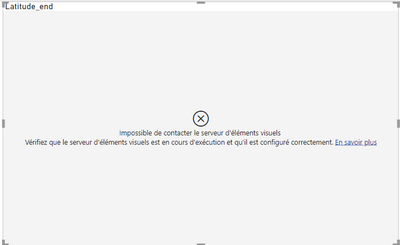FabCon is coming to Atlanta
Join us at FabCon Atlanta from March 16 - 20, 2026, for the ultimate Fabric, Power BI, AI and SQL community-led event. Save $200 with code FABCOMM.
Register now!- Power BI forums
- Get Help with Power BI
- Desktop
- Service
- Report Server
- Power Query
- Mobile Apps
- Developer
- DAX Commands and Tips
- Custom Visuals Development Discussion
- Health and Life Sciences
- Power BI Spanish forums
- Translated Spanish Desktop
- Training and Consulting
- Instructor Led Training
- Dashboard in a Day for Women, by Women
- Galleries
- Data Stories Gallery
- Themes Gallery
- Contests Gallery
- QuickViz Gallery
- Quick Measures Gallery
- Visual Calculations Gallery
- Notebook Gallery
- Translytical Task Flow Gallery
- TMDL Gallery
- R Script Showcase
- Webinars and Video Gallery
- Ideas
- Custom Visuals Ideas (read-only)
- Issues
- Issues
- Events
- Upcoming Events
The Power BI Data Visualization World Championships is back! It's time to submit your entry. Live now!
- Power BI forums
- Forums
- Get Help with Power BI
- Developer
- Error: GET https://localhost:8080/assets/status 40...
- Subscribe to RSS Feed
- Mark Topic as New
- Mark Topic as Read
- Float this Topic for Current User
- Bookmark
- Subscribe
- Printer Friendly Page
- Mark as New
- Bookmark
- Subscribe
- Mute
- Subscribe to RSS Feed
- Permalink
- Report Inappropriate Content
Error: GET https://localhost:8080/assets/status 404 (Not Found)
Hi,
I'm trying to create a new visual and for it I need to use a webpack.config.js for exclude node_modules. But when I start the project with webpack-dev-server (not pbiviz because it don't use the webpack.config.js) my localhost seems good but I have
And the error : GET https://localhost:8080/assets/status 404 (Not Found) in the console
I don't understand where the probleme come from...
And I have this webpack.config.js:
var path = require('path')
const fs = require("fs");
// werbpack plugin
var webpack = require('webpack')
console.log(require.resolve('powerbi-visuals-webpack-plugin'));
const PowerBICustomVisualsWebpackPlugin = require('powerbi-visuals-webpack-plugin');
const MiniCssExtractPlugin = require("mini-css-extract-plugin");
// const Visualizer = require('webpack-visualizer-plugin');
const ExtraWatchWebpackPlugin = require('extra-watch-webpack-plugin');
// api configuration
const powerbiApi = require("powerbi-visuals-api");
// visual configuration json path
const pbivizPath = "./pbiviz.json";
const pbivizFile = require(path.join(__dirname, pbivizPath));
// the visual capabilities content
const capabilitiesPath = "./capabilities.json";
const capabilitiesFile = require(path.join(__dirname, capabilitiesPath));
const pluginLocation = './.tmp/precompile/visualPlugin.ts'; // path to visual plugin file, the file generates by the plugin
// string resources
const resourcesFolder = path.join(".", "stringResources");
const localizationFolders = fs.readdirSync(resourcesFolder);
// babel options to support IE11
let babelOptions = {
"presets": [
[
require.resolve('@babel/preset-env'),
{
"targets": {
"ie": "11",
"chrome": "52"
},
useBuiltIns: "entry",
modules: false
}
]
],
sourceType: "unambiguous", // tell to babel that the project can contains different module types, not only es2015 modules
cacheDirectory: path.join(".tmp", "babelCache") // path for chace files
};
module.exports = {
entry: './src/visual.ts',
// output: {
// path: path.resolve('./dist'),
// filename: 'visual.bundle.js',
// },
output: {
path: path.join(__dirname, "/.tmp","drop"),
publicPath: 'assets',
filename: "[name].bundle.js",
},
mode: "development",
resolve: {
extensions: ['.js', '.jsx', '.ts', '.tsx'],
},
module: {
rules: [
{ test: /\.ts$/, use: 'ts-loader' },
{
test: /\.js$/, use: {
loader: 'babel-loader',
options: {
ignore: ['./node_modules/mapbox-gl/dist/mapbox-gl.js']
}
}
},
{ test: /\.css$/, use: 'css-loader' },
{ test: /\.less$/, use: [
{
loader: 'css-loader',
},
{
loader: 'less-loader',
},
] }
]
},
devServer: {
// disableHostCheck: true,
allowedHosts: 'all',
static: path.join(__dirname, "/.tmp", "drop"), // path with assets for dev server, they are generated by webpack plugin
compress: true,
port: 8080, // dev server port
hot: false,
// inline: false,
// cert files for dev server
https: {
pfx: fs.readFileSync(path.join(__dirname, 'node_modules\\powerbi-visuals-tools\\certs\\PowerBICustomVisualTest_public.pfx')), // for windows
passphrase: "6529273902027273"
},
headers: {
"access-control-allow-origin": "*",
"cache-control": "public, max-age=0"
},
client: {
overlay: true,
progress: true,
},
},
externals: {
"powerbi-visuals-api": 'null',
"fakeDefine": 'false',
"corePowerbiObject": "Function('return this.powerbi')()",
"realWindow": "Function('return this')()"
},
plugins: [
new MiniCssExtractPlugin({
filename: "visual.css",
chunkFilename: "[id].css"
}),
// new Visualizer({
// filename: "webpack.statistics.dev.html"
// }),
// visual plugin regenerates with the visual source, but it does not require relaunching dev server
new webpack.WatchIgnorePlugin({paths:[
path.join(__dirname, pluginLocation),
"./.tmp/**/*.*"
]}),
// custom visuals plugin instance with options
new PowerBICustomVisualsWebpackPlugin({
...pbivizFile,
capabilities: capabilitiesFile,
stringResources: localizationFolders.map(localization => path.join(
resourcesFolder,
localization,
"resources.resjson"
)),
apiVersion: powerbiApi.version,
capabilitiesSchema: powerbiApi.schemas.capabilities,
pbivizSchema: powerbiApi.schemas.pbiviz,
stringResourcesSchema: powerbiApi.schemas.stringResources,
dependenciesSchema: powerbiApi.schemas.dependencies,
devMode: false,
generatePbiviz: true,
generateResources: true,
modules: true,
visualSourceLocation: './src/visual', // "../../src/visual",
pluginLocation: pluginLocation,
packageOutPath: path.join(__dirname, "dist")
}),
new ExtraWatchWebpackPlugin({
files: [
pbivizPath,
capabilitiesPath
]
}),
new webpack.ProvidePlugin({
window: 'realWindow',
define: 'fakeDefine',
powerbi: 'corePowerbiObject'
}),
]
};
Thank in advance !
Solved! Go to Solution.
- Mark as New
- Bookmark
- Subscribe
- Mute
- Subscribe to RSS Feed
- Permalink
- Report Inappropriate Content
Hi @Anonymous,
AFAIK, 404 error means these requests have referenced the wrong path of link/resource. According to your description and error messages, I think it means the project can't find out the specified resource which hosts in the assets folder.
If you want to invoke the external resource, you can take a look at the following link about similar requirements:
Solved: Including External Assets in Custom Visual (/Asset... - Microsoft Power BI Community
Regards,
Xiaoxin Sheng
- Mark as New
- Bookmark
- Subscribe
- Mute
- Subscribe to RSS Feed
- Permalink
- Report Inappropriate Content
Good Evening,
After running command "pbiviz start"
Go to this link in chrom https://localhost:8080/assets/
and then scroll down and click on "proceed without safety" option
and then go back to your report and click on developer visual option.
- Mark as New
- Bookmark
- Subscribe
- Mute
- Subscribe to RSS Feed
- Permalink
- Report Inappropriate Content
I change the line
publicPath: 'assets',in
publicPath: '/assets/',
and now I have the error GET https://localhost:8080/assets/visual.js 404 (Not Found),
So I think the probleme come from where I put the output, or something is not create with my webpack
- Mark as New
- Bookmark
- Subscribe
- Mute
- Subscribe to RSS Feed
- Permalink
- Report Inappropriate Content
Hi @Anonymous,
AFAIK, 404 error means these requests have referenced the wrong path of link/resource. According to your description and error messages, I think it means the project can't find out the specified resource which hosts in the assets folder.
If you want to invoke the external resource, you can take a look at the following link about similar requirements:
Solved: Including External Assets in Custom Visual (/Asset... - Microsoft Power BI Community
Regards,
Xiaoxin Sheng
- Mark as New
- Bookmark
- Subscribe
- Mute
- Subscribe to RSS Feed
- Permalink
- Report Inappropriate Content
Thanks I said to my webpack to put everything I create in a folder assets and now it works (I don't have the visuals but it connect it's an advancement XD) Now i need to search why it don't works... Thanks !
- Mark as New
- Bookmark
- Subscribe
- Mute
- Subscribe to RSS Feed
- Permalink
- Report Inappropriate Content
For more information I change the line
path: path.join(__dirname, "/.tmp","drop"),to
path: path.join(__dirname, "/.tmp","drop", "assets"),Helpful resources

Power BI Dataviz World Championships
The Power BI Data Visualization World Championships is back! It's time to submit your entry.

| User | Count |
|---|---|
| 4 | |
| 3 | |
| 2 | |
| 2 | |
| 1 |
| User | Count |
|---|---|
| 5 | |
| 5 | |
| 4 | |
| 4 | |
| 3 |