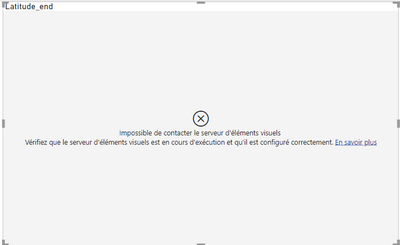FabCon is coming to Atlanta
Join us at FabCon Atlanta from March 16 - 20, 2026, for the ultimate Fabric, Power BI, AI and SQL community-led event. Save $200 with code FABCOMM.
Register now!- Power BI forums
- Get Help with Power BI
- Desktop
- Service
- Report Server
- Power Query
- Mobile Apps
- Developer
- DAX Commands and Tips
- Custom Visuals Development Discussion
- Health and Life Sciences
- Power BI Spanish forums
- Translated Spanish Desktop
- Training and Consulting
- Instructor Led Training
- Dashboard in a Day for Women, by Women
- Galleries
- Data Stories Gallery
- Themes Gallery
- Contests Gallery
- QuickViz Gallery
- Quick Measures Gallery
- Visual Calculations Gallery
- Notebook Gallery
- Translytical Task Flow Gallery
- TMDL Gallery
- R Script Showcase
- Webinars and Video Gallery
- Ideas
- Custom Visuals Ideas (read-only)
- Issues
- Issues
- Events
- Upcoming Events
Vote for your favorite vizzies from the Power BI Dataviz World Championship submissions. Vote now!
- Power BI forums
- Forums
- Get Help with Power BI
- Developer
- Re: Error: GET https://localhost:8080/assets/statu...
- Subscribe to RSS Feed
- Mark Topic as New
- Mark Topic as Read
- Float this Topic for Current User
- Bookmark
- Subscribe
- Printer Friendly Page
- Mark as New
- Bookmark
- Subscribe
- Mute
- Subscribe to RSS Feed
- Permalink
- Report Inappropriate Content
Error: GET https://localhost:8080/assets/status 404 (Not Found)
Hi,
I'm trying to create a new visual and for it I need to use a webpack.config.js for exclude node_modules. But when I start the project with webpack-dev-server (not pbiviz because it don't use the webpack.config.js) my localhost seems good but I have
And the error : GET https://localhost:8080/assets/status 404 (Not Found) in the console
I don't understand where the probleme come from...
And I have this webpack.config.js:
var path = require('path')
const fs = require("fs");
// werbpack plugin
var webpack = require('webpack')
console.log(require.resolve('powerbi-visuals-webpack-plugin'));
const PowerBICustomVisualsWebpackPlugin = require('powerbi-visuals-webpack-plugin');
const MiniCssExtractPlugin = require("mini-css-extract-plugin");
// const Visualizer = require('webpack-visualizer-plugin');
const ExtraWatchWebpackPlugin = require('extra-watch-webpack-plugin');
// api configuration
const powerbiApi = require("powerbi-visuals-api");
// visual configuration json path
const pbivizPath = "./pbiviz.json";
const pbivizFile = require(path.join(__dirname, pbivizPath));
// the visual capabilities content
const capabilitiesPath = "./capabilities.json";
const capabilitiesFile = require(path.join(__dirname, capabilitiesPath));
const pluginLocation = './.tmp/precompile/visualPlugin.ts'; // path to visual plugin file, the file generates by the plugin
// string resources
const resourcesFolder = path.join(".", "stringResources");
const localizationFolders = fs.readdirSync(resourcesFolder);
// babel options to support IE11
let babelOptions = {
"presets": [
[
require.resolve('@babel/preset-env'),
{
"targets": {
"ie": "11",
"chrome": "52"
},
useBuiltIns: "entry",
modules: false
}
]
],
sourceType: "unambiguous", // tell to babel that the project can contains different module types, not only es2015 modules
cacheDirectory: path.join(".tmp", "babelCache") // path for chace files
};
module.exports = {
entry: './src/visual.ts',
// output: {
// path: path.resolve('./dist'),
// filename: 'visual.bundle.js',
// },
output: {
path: path.join(__dirname, "/.tmp","drop"),
publicPath: 'assets',
filename: "[name].bundle.js",
},
mode: "development",
resolve: {
extensions: ['.js', '.jsx', '.ts', '.tsx'],
},
module: {
rules: [
{ test: /\.ts$/, use: 'ts-loader' },
{
test: /\.js$/, use: {
loader: 'babel-loader',
options: {
ignore: ['./node_modules/mapbox-gl/dist/mapbox-gl.js']
}
}
},
{ test: /\.css$/, use: 'css-loader' },
{ test: /\.less$/, use: [
{
loader: 'css-loader',
},
{
loader: 'less-loader',
},
] }
]
},
devServer: {
// disableHostCheck: true,
allowedHosts: 'all',
static: path.join(__dirname, "/.tmp", "drop"), // path with assets for dev server, they are generated by webpack plugin
compress: true,
port: 8080, // dev server port
hot: false,
// inline: false,
// cert files for dev server
https: {
pfx: fs.readFileSync(path.join(__dirname, 'node_modules\\powerbi-visuals-tools\\certs\\PowerBICustomVisualTest_public.pfx')), // for windows
passphrase: "6529273902027273"
},
headers: {
"access-control-allow-origin": "*",
"cache-control": "public, max-age=0"
},
client: {
overlay: true,
progress: true,
},
},
externals: {
"powerbi-visuals-api": 'null',
"fakeDefine": 'false',
"corePowerbiObject": "Function('return this.powerbi')()",
"realWindow": "Function('return this')()"
},
plugins: [
new MiniCssExtractPlugin({
filename: "visual.css",
chunkFilename: "[id].css"
}),
// new Visualizer({
// filename: "webpack.statistics.dev.html"
// }),
// visual plugin regenerates with the visual source, but it does not require relaunching dev server
new webpack.WatchIgnorePlugin({paths:[
path.join(__dirname, pluginLocation),
"./.tmp/**/*.*"
]}),
// custom visuals plugin instance with options
new PowerBICustomVisualsWebpackPlugin({
...pbivizFile,
capabilities: capabilitiesFile,
stringResources: localizationFolders.map(localization => path.join(
resourcesFolder,
localization,
"resources.resjson"
)),
apiVersion: powerbiApi.version,
capabilitiesSchema: powerbiApi.schemas.capabilities,
pbivizSchema: powerbiApi.schemas.pbiviz,
stringResourcesSchema: powerbiApi.schemas.stringResources,
dependenciesSchema: powerbiApi.schemas.dependencies,
devMode: false,
generatePbiviz: true,
generateResources: true,
modules: true,
visualSourceLocation: './src/visual', // "../../src/visual",
pluginLocation: pluginLocation,
packageOutPath: path.join(__dirname, "dist")
}),
new ExtraWatchWebpackPlugin({
files: [
pbivizPath,
capabilitiesPath
]
}),
new webpack.ProvidePlugin({
window: 'realWindow',
define: 'fakeDefine',
powerbi: 'corePowerbiObject'
}),
]
};
Thank in advance !
Solved! Go to Solution.
- Mark as New
- Bookmark
- Subscribe
- Mute
- Subscribe to RSS Feed
- Permalink
- Report Inappropriate Content
Hi @Anonymous,
AFAIK, 404 error means these requests have referenced the wrong path of link/resource. According to your description and error messages, I think it means the project can't find out the specified resource which hosts in the assets folder.
If you want to invoke the external resource, you can take a look at the following link about similar requirements:
Solved: Including External Assets in Custom Visual (/Asset... - Microsoft Power BI Community
Regards,
Xiaoxin Sheng
- Mark as New
- Bookmark
- Subscribe
- Mute
- Subscribe to RSS Feed
- Permalink
- Report Inappropriate Content
Good Evening,
After running command "pbiviz start"
Go to this link in chrom https://localhost:8080/assets/
and then scroll down and click on "proceed without safety" option
and then go back to your report and click on developer visual option.
- Mark as New
- Bookmark
- Subscribe
- Mute
- Subscribe to RSS Feed
- Permalink
- Report Inappropriate Content
I change the line
publicPath: 'assets',in
publicPath: '/assets/',
and now I have the error GET https://localhost:8080/assets/visual.js 404 (Not Found),
So I think the probleme come from where I put the output, or something is not create with my webpack
- Mark as New
- Bookmark
- Subscribe
- Mute
- Subscribe to RSS Feed
- Permalink
- Report Inappropriate Content
Hi @Anonymous,
AFAIK, 404 error means these requests have referenced the wrong path of link/resource. According to your description and error messages, I think it means the project can't find out the specified resource which hosts in the assets folder.
If you want to invoke the external resource, you can take a look at the following link about similar requirements:
Solved: Including External Assets in Custom Visual (/Asset... - Microsoft Power BI Community
Regards,
Xiaoxin Sheng
- Mark as New
- Bookmark
- Subscribe
- Mute
- Subscribe to RSS Feed
- Permalink
- Report Inappropriate Content
Thanks I said to my webpack to put everything I create in a folder assets and now it works (I don't have the visuals but it connect it's an advancement XD) Now i need to search why it don't works... Thanks !
- Mark as New
- Bookmark
- Subscribe
- Mute
- Subscribe to RSS Feed
- Permalink
- Report Inappropriate Content
For more information I change the line
path: path.join(__dirname, "/.tmp","drop"),to
path: path.join(__dirname, "/.tmp","drop", "assets"),Helpful resources

Power BI Dataviz World Championships
Vote for your favorite vizzies from the Power BI World Championship submissions!

Join our Community Sticker Challenge 2026
If you love stickers, then you will definitely want to check out our Community Sticker Challenge!

Power BI Monthly Update - January 2026
Check out the January 2026 Power BI update to learn about new features.

| User | Count |
|---|---|
| 3 | |
| 2 | |
| 1 | |
| 1 | |
| 1 |
| User | Count |
|---|---|
| 4 | |
| 3 | |
| 3 | |
| 2 | |
| 2 |