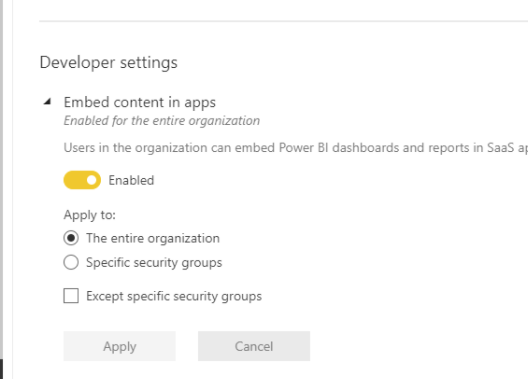FabCon is coming to Atlanta
Join us at FabCon Atlanta from March 16 - 20, 2026, for the ultimate Fabric, Power BI, AI and SQL community-led event. Save $200 with code FABCOMM.
Register now!- Power BI forums
- Get Help with Power BI
- Desktop
- Service
- Report Server
- Power Query
- Mobile Apps
- Developer
- DAX Commands and Tips
- Custom Visuals Development Discussion
- Health and Life Sciences
- Power BI Spanish forums
- Translated Spanish Desktop
- Training and Consulting
- Instructor Led Training
- Dashboard in a Day for Women, by Women
- Galleries
- Data Stories Gallery
- Themes Gallery
- Contests Gallery
- Quick Measures Gallery
- Notebook Gallery
- Translytical Task Flow Gallery
- TMDL Gallery
- R Script Showcase
- Webinars and Video Gallery
- Ideas
- Custom Visuals Ideas (read-only)
- Issues
- Issues
- Events
- Upcoming Events
To celebrate FabCon Vienna, we are offering 50% off select exams. Ends October 3rd. Request your discount now.
- Power BI forums
- Forums
- Get Help with Power BI
- Developer
- Re: Embedding is disabled on tenant level
- Subscribe to RSS Feed
- Mark Topic as New
- Mark Topic as Read
- Float this Topic for Current User
- Bookmark
- Subscribe
- Printer Friendly Page
- Mark as New
- Bookmark
- Subscribe
- Mute
- Subscribe to RSS Feed
- Permalink
- Report Inappropriate Content
Embedding is disabled on tenant level
suddenly started error {"error":{"code":"InvalidRequest","message":"Embedding is disabled on tenant level"}}
here .It was working properly somedays before no clue what chnaged
var generateTokenRequestParameters = new GenerateTokenRequest(accessLevel: "view");
var tokenResponse = await client.Dashboards.GenerateTokenInGroupAsync(GroupId, dashboard.Id, generateTokenRequestParameters);
Solved! Go to Solution.
- Mark as New
- Bookmark
- Subscribe
- Mute
- Subscribe to RSS Feed
- Permalink
- Report Inappropriate Content
@kamalwtw wrote:
suddenly started error {"error":{"code":"InvalidRequest","message":"Embedding is disabled on tenant level"}}
here .It was working properly somedays before no clue what chnaged
var generateTokenRequestParameters = new GenerateTokenRequest(accessLevel: "view");
var tokenResponse = await client.Dashboards.GenerateTokenInGroupAsync(GroupId, dashboard.Id, generateTokenRequestParameters);
The error message indicates that your tenant admin has disabled the embedding capacity. If you're one of the admin, you can find the information by clicking "Admin portal"->"Tenant settings"->"Developer settings"(scroll to bottom).
- Mark as New
- Bookmark
- Subscribe
- Mute
- Subscribe to RSS Feed
- Permalink
- Report Inappropriate Content
Thanks .
Issue fixed .
Reason:report was created before tenancy changes implemented enabled embed =false.
so need to refresh report and create new version of report again to affect changes after tenancy changes enabled embed =true. at admin level (admin portal)
- Mark as New
- Bookmark
- Subscribe
- Mute
- Subscribe to RSS Feed
- Permalink
- Report Inappropriate Content
@kamalwtw wrote:
suddenly started error {"error":{"code":"InvalidRequest","message":"Embedding is disabled on tenant level"}}
here .It was working properly somedays before no clue what chnaged
var generateTokenRequestParameters = new GenerateTokenRequest(accessLevel: "view");
var tokenResponse = await client.Dashboards.GenerateTokenInGroupAsync(GroupId, dashboard.Id, generateTokenRequestParameters);
The error message indicates that your tenant admin has disabled the embedding capacity. If you're one of the admin, you can find the information by clicking "Admin portal"->"Tenant settings"->"Developer settings"(scroll to bottom).
- Mark as New
- Bookmark
- Subscribe
- Mute
- Subscribe to RSS Feed
- Permalink
- Report Inappropriate Content
Thanks .
Issue fixed .
Reason:report was created before tenancy changes implemented enabled embed =false.
so need to refresh report and create new version of report again to affect changes after tenancy changes enabled embed =true. at admin level (admin portal)