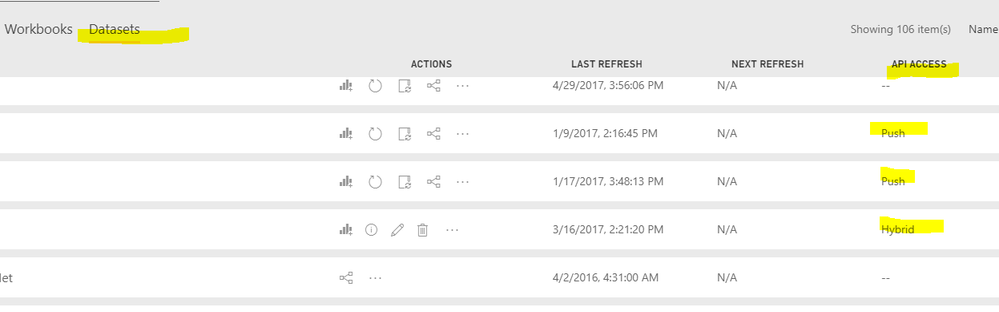Fabric Data Days starts November 4th!
Advance your Data & AI career with 50 days of live learning, dataviz contests, hands-on challenges, study groups & certifications and more!
Get registered- Power BI forums
- Get Help with Power BI
- Desktop
- Service
- Report Server
- Power Query
- Mobile Apps
- Developer
- DAX Commands and Tips
- Custom Visuals Development Discussion
- Health and Life Sciences
- Power BI Spanish forums
- Translated Spanish Desktop
- Training and Consulting
- Instructor Led Training
- Dashboard in a Day for Women, by Women
- Galleries
- Data Stories Gallery
- Themes Gallery
- Contests Gallery
- QuickViz Gallery
- Quick Measures Gallery
- Visual Calculations Gallery
- Notebook Gallery
- Translytical Task Flow Gallery
- TMDL Gallery
- R Script Showcase
- Webinars and Video Gallery
- Ideas
- Custom Visuals Ideas (read-only)
- Issues
- Issues
- Events
- Upcoming Events
Get Fabric Certified for FREE during Fabric Data Days. Don't miss your chance! Request now
- Power BI forums
- Forums
- Get Help with Power BI
- Developer
- Dataset.Tables is always null in Power BI for .NET...
- Subscribe to RSS Feed
- Mark Topic as New
- Mark Topic as Read
- Float this Topic for Current User
- Bookmark
- Subscribe
- Printer Friendly Page
- Mark as New
- Bookmark
- Subscribe
- Mute
- Subscribe to RSS Feed
- Permalink
- Report Inappropriate Content
Dataset.Tables is always null in Power BI for .NET v2
Hi everyone,
I'm trying to get the access to the tables inside a dataset. I managed to get access to the dataset however the when I use dataset.Tables it always returns null. I also tried to use Datasets.GetTables and passed my dataset ID however it returned "Operation returned an invalid status code 'NotFound'" while with the same Dataset ID, I can get the dataset successfully. I'm using Microsoft.PowerBI.Api.V2 and developing on a Windows App. Can someone help to point out what I am missing here please? Below is my code
var credential = new UserPasswordCredential(Username, Password);
// Authenticate using created credentials
var authenticationContext = new AuthenticationContext(AuthorityUrl);
var authenticationResult = authenticationContext.AcquireTokenAsync(ResourceUrl, ClientId, credential).Result;
var tokenCredentials = new TokenCredentials(authenticationResult.AccessToken, "Bearer");
// Create a Power BI Client object (it will be used to call Power BI APIs)
using (var client = new PowerBIClient(new Uri(ApiUrl), tokenCredentials))
{
var dataset = client.Datasets.GetDatasetByIdAsync("My dataset id");
}
Solved! Go to Solution.
- Mark as New
- Bookmark
- Subscribe
- Mute
- Subscribe to RSS Feed
- Permalink
- Report Inappropriate Content
@hson89 wrote:
Hi everyone,
I'm trying to get the access to the tables inside a dataset. I managed to get access to the dataset however the when I use dataset.Tables it always returns null. I also tried to use Datasets.GetTables and passed my dataset ID however it returned "Operation returned an invalid status code 'NotFound'" while with the same Dataset ID, I can get the dataset successfully. I'm using Microsoft.PowerBI.Api.V2 and developing on a Windows App. Can someone help to point out what I am missing here please? Below is my code
var credential = new UserPasswordCredential(Username, Password); // Authenticate using created credentials var authenticationContext = new AuthenticationContext(AuthorityUrl); var authenticationResult = authenticationContext.AcquireTokenAsync(ResourceUrl, ClientId, credential).Result; var tokenCredentials = new TokenCredentials(authenticationResult.AccessToken, "Bearer"); // Create a Power BI Client object (it will be used to call Power BI APIs) using (var client = new PowerBIClient(new Uri(ApiUrl), tokenCredentials)) { var dataset = client.Datasets.GetDatasetByIdAsync("My dataset id"); }
What type is the dataset? The underlying REST API Get Tables only supports push datasets and hybrid datasets(streaming dataset with historic data analysis enabled).
- Mark as New
- Bookmark
- Subscribe
- Mute
- Subscribe to RSS Feed
- Permalink
- Report Inappropriate Content
@hson89 wrote:
Hi everyone,
I'm trying to get the access to the tables inside a dataset. I managed to get access to the dataset however the when I use dataset.Tables it always returns null. I also tried to use Datasets.GetTables and passed my dataset ID however it returned "Operation returned an invalid status code 'NotFound'" while with the same Dataset ID, I can get the dataset successfully. I'm using Microsoft.PowerBI.Api.V2 and developing on a Windows App. Can someone help to point out what I am missing here please? Below is my code
var credential = new UserPasswordCredential(Username, Password); // Authenticate using created credentials var authenticationContext = new AuthenticationContext(AuthorityUrl); var authenticationResult = authenticationContext.AcquireTokenAsync(ResourceUrl, ClientId, credential).Result; var tokenCredentials = new TokenCredentials(authenticationResult.AccessToken, "Bearer"); // Create a Power BI Client object (it will be used to call Power BI APIs) using (var client = new PowerBIClient(new Uri(ApiUrl), tokenCredentials)) { var dataset = client.Datasets.GetDatasetByIdAsync("My dataset id"); }
What type is the dataset? The underlying REST API Get Tables only supports push datasets and hybrid datasets(streaming dataset with historic data analysis enabled).
- Mark as New
- Bookmark
- Subscribe
- Mute
- Subscribe to RSS Feed
- Permalink
- Report Inappropriate Content
Hello.
Where is this screen on the powerBI platform? I am new on this service and I don't know where is the option to change this.
- Mark as New
- Bookmark
- Subscribe
- Mute
- Subscribe to RSS Feed
- Permalink
- Report Inappropriate Content
Hi,
You can find it under the left menu > Workspaces>Datasets
- Mark as New
- Bookmark
- Subscribe
- Mute
- Subscribe to RSS Feed
- Permalink
- Report Inappropriate Content
Hi, cool! I found it.
But how can I change a dataset api access type? Is there a war to do that?
- Mark as New
- Bookmark
- Subscribe
- Mute
- Subscribe to RSS Feed
- Permalink
- Report Inappropriate Content
Thank you @Eric_Zhang. It wasn't a Push dataset or Hybrid. Thanks for your advice.
Helpful resources

Power BI Monthly Update - November 2025
Check out the November 2025 Power BI update to learn about new features.

Fabric Data Days
Advance your Data & AI career with 50 days of live learning, contests, hands-on challenges, study groups & certifications and more!

| User | Count |
|---|---|
| 5 | |
| 3 | |
| 2 | |
| 1 | |
| 1 |