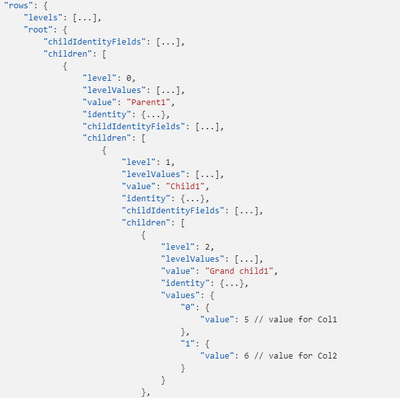FabCon is coming to Atlanta
Join us at FabCon Atlanta from March 16 - 20, 2026, for the ultimate Fabric, Power BI, AI and SQL community-led event. Save $200 with code FABCOMM.
Register now!- Power BI forums
- Get Help with Power BI
- Desktop
- Service
- Report Server
- Power Query
- Mobile Apps
- Developer
- DAX Commands and Tips
- Custom Visuals Development Discussion
- Health and Life Sciences
- Power BI Spanish forums
- Translated Spanish Desktop
- Training and Consulting
- Instructor Led Training
- Dashboard in a Day for Women, by Women
- Galleries
- Data Stories Gallery
- Themes Gallery
- Contests Gallery
- QuickViz Gallery
- Quick Measures Gallery
- Visual Calculations Gallery
- Notebook Gallery
- Translytical Task Flow Gallery
- TMDL Gallery
- R Script Showcase
- Webinars and Video Gallery
- Ideas
- Custom Visuals Ideas (read-only)
- Issues
- Issues
- Events
- Upcoming Events
Learn from the best! Meet the four finalists headed to the FINALS of the Power BI Dataviz World Championships! Register now
- Power BI forums
- Forums
- Get Help with Power BI
- Developer
- Re: DataView tree documentation
- Subscribe to RSS Feed
- Mark Topic as New
- Mark Topic as Read
- Float this Topic for Current User
- Bookmark
- Subscribe
- Printer Friendly Page
- Mark as New
- Bookmark
- Subscribe
- Mute
- Subscribe to RSS Feed
- Permalink
- Report Inappropriate Content
DataView tree documentation
I am creating a custom tree visual that's similar to a decomposition tree but I'm not sure which dataViewMapping is best for creating trees. When I was trying things out with Categorical data mapping, I found out that there is a tree data mapping which is not in Microsoft's documentation (https://docs.microsoft.com/en-us/power-bi/developer/visuals/dataview-mappings😞
I tried looking further for its documentations but I'm not able to find anything. If anyone can show me how tree data mapping works or has any suggestions about which data mapping works best with trees, it would be greatly appreciated. Thanks in advance.
- Mark as New
- Bookmark
- Subscribe
- Mute
- Subscribe to RSS Feed
- Permalink
- Report Inappropriate Content
Hi @jeffiefgf,
Not sure why that's there (IIRC it has been for as long as I've been developing), but the following valid data view mappings in the API are as documented:
- single
- categorical
- table
- matrix
- scriptResult (for R visuals)
This can be confirmed by checking the schema defs for the API.
Your best bet might be to use matrix, as this supports selections for each level of a hierarchy and has had a lot more investment in the last few API releases (particularly with fetching/lazy-loading more data from the model programmatically, although I haven't personally used it recently).
Categorical has very simple support for hierarchies (either drill or expand, and you only have info about the currently displayed level), whereas matrix uses a recursive mapping that should allow you to traverse the whole dataset without user interaction.
A good place to start might be to look at the source for Hierarchy Slicer (by Jan Pieter Posthuma), which uses this mapping and has options to filter out null levels in a dataset without modelling.
Hopefully some of this can help you get started. Good luck!
Daniel
Did I answer your question? Mark my post as a solution!
Proud to be a Super User!
On how to ask a technical question, if you really want an answer (courtesy of SQLBI)
- Mark as New
- Bookmark
- Subscribe
- Mute
- Subscribe to RSS Feed
- Permalink
- Report Inappropriate Content
Thank you @dm-p for your reply, matrix does look like the right place to start but if I use matrix to map data, is it possible to get the values at each level, not just the leaf nodes?
What I mean by that is if you look at the data structure of a matrix:
we only get the "values" for the leaf node Grand child1 but not Parent1 and Child1. For the tree structure I am creating, I'll need the values for all nodes, so that it can look like something similar to this:
Again, thank you in advance, I am still new to this so I really appreciate your help!
- Mark as New
- Bookmark
- Subscribe
- Mute
- Subscribe to RSS Feed
- Permalink
- Report Inappropriate Content
Hi @jeffiefgf - I've never worked with more than 2 levels, but if this is how it is implemented for more than that, then you may need to 'collect' the node values on the way through and add them to your viewmodel before they are 'lost', rather than re-processing the data portion of your viewmodel entirely for each update?
Failing that, someone else with more experience with the matrix mapping may be able to weigh-in.
Did I answer your question? Mark my post as a solution!
Proud to be a Super User!
On how to ask a technical question, if you really want an answer (courtesy of SQLBI)
Helpful resources

Join our Fabric User Panel
Share feedback directly with Fabric product managers, participate in targeted research studies and influence the Fabric roadmap.

Power BI Monthly Update - February 2026
Check out the February 2026 Power BI update to learn about new features.

| User | Count |
|---|---|
| 3 | |
| 3 | |
| 2 | |
| 2 | |
| 1 |
| User | Count |
|---|---|
| 5 | |
| 4 | |
| 3 | |
| 3 | |
| 2 |