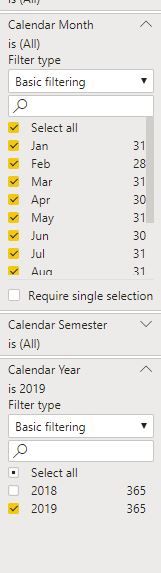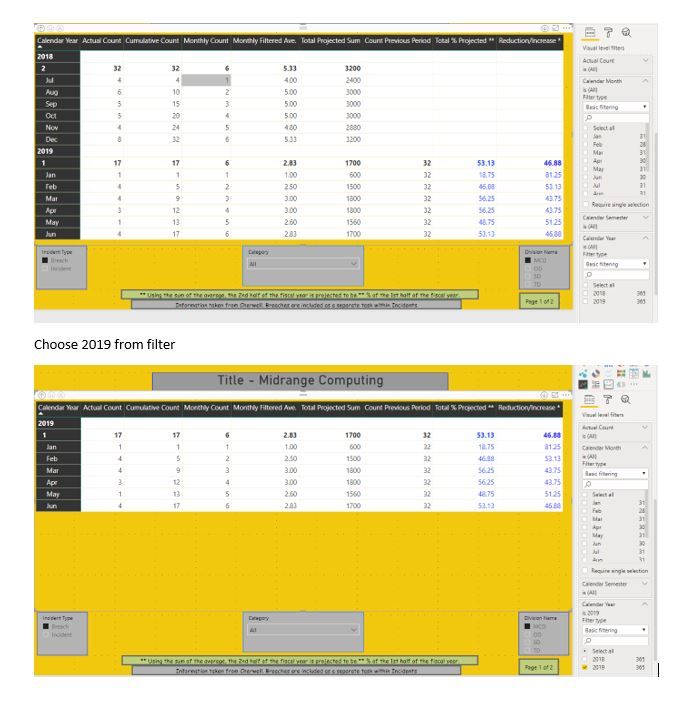FabCon is coming to Atlanta
Join us at FabCon Atlanta from March 16 - 20, 2026, for the ultimate Fabric, Power BI, AI and SQL community-led event. Save $200 with code FABCOMM.
Register now!- Power BI forums
- Get Help with Power BI
- Desktop
- Service
- Report Server
- Power Query
- Mobile Apps
- Developer
- DAX Commands and Tips
- Custom Visuals Development Discussion
- Health and Life Sciences
- Power BI Spanish forums
- Translated Spanish Desktop
- Training and Consulting
- Instructor Led Training
- Dashboard in a Day for Women, by Women
- Galleries
- Data Stories Gallery
- Themes Gallery
- Contests Gallery
- QuickViz Gallery
- Quick Measures Gallery
- Visual Calculations Gallery
- Notebook Gallery
- Translytical Task Flow Gallery
- TMDL Gallery
- R Script Showcase
- Webinars and Video Gallery
- Ideas
- Custom Visuals Ideas (read-only)
- Issues
- Issues
- Events
- Upcoming Events
The Power BI Data Visualization World Championships is back! It's time to submit your entry. Live now!
- Power BI forums
- Forums
- Get Help with Power BI
- Developer
- Re: Customizing Existing Report
- Subscribe to RSS Feed
- Mark Topic as New
- Mark Topic as Read
- Float this Topic for Current User
- Bookmark
- Subscribe
- Printer Friendly Page
- Mark as New
- Bookmark
- Subscribe
- Mute
- Subscribe to RSS Feed
- Permalink
- Report Inappropriate Content
Customizing Existing Report
hello all,
We have one existing report created by consulant. In this particlar report he compared 1st half of FY (july 2018 to Dec 2018) to 2nd half of FY (Jan 2019 to June 2019). And its work great for this Fiscal year.
Consultant uses DAX Date Template is a Power BI template file containing a fully-featured Date table. consultant is not availble.
Now we have have new fiscal year.
I need to compare jan 2019 to june 2019 VS jul 2019 to dec 2019.
I changed adjust a filter so that only the year we need is shown but its showing only jan 2019 to june 2019.
Any help will be appreciated.
- Mark as New
- Bookmark
- Subscribe
- Mute
- Subscribe to RSS Feed
- Permalink
- Report Inappropriate Content
Here are the screeshot. First screen shot is current. comparing (july 2018 to Dec 2018) to 2nd half of FY (Jan 2019 to June 2019).
On second snap shot I checked on year 2019 only.
I want
It should compare
(Jan 2019 to June 2019) VS (july 2019 to Dec 2019)
- Mark as New
- Bookmark
- Subscribe
- Mute
- Subscribe to RSS Feed
- Permalink
- Report Inappropriate Content
here is the DAX template consultant uses.
Do I need to replace 2018 to 2019?
https://drive.google.com/open?id=1QtcO-EsLM7dO2zE6jCbiNlvTYVstOHbI
Helpful resources

Power BI Dataviz World Championships
The Power BI Data Visualization World Championships is back! It's time to submit your entry.

| User | Count |
|---|---|
| 4 | |
| 3 | |
| 2 | |
| 2 | |
| 1 |
| User | Count |
|---|---|
| 5 | |
| 5 | |
| 4 | |
| 4 | |
| 3 |