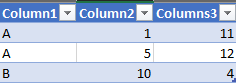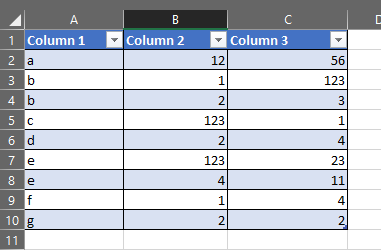FabCon is coming to Atlanta
Join us at FabCon Atlanta from March 16 - 20, 2026, for the ultimate Fabric, Power BI, AI and SQL community-led event. Save $200 with code FABCOMM.
Register now!- Power BI forums
- Get Help with Power BI
- Desktop
- Service
- Report Server
- Power Query
- Mobile Apps
- Developer
- DAX Commands and Tips
- Custom Visuals Development Discussion
- Health and Life Sciences
- Power BI Spanish forums
- Translated Spanish Desktop
- Training and Consulting
- Instructor Led Training
- Dashboard in a Day for Women, by Women
- Galleries
- Data Stories Gallery
- Themes Gallery
- Contests Gallery
- QuickViz Gallery
- Quick Measures Gallery
- Visual Calculations Gallery
- Notebook Gallery
- Translytical Task Flow Gallery
- TMDL Gallery
- R Script Showcase
- Webinars and Video Gallery
- Ideas
- Custom Visuals Ideas (read-only)
- Issues
- Issues
- Events
- Upcoming Events
Vote for your favorite vizzies from the Power BI Dataviz World Championship submissions. Vote now!
- Power BI forums
- Forums
- Get Help with Power BI
- Developer
- Re: Custom Visuals Table control with selection
- Subscribe to RSS Feed
- Mark Topic as New
- Mark Topic as Read
- Float this Topic for Current User
- Bookmark
- Subscribe
- Printer Friendly Page
- Mark as New
- Bookmark
- Subscribe
- Mute
- Subscribe to RSS Feed
- Permalink
- Report Inappropriate Content
Custom Visuals Table control with selection
Hi,
Very new to all this so please be gentle.
I want to have a table control which allows the selection of a row so that dataselected is fired.
I have look at the tutorial for barchart and, although not a table, it does implement this in the fashion I need. I therefore tried to adapt the GridNode to implement the same code in the barchart.
I have run into a few problems.
1/ The barchart implements visualTransform but does not use table for the dataViewMappings. How do I implement this for a table?
2/ How do I implement host.createSelectionIdBuilder()
Thanks
- Mark as New
- Bookmark
- Subscribe
- Mute
- Subscribe to RSS Feed
- Permalink
- Report Inappropriate Content
Based on my research, you may start with table template to implement the API.
If this post helps, then please consider Accept it as the solution to help the other members find it more quickly.
- Mark as New
- Bookmark
- Subscribe
- Mute
- Subscribe to RSS Feed
- Permalink
- Report Inappropriate Content
Hi,
Not used templates before. How do you used this. I have copied the files to a new project and built but I do not see any data only the headers for the table. This is because the model is never populated.
I dd look for template and power bi but it only gave me information on the depreciated repository.
Thanks,
- Mark as New
- Bookmark
- Subscribe
- Mute
- Subscribe to RSS Feed
- Permalink
- Report Inappropriate Content
Just like creating a new R Powered Custom Visual, use -t table.
pbiviz new sampleTableVisual -t table
As for the error message you mentioned above, check https://github.com/Microsoft/PowerBI-visuals/issues/136.
If this post helps, then please consider Accept it as the solution to help the other members find it more quickly.
- Mark as New
- Bookmark
- Subscribe
- Mute
- Subscribe to RSS Feed
- Permalink
- Report Inappropriate Content
Thanks useful stuff about the templates
For data which is very simple
The data mappings are
"dataViewMappings": [{
"table": {
"rows": {
"for": { "in": "Values" },
"dataReductionAlgorithm": { "top": { "count": 30000000 } }
},
"rowCount": { "preferred": { "min": 1 } }
}
}],What I want to achieve is a sortable table with a ISelectionId but there does not seem to be any way to create a selection builder as it does not seem to want to take a table as an argument and seems to only support categorical mappings which I do not use.
let mySelectionId = host.createSelectionIdBuilder()
.withCategory(myCategory, myCounter)
.createSelectionId()
The gridNode comes close to what I want and I can select a row attribute but the control is all in javascript as there is no SeclectionId
- Mark as New
- Bookmark
- Subscribe
- Mute
- Subscribe to RSS Feed
- Permalink
- Report Inappropriate Content
That's why I introduced the table template.
If this post helps, then please consider Accept it as the solution to help the other members find it more quickly.
- Mark as New
- Bookmark
- Subscribe
- Mute
- Subscribe to RSS Feed
- Permalink
- Report Inappropriate Content
This is not resolved. Using the example below
I cannot create a report which looks like the above using the template table suggested. Here is what I see.
Which you can see does not meet my needs. It could be that I am misusing the template but I have done nothing but build it.
I have tried also to
a) Try and raise a custom event to mimick the barChart selection manager
b) Build a table using the DataViewMappings table e.g.
{
"dataRoles": [{
"displayName": "Column1",
"name": "Column1",
"kind": "GroupingOrMeasure"
},
{
"displayName": "Column2",
"name": "Column2",
"kind": "GroupingOrMeasure"
}],
"dataViewMappings": [{
"table": {
"rows": {
"select": [
{
"for":
{
"in": "Column1"
}
},
{
"for":
{
"in": "Column2"
}
},
{
"bind":
{
"to": "Column2"
}
}
]
}
}
}]
}The table builds and displays successfully but does not raise the custom event when an item is selected. The click is fired as I can see this when debugging. i,e, the debugger stops on the debugger statement.
let bars = this.tBody.selectAll('tr').data(tableViewModel.dataPoints);
let selectionManager = this.selectionManager;
bars.enter();
bars.on('click', function(d) {
selectionManager.select(d.selectionId).then((ids: ISelectionId[]) => {
console.log(d.selectionId);
debugger;
});
(<Event>d3.event).stopPropagation();
});
bars.exit()
.remove();
However the dataSelected event which I see fired when an item is selected.
Hopefully this all makes sense
Iain
- Mark as New
- Bookmark
- Subscribe
- Mute
- Subscribe to RSS Feed
- Permalink
- Report Inappropriate Content
Instead, you may use try...catch statement for troubleshooting.
If this post helps, then please consider Accept it as the solution to help the other members find it more quickly.
- Mark as New
- Bookmark
- Subscribe
- Mute
- Subscribe to RSS Feed
- Permalink
- Report Inappropriate Content
Thanks for taking the time.
I will look at this, using selection manager with table does seeem a popular subject.
I have tried to compile the grid control at the latest api and it fails with the RangeError checkExoression which is googleable. Tried latest typescript with no joy
Helpful resources

Power BI Dataviz World Championships
Vote for your favorite vizzies from the Power BI World Championship submissions!

Join our Community Sticker Challenge 2026
If you love stickers, then you will definitely want to check out our Community Sticker Challenge!

Power BI Monthly Update - January 2026
Check out the January 2026 Power BI update to learn about new features.

| User | Count |
|---|---|
| 3 | |
| 2 | |
| 1 | |
| 1 | |
| 1 |
| User | Count |
|---|---|
| 4 | |
| 3 | |
| 3 | |
| 2 | |
| 2 |