FabCon is coming to Atlanta
Join us at FabCon Atlanta from March 16 - 20, 2026, for the ultimate Fabric, Power BI, AI and SQL community-led event. Save $200 with code FABCOMM.
Register now!- Power BI forums
- Get Help with Power BI
- Desktop
- Service
- Report Server
- Power Query
- Mobile Apps
- Developer
- DAX Commands and Tips
- Custom Visuals Development Discussion
- Health and Life Sciences
- Power BI Spanish forums
- Translated Spanish Desktop
- Training and Consulting
- Instructor Led Training
- Dashboard in a Day for Women, by Women
- Galleries
- Data Stories Gallery
- Themes Gallery
- Contests Gallery
- QuickViz Gallery
- Quick Measures Gallery
- Visual Calculations Gallery
- Notebook Gallery
- Translytical Task Flow Gallery
- TMDL Gallery
- R Script Showcase
- Webinars and Video Gallery
- Ideas
- Custom Visuals Ideas (read-only)
- Issues
- Issues
- Events
- Upcoming Events
Vote for your favorite vizzies from the Power BI Dataviz World Championship submissions. Vote now!
- Power BI forums
- Forums
- Get Help with Power BI
- Developer
- Re: Custom Object Drowdown
- Subscribe to RSS Feed
- Mark Topic as New
- Mark Topic as Read
- Float this Topic for Current User
- Bookmark
- Subscribe
- Printer Friendly Page
- Mark as New
- Bookmark
- Subscribe
- Mute
- Subscribe to RSS Feed
- Permalink
- Report Inappropriate Content
Custom Object Drowdown
I'm creating a custom visual. I want to include a dropdown object on the format pane that I can fill with options. I know it's possible because it's in the standard KPI visual, but I can't find any documentation besides primitive types and fills. Any help on how to construct the capabilities.json and enumeration?
Thanks!
Solved! Go to Solution.
- Mark as New
- Bookmark
- Subscribe
- Mute
- Subscribe to RSS Feed
- Permalink
- Report Inappropriate Content
@Anonymous,
You may refer to capabilities.json of Dual KPI and view its source code at https://github.com/Microsoft/powerbi-visuals-dualkpi. As for the spec, see https://github.com/Microsoft/PowerBI-visuals-tools/blob/164f80e7e269f56dbbfd8009e4d860c7c03b4f07/templates/visuals/.api/v1.6.0/schema.capabilities.json.
If this post helps, then please consider Accept it as the solution to help the other members find it more quickly.
- Mark as New
- Bookmark
- Subscribe
- Mute
- Subscribe to RSS Feed
- Permalink
- Report Inappropriate Content
I want to show the list of fonts available. Is there an easy way to do it instead of typing all the fonts available for the dropdown.
- Mark as New
- Bookmark
- Subscribe
- Mute
- Subscribe to RSS Feed
- Permalink
- Report Inappropriate Content
@PBIcustomizer There's no way to use dynamic drop-downs.
@satishr No, there isn't. You should specify all of font for the dropdown.
Ignat Vilesov,
Software Engineer
Microsoft Power BI Custom Visuals
- Mark as New
- Bookmark
- Subscribe
- Mute
- Subscribe to RSS Feed
- Permalink
- Report Inappropriate Content
Thanks for the reply v-viig. Can you let me know how the default Font family dropdown for Title works? It lists few fonts in its drop-down and each font value is displayed in its own font.
- Mark as New
- Bookmark
- Subscribe
- Mute
- Subscribe to RSS Feed
- Permalink
- Report Inappropriate Content
Font Family dropdown is actually a common dropdown that can be implemented by using enumeration property (example).
After that, you should apply a proper Font Family to DOM element that you need.
Please let me know if you have any further questions.
Ignat Vilesov,
Software Engineer
Microsoft Power BI Custom Visuals
- Mark as New
- Bookmark
- Subscribe
- Mute
- Subscribe to RSS Feed
- Permalink
- Report Inappropriate Content
@v-viig Got it. Thank you. Can you provide me the actual font family enumeration with the values? I don't want to type each font name and later test each of them for any errors. Thanks!
- Mark as New
- Bookmark
- Subscribe
- Mute
- Subscribe to RSS Feed
- Permalink
- Report Inappropriate Content
Power BI doesn't provide any fonts for custom visuals.
You should include fonts that you want using CSS and list font in the enumeration that your visual supports.
Ignat Vilesov,
Software Engineer
Microsoft Power BI Custom Visuals
- Mark as New
- Bookmark
- Subscribe
- Mute
- Subscribe to RSS Feed
- Permalink
- Report Inappropriate Content
Hi @v-viig,
I read your examples and for a "classic" enumeration with string value, I understand how it's done and I successfully create one for my custom chart. But now, I'm stuck with another problem.
I try to create an enumeration with shapes like this one (from the vanilla line chart):
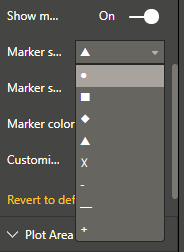
My Datapoint's shape is defined by a SVG string and a path. So I tried to make something like this :
"shapes": {
"displayName": "Shapes",
"properties": {
"MarkerShape": {
"displayName": "Marker shape",
"type": {
"enumeration": [
{
"displayName": "M490,474.459H0L245.009,15.541L490,474.459z",
"value": "M490,474.459H0L245.009,15.541L490,474.459z"
}
]
}
}
}
}As my value is a string content, it works but the display name is also a string, how can I have the same result as the vanilla chart ?
I searched for any web examples but can't find any.
Some tips/advices/examples to share ? I'll greatly appreciate your help !
Thanks 🙂
- Mark as New
- Bookmark
- Subscribe
- Mute
- Subscribe to RSS Feed
- Permalink
- Report Inappropriate Content
It seems property must be called as "markerShape" and its type must be "enumeration".
This enumeration must specify the following values:
export const circle: string = 'circle';
export const square: string = 'square';
export const diamond: string = 'diamond';
export const triangle: string = 'triangle';
export const x: string = 'x';
export const shortDash: string = 'shortDash';
export const longDash: string = 'longDash';
export const plus: string = 'plus';
export const none: string = 'none';
Not sure if it will work well.
Ignat Vilesov,
Software Engineer
Microsoft Power BI Custom Visuals
- Mark as New
- Bookmark
- Subscribe
- Mute
- Subscribe to RSS Feed
- Permalink
- Report Inappropriate Content
Hi @v-viig,
Thank you for your answer but I'm not sure to understand this method.
Because once you've done writing all the export variable, all you have is a string const variable exported. I don't understand how it can be transformed in an image for my dropdown parameter...
Do I have to redefine my variables ? If so, how ?
Sorry to bother you again with this, but could you be more explicit please ? 🙂
Thank again !
- Mark as New
- Bookmark
- Subscribe
- Mute
- Subscribe to RSS Feed
- Permalink
- Report Inappropriate Content
This is what you need to define in capabilities.json:
"markerShape": {
"displayName": "enum",
"type": {
"enumeration": [
{
"value": "circle",
"displayName": "Circle"
},
{
"value": "square",
"displayName": "square"
},
{
"value": "diamond",
"displayName": "diamond"
},
{
"value": "triangle",
"displayName": "triangle"
},
{
"value": "x",
"displayName": "x"
},
{
"value": "shortDash",
"displayName": "shortDash"
},
{
"value": "longDash",
"displayName": "longDash"
},
{
"value": "plus",
"displayName": "plus"
},
{
"value": "none",
"displayName": "none"
}
]
}
}
Ignat Vilesov,
Software Engineer
Microsoft Power BI Custom Visuals
- Mark as New
- Bookmark
- Subscribe
- Mute
- Subscribe to RSS Feed
- Permalink
- Report Inappropriate Content
@Anonymous,
You may refer to capabilities.json of Dual KPI and view its source code at https://github.com/Microsoft/powerbi-visuals-dualkpi. As for the spec, see https://github.com/Microsoft/PowerBI-visuals-tools/blob/164f80e7e269f56dbbfd8009e4d860c7c03b4f07/templates/visuals/.api/v1.6.0/schema.capabilities.json.
If this post helps, then please consider Accept it as the solution to help the other members find it more quickly.
- Mark as New
- Bookmark
- Subscribe
- Mute
- Subscribe to RSS Feed
- Permalink
- Report Inappropriate Content
Awesome thanks! That's a great resource.
I'll put the code here for others to see an example.
Capabilities.json:
"displayUnits": {
"displayName": "Display Units",
"type": {
"enumeration": [{
"value": "none",
"displayName": "None"
}, {
"value": "thousands",
"displayName": "Thousands"
}, {
"value": "millions",
"displayName": "Millions"
}, {
"value": "billions",
"displayName": "Billions"
}]
}
}And the enumeration is the same as you would get a string.
- Mark as New
- Bookmark
- Subscribe
- Mute
- Subscribe to RSS Feed
- Permalink
- Report Inappropriate Content
@Anonymous,
If your problem has been resolved, please help mark answer. Your contribution is highly appreciated.
If this post helps, then please consider Accept it as the solution to help the other members find it more quickly.
- Mark as New
- Bookmark
- Subscribe
- Mute
- Subscribe to RSS Feed
- Permalink
- Report Inappropriate Content
Can you put up enumeration code as well, I tried and it is not working properly
- Mark as New
- Bookmark
- Subscribe
- Mute
- Subscribe to RSS Feed
- Permalink
- Report Inappropriate Content
It's just like any string:
public enumerateObjectInstances(options: EnumerateVisualObjectInstancesOptions): VisualObjectInstanceEnumeration {
let objectName = options.objectName;
let objectEnumeration: VisualObjectInstance[] = [];
switch(objectName) {
case 'kpi':
objectEnumeration.push({
objectName: objectName,
properties: {
displayUnits: this.kpiSettings.kpi.displayUnits
},
selector: null
});
break;
};
return objectEnumeration;
}
- Mark as New
- Bookmark
- Subscribe
- Mute
- Subscribe to RSS Feed
- Permalink
- Report Inappropriate Content
Hi,
Here, the possible options are hard-coded in capabilities.json.
Is there a way to dynamically specify the list of possible values?
Helpful resources

Power BI Dataviz World Championships
Vote for your favorite vizzies from the Power BI World Championship submissions!

Join our Community Sticker Challenge 2026
If you love stickers, then you will definitely want to check out our Community Sticker Challenge!

Power BI Monthly Update - January 2026
Check out the January 2026 Power BI update to learn about new features.

| User | Count |
|---|---|
| 3 | |
| 2 | |
| 1 | |
| 1 | |
| 1 |
| User | Count |
|---|---|
| 4 | |
| 3 | |
| 3 | |
| 2 | |
| 2 |
