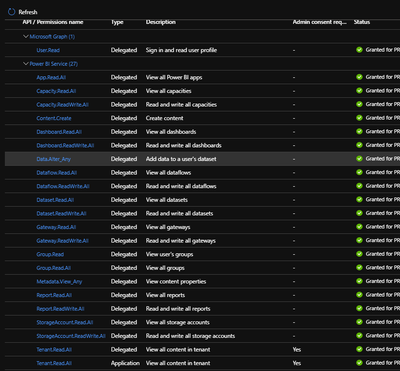FabCon is coming to Atlanta
Join us at FabCon Atlanta from March 16 - 20, 2026, for the ultimate Fabric, Power BI, AI and SQL community-led event. Save $200 with code FABCOMM.
Register now!- Power BI forums
- Get Help with Power BI
- Desktop
- Service
- Report Server
- Power Query
- Mobile Apps
- Developer
- DAX Commands and Tips
- Custom Visuals Development Discussion
- Health and Life Sciences
- Power BI Spanish forums
- Translated Spanish Desktop
- Training and Consulting
- Instructor Led Training
- Dashboard in a Day for Women, by Women
- Galleries
- Data Stories Gallery
- Themes Gallery
- Contests Gallery
- Quick Measures Gallery
- Visual Calculations Gallery
- Notebook Gallery
- Translytical Task Flow Gallery
- TMDL Gallery
- R Script Showcase
- Webinars and Video Gallery
- Ideas
- Custom Visuals Ideas (read-only)
- Issues
- Issues
- Events
- Upcoming Events
Calling all Data Engineers! Fabric Data Engineer (Exam DP-700) live sessions are back! Starting October 16th. Sign up.
- Power BI forums
- Forums
- Get Help with Power BI
- Developer
- Re: Connect PowerBI REST API (PowerBIPS)
- Subscribe to RSS Feed
- Mark Topic as New
- Mark Topic as Read
- Float this Topic for Current User
- Bookmark
- Subscribe
- Printer Friendly Page
- Mark as New
- Bookmark
- Subscribe
- Mute
- Subscribe to RSS Feed
- Permalink
- Report Inappropriate Content
Connect PowerBI REST API (PowerBIPS)
Hi,
This my first time trying to configure PowerBI REST API and I'm having some problems to connect.
I'm trying to use PowerBIPS. (https://ruiromanoblog.wordpress.com/tag/powerbips/)
https://github.com/DevScope/powerbi-powershell-modules/blob/master/Modules/PowerBIPS/PowerBIPS.md
- I created an an App at https://dev.powerbi.com/apps as Server-side web application (don't know what configure in url; we use PowerBI Online)
- I got my client_id and secret_id
- I gave all the permissions
When I try to run:
Install-Module -Name PowerBIPS
#PBI-PowerBIPS
$tenantId = "ab96XXXX-XXXX-XXXX-XXXX-XXXXda9ada1"
$clientId = "b3d7XXXX-XXXX-XXXX-XXXX-XXXX160e0f4"
$clientSecret = "_Jti.XXXX-XXXXfCfG"
#url: http://localhost:1234/resirect.aspx
$authToken = Get-PBIAuthToken -clientId $clientId -clientSecret $clientSecret -tenantId $tenantId
$reports = Get-PBIReport -authToken $authToken -groupId "8e921e7f-50d5-4068-88bc-157a0f1a62ec" -Verbose
I get the error:
VERBOSE: Getting Reports
VERBOSE: GET https://api.powerbi.com/v1.0/myorg/groups/50224abf-8c80-4644-88e4-e3f38078245b/reports with 0-byte payload
Invoke-PBIRequest : The remote server returned an error: (401) Unauthorized. - ''
At C:\Program Files\WindowsPowerShell\Modules\PowerBIPS\2.0.4.2\PowerBIPS.psm1:621 char:16
+ ... reports = @(Invoke-PBIRequest -authToken $authToken -method Get -reso ...
+ ~~~~~~~~~~~~~~~~~~~~~~~~~~~~~~~~~~~~~~~~~~~~~~~~~~~~~~~~~
+ CategoryInfo : NotSpecified: (:) [Write-Error], WebException
+ FullyQualifiedErrorId : System.Net.WebException,Invoke-PBIRequest
VERBOSE: Found 0 reports.
What I'm missing?
I even tried to follow this setps: https://docs.microsoft.com/en-us/power-bi/developer/embedded/embed-service-principal
But I couldn't do step 4. Shows different.
In workspace members if I search for the App, showes nothing.
I really need your help.
Please, try explain with details, because really don't understand any of this.
Thanks
- Mark as New
- Bookmark
- Subscribe
- Mute
- Subscribe to RSS Feed
- Permalink
- Report Inappropriate Content
What's your reasoning for using PowerBIPS ? Would you be willing to run native Powershell instead?
This thread has most fo the details.
https://community.powerbi.com/t5/Service/Power-BI-REST-API-gives-403-error/m-p/1232096#M102893
- Mark as New
- Bookmark
- Subscribe
- Mute
- Subscribe to RSS Feed
- Permalink
- Report Inappropriate Content
Thanks @lbendlin.
We publish 5-6 reports per week. To do this we have to open pbix file in PowerBI Desktop, in datasource change staging sql server to production sql server, and do the same to login and password.
I want to automate this. After a search in google found that PowerBIPS allows me to do this.
Do you have any other suggestion to make this?
- Mark as New
- Bookmark
- Subscribe
- Mute
- Subscribe to RSS Feed
- Permalink
- Report Inappropriate Content
There are multiple options:
The standard InvokeRestApiCall commands can do the same.
You can use data source parameters on the service
Deployment Pipelines may be an alternative if you are on Premium.
Also look into ALMToolkit.
- Mark as New
- Bookmark
- Subscribe
- Mute
- Subscribe to RSS Feed
- Permalink
- Report Inappropriate Content
Any examples on how can I use any of this options?
Thanks.
- Mark as New
- Bookmark
- Subscribe
- Mute
- Subscribe to RSS Feed
- Permalink
- Report Inappropriate Content
The standard InvokeRestApiCall commands can do the same.
https://community.powerbi.com/t5/Service/Power-BI-REST-API-gives-403-error/m-p/1232096#M102893
You can use data source parameters on the service
https://docs.microsoft.com/en-us/power-bi/connect-data/service-parameters
Deployment Pipelines may be an alternative if you are on Premium.
https://powerbi.microsoft.com/en-us/blog/introducing-power-bi-deployment-pipelines-preview/
Also look into ALMToolkit.
Helpful resources

FabCon Global Hackathon
Join the Fabric FabCon Global Hackathon—running virtually through Nov 3. Open to all skill levels. $10,000 in prizes!

Power BI Monthly Update - October 2025
Check out the October 2025 Power BI update to learn about new features.