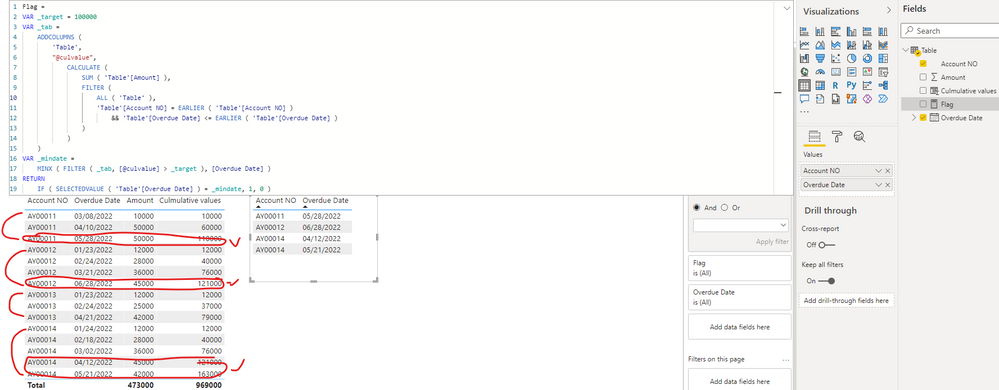FabCon is coming to Atlanta
Join us at FabCon Atlanta from March 16 - 20, 2026, for the ultimate Fabric, Power BI, AI and SQL community-led event. Save $200 with code FABCOMM.
Register now!- Power BI forums
- Get Help with Power BI
- Desktop
- Service
- Report Server
- Power Query
- Mobile Apps
- Developer
- DAX Commands and Tips
- Custom Visuals Development Discussion
- Health and Life Sciences
- Power BI Spanish forums
- Translated Spanish Desktop
- Training and Consulting
- Instructor Led Training
- Dashboard in a Day for Women, by Women
- Galleries
- Data Stories Gallery
- Themes Gallery
- Contests Gallery
- QuickViz Gallery
- Quick Measures Gallery
- Visual Calculations Gallery
- Notebook Gallery
- Translytical Task Flow Gallery
- TMDL Gallery
- R Script Showcase
- Webinars and Video Gallery
- Ideas
- Custom Visuals Ideas (read-only)
- Issues
- Issues
- Events
- Upcoming Events
Get Fabric Certified for FREE during Fabric Data Days. Don't miss your chance! Request now
- Power BI forums
- Forums
- Get Help with Power BI
- Developer
- Re: Calculate Cumulative Amount for Individual ID ...
- Subscribe to RSS Feed
- Mark Topic as New
- Mark Topic as Read
- Float this Topic for Current User
- Bookmark
- Subscribe
- Printer Friendly Page
- Mark as New
- Bookmark
- Subscribe
- Mute
- Subscribe to RSS Feed
- Permalink
- Report Inappropriate Content
Calculate Cumulative Amount for Individual ID and Pickup the date at which amount exceeded the targe
Hello ,
I have query regarding cumulative sum.
My Problem Statement is : I have table in which I have Account Number , Overdue Date, Total Amount and many such columns. Same account number have multiple entries which have different overdue date or have another value for other columns. So I want to derive such a date whose occured cumulative sum is greater than 1,00,000.
For eg:
| Account NO | Overdue Date | Amount | Cumulative Sum |
| AY00011 | 8/3/2022 | 10000 | 10000 |
| AY00011 | 10/4/2022 | 50000 | 60000 |
| AY00011 | 28/5/2022 | 50000 | 110000 |
In above table, I have account No : AY00011, which have different overdue dates and amounts. There is another column I need to calculate which is cumulative sum. Please share the logic for the same. And from that cumultaive sum I need to pickup the overdue date where cumulative sum for respective account is greater than 1 Lakh. In above case Cumulative Sum occurred greater than 1 Lakh at third row means we will pickup the date as "28/5/2022".
It will be great help , if anyone share any ideas to solve the same.
Solved! Go to Solution.
- Mark as New
- Bookmark
- Subscribe
- Mute
- Subscribe to RSS Feed
- Permalink
- Report Inappropriate Content
Hi @ShivPB ,
I created a sample pbix file(see attachment), please check whether that is what you want.
Flag =
VAR _target = 100000
VAR _tab =
ADDCOLUMNS (
'Table',
"@culvalue",
CALCULATE (
SUM ( 'Table'[Amount] ),
FILTER (
ALL ( 'Table' ),
'Table'[Account NO] = EARLIER ( 'Table'[Account NO] )
&& 'Table'[Overdue Date] <= EARLIER ( 'Table'[Overdue Date] )
)
)
)
VAR _mindate =
MINX ( FILTER ( _tab, [@culvalue] > _target ), [Overdue Date] )
RETURN
IF ( SELECTEDVALUE ( 'Table'[Overdue Date] ) = _mindate, 1, 0 )Then apply visual-level filter with the condition(Flag is 1) as below screenshot:
Best Regards
- Mark as New
- Bookmark
- Subscribe
- Mute
- Subscribe to RSS Feed
- Permalink
- Report Inappropriate Content
- Mark as New
- Bookmark
- Subscribe
- Mute
- Subscribe to RSS Feed
- Permalink
- Report Inappropriate Content
Hi @ShivPB ,
I created a sample pbix file(see attachment), please check whether that is what you want.
Flag =
VAR _target = 100000
VAR _tab =
ADDCOLUMNS (
'Table',
"@culvalue",
CALCULATE (
SUM ( 'Table'[Amount] ),
FILTER (
ALL ( 'Table' ),
'Table'[Account NO] = EARLIER ( 'Table'[Account NO] )
&& 'Table'[Overdue Date] <= EARLIER ( 'Table'[Overdue Date] )
)
)
)
VAR _mindate =
MINX ( FILTER ( _tab, [@culvalue] > _target ), [Overdue Date] )
RETURN
IF ( SELECTEDVALUE ( 'Table'[Overdue Date] ) = _mindate, 1, 0 )Then apply visual-level filter with the condition(Flag is 1) as below screenshot:
Best Regards
- Mark as New
- Bookmark
- Subscribe
- Mute
- Subscribe to RSS Feed
- Permalink
- Report Inappropriate Content
Thank you so much for the solution
Helpful resources

Power BI Monthly Update - November 2025
Check out the November 2025 Power BI update to learn about new features.

Fabric Data Days
Advance your Data & AI career with 50 days of live learning, contests, hands-on challenges, study groups & certifications and more!

| User | Count |
|---|---|
| 4 | |
| 2 | |
| 2 | |
| 2 | |
| 1 |
| User | Count |
|---|---|
| 10 | |
| 9 | |
| 6 | |
| 3 | |
| 3 |