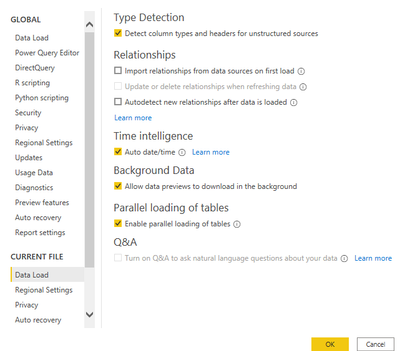Party with Power BI’s own Guy in a Cube
Power BI is turning 10! Tune in for a special live episode on July 24 with behind-the-scenes stories, product evolution highlights, and a sneak peek at what’s in store for the future.
Save the date- Power BI forums
- Get Help with Power BI
- Desktop
- Service
- Report Server
- Power Query
- Mobile Apps
- Developer
- DAX Commands and Tips
- Custom Visuals Development Discussion
- Health and Life Sciences
- Power BI Spanish forums
- Translated Spanish Desktop
- Training and Consulting
- Instructor Led Training
- Dashboard in a Day for Women, by Women
- Galleries
- Data Stories Gallery
- Themes Gallery
- Contests Gallery
- Quick Measures Gallery
- Notebook Gallery
- Translytical Task Flow Gallery
- TMDL Gallery
- R Script Showcase
- Webinars and Video Gallery
- Ideas
- Custom Visuals Ideas (read-only)
- Issues
- Issues
- Events
- Upcoming Events
Enhance your career with this limited time 50% discount on Fabric and Power BI exams. Ends August 31st. Request your voucher.
- Power BI forums
- Forums
- Get Help with Power BI
- Developer
- Adding new Python source refreshes all other Pytho...
- Subscribe to RSS Feed
- Mark Topic as New
- Mark Topic as Read
- Float this Topic for Current User
- Bookmark
- Subscribe
- Printer Friendly Page
- Mark as New
- Bookmark
- Subscribe
- Mute
- Subscribe to RSS Feed
- Permalink
- Report Inappropriate Content
Adding new Python source refreshes all other Python source tables
Whenever I add a new data source via Python to PowerBi it refreshes all other tables with a Python source. Is there any way to stop this from happening?
here's an example of one code:
import pandas as pd
# Set location source of CSV's
data_location = 'C:/Data Sources/'
# Data source CSV names
base = f'{ data_location }BASE_DATA.csv'
latest = f'{ data_location }LATEST_DATA.csv'
customer_data = f'{ data_location }customer_data.csv'
# Load CSV's in to Dataframes
df_base = pd.read_csv(base , dtype=str, encoding='latin')
df_latest = pd.read_csv(latest , dtype=str, encoding='latin')
df_customer = pd.read_csv(customer_data , dtype=str, encoding='latin')
# Select only required columns and rename so all match
df_base = df_base[['CIDN_','CUSTOMER_NAME_']]
df_latest = df_latest[['cidn','Company Name']]
df_latest = df_latest.rename(columns={"cidn": "CIDN_", "Company Name": "CUSTOMER_NAME_"})
df_customer = df_maxim[['CIDN_','CUSTOMER_NAME_']]
# Merge and remove duplicates
TBL_CUSTOMER_DATA = df_latest.append(df_base)
TBL_CUSTOMER_DATA = TBL_CUSTOMER_DATA.append(df_customer)
TBL_CUSTOMER_DATA.drop_duplicates('CIDN_', inplace=True)
# Final output
TBL_CUSTOMER_DATA = TBL_CUSTOMER_DATA.reset_index(drop=True)Adding this code as a data source then refreshes every other Python data source.
This is really frustrating as some of the other data sources are very large and take a long time (some can take hours) to refresh, which is exacerbated by the fact I need to connect to a VPN on the other side of the world to access them.
Solved! Go to Solution.
- Mark as New
- Bookmark
- Subscribe
- Mute
- Subscribe to RSS Feed
- Permalink
- Report Inappropriate Content
Hi @Anonymous ,
Please uncheck these options so that only new data sources will be loaded when you click apply.
If you want to refresh a single table, please refer to this blog:
https://www.fourmoo.com/2020/04/22/how-to-refresh-selected-not-all-tables-in-power-bi-desktop/
Best Regards,
Liang
If this post helps, then please consider Accept it as the solution to help the other members find it more quickly.
- Mark as New
- Bookmark
- Subscribe
- Mute
- Subscribe to RSS Feed
- Permalink
- Report Inappropriate Content
Hi @Anonymous ,
Please uncheck these options so that only new data sources will be loaded when you click apply.
If you want to refresh a single table, please refer to this blog:
https://www.fourmoo.com/2020/04/22/how-to-refresh-selected-not-all-tables-in-power-bi-desktop/
Best Regards,
Liang
If this post helps, then please consider Accept it as the solution to help the other members find it more quickly.
Helpful resources
| User | Count |
|---|---|
| 5 | |
| 4 | |
| 4 | |
| 2 | |
| 2 |
| User | Count |
|---|---|
| 8 | |
| 6 | |
| 4 | |
| 4 | |
| 4 |