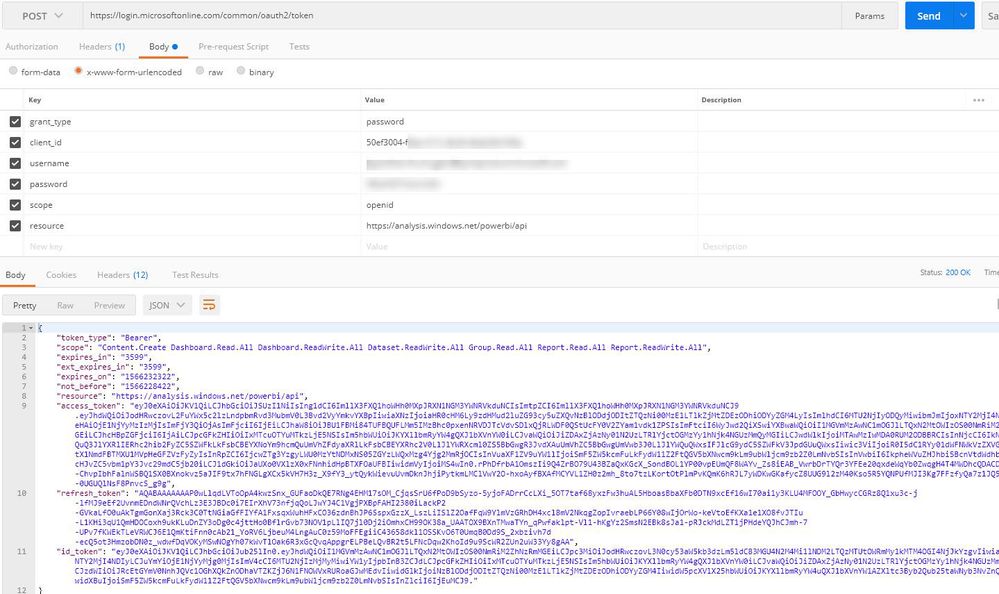FabCon is coming to Atlanta
Join us at FabCon Atlanta from March 16 - 20, 2026, for the ultimate Fabric, Power BI, AI and SQL community-led event. Save $200 with code FABCOMM.
Register now!- Power BI forums
- Get Help with Power BI
- Desktop
- Service
- Report Server
- Power Query
- Mobile Apps
- Developer
- DAX Commands and Tips
- Custom Visuals Development Discussion
- Health and Life Sciences
- Power BI Spanish forums
- Translated Spanish Desktop
- Training and Consulting
- Instructor Led Training
- Dashboard in a Day for Women, by Women
- Galleries
- Data Stories Gallery
- Themes Gallery
- Contests Gallery
- QuickViz Gallery
- Quick Measures Gallery
- Visual Calculations Gallery
- Notebook Gallery
- Translytical Task Flow Gallery
- TMDL Gallery
- R Script Showcase
- Webinars and Video Gallery
- Ideas
- Custom Visuals Ideas (read-only)
- Issues
- Issues
- Events
- Upcoming Events
The Power BI Data Visualization World Championships is back! It's time to submit your entry. Live now!
- Power BI forums
- Forums
- Get Help with Power BI
- Developer
- Re: 403 error when attempting to access REST API
- Subscribe to RSS Feed
- Mark Topic as New
- Mark Topic as Read
- Float this Topic for Current User
- Bookmark
- Subscribe
- Printer Friendly Page
- Mark as New
- Bookmark
- Subscribe
- Mute
- Subscribe to RSS Feed
- Permalink
- Report Inappropriate Content
403 error when attempting to access REST API
Could someone please advise me where I may be going wrong here. I am attempting to create a sample dataset after retrieving what I believe to be a correct access token after prompting the end-user to login using the following URL:
https://login.windows.net/common/oauth2/authorize?response_type=code&client_id={client_app_id}&resource=https://analysis.windows.net/powerbi/api&redirect_uri={my_redirect_uri}To create the sample dataset I used the following URL:
POST https://api.powerbi.com/v1.0/myorg/datasets
with the headers:
{
"Authorization" => "Bearer {auth_code}",
"Content-Type" => "application/json"
}and the body:
"{\"name\":\"SalesMarketing\",\"tables\":[{\"name\":\"Product\",\"columns\":[{\"name\":\"ProductID\",\"dataType\":\"int\"},{\"name\":\"Manufacturer\",\"dataType\":\"string\"},{\"name\":\"Category\",\"dataType\":\"string\"},{\"name\":\"Segment\",\"dataType\":\"string\"},{\"name\":\"Product\",\"dataType\":\"string\"},{\"name\":\"IsCompete\",\"dataType\":\"bool\"}]}]}"but when I send the request, all I receive is a 403 error with no message.
Any suggestions?
Many Thanks,
Carl
- Mark as New
- Bookmark
- Subscribe
- Mute
- Subscribe to RSS Feed
- Permalink
- Report Inappropriate Content
I think you are using the SPN approach, where SPN doesn't have access to Myworkspace. So basically you have use the legacy autentication (username and password)
Basically I'm making a request (post) on:
https://login.windows.net/common/oauth2/token
With the Body parameters:
grant_type = password
scope = openid
resource = https: //analysis.windows.net/powerbi/api
client_id = MY_CLIENT_IS
username = MY_USER_NAME
password = MY_PASSWORD
- Mark as New
- Bookmark
- Subscribe
- Mute
- Subscribe to RSS Feed
- Permalink
- Report Inappropriate Content
Hi, Jayendran,
I have send a post request that follow up your screenshot but I get an error:"
- Mark as New
- Bookmark
- Subscribe
- Mute
- Subscribe to RSS Feed
- Permalink
- Report Inappropriate Content
Thanks @Jayendran,
I don't believe I am able to use this endpoint as my organisation has enabled two-factor authentication unless you're aware of a way to bypass it for this?
This is the error I received:
"error": "interaction_required",
"error_description": "AADSTS50076: Due to a configuration change made by your administrator, or because you moved to a new location, you must use multi-factor authentication to access '00000009-0000-0000-c000-000000000000'.\r\nTrace ID: 83cc52bf-55e5-473e-9c83-92ac9b622200\r\nCorrelation ID: add98fba-18cb-4759-9fa4-f3526aa7341b\r\nTimestamp: 2019-09-25 12:33:35Z",
"error_codes": [
50076
],
- Mark as New
- Bookmark
- Subscribe
- Mute
- Subscribe to RSS Feed
- Permalink
- Report Inappropriate Content
Hi @cgreenwood
I don't think you can bypass the MFA ,you have to disable the MFA to work this legacy approach.
Another workaround will be use the same approach you have, but instead of publishing this to Myworkspace try in a different worksapce, like below
https://api.PowerBI.com/v1.0/myorg/groups/{group_id}/datasets
And make sure that SPN have Admin access to that workspace
Helpful resources
| User | Count |
|---|---|
| 4 | |
| 2 | |
| 2 | |
| 1 | |
| 1 |
| User | Count |
|---|---|
| 5 | |
| 5 | |
| 4 | |
| 4 | |
| 3 |