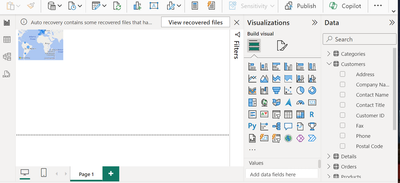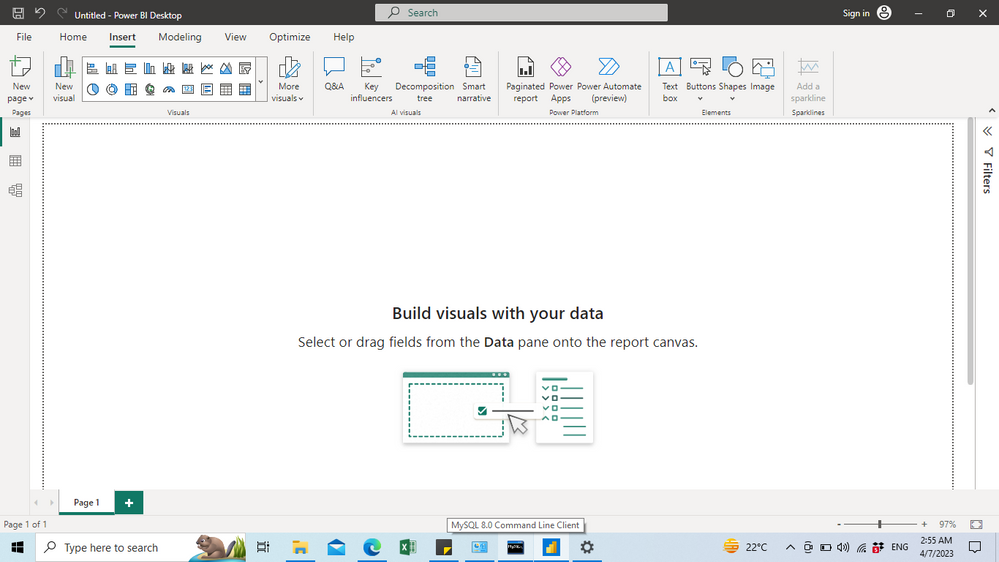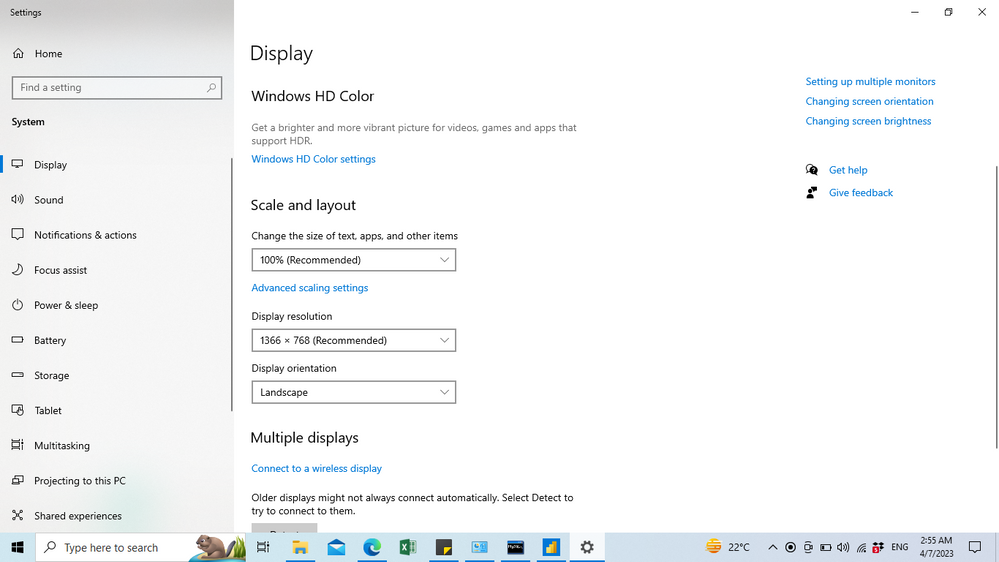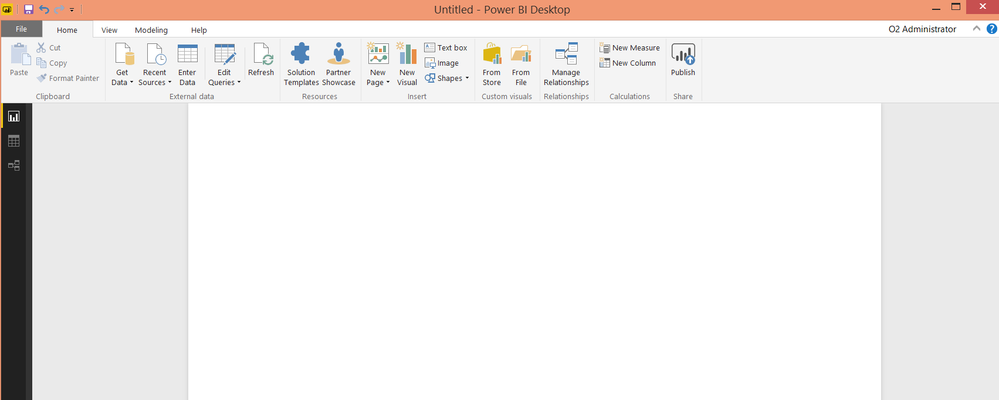FabCon is coming to Atlanta
Join us at FabCon Atlanta from March 16 - 20, 2026, for the ultimate Fabric, Power BI, AI and SQL community-led event. Save $200 with code FABCOMM.
Register now!- Power BI forums
- Get Help with Power BI
- Desktop
- Service
- Report Server
- Power Query
- Mobile Apps
- Developer
- DAX Commands and Tips
- Custom Visuals Development Discussion
- Health and Life Sciences
- Power BI Spanish forums
- Translated Spanish Desktop
- Training and Consulting
- Instructor Led Training
- Dashboard in a Day for Women, by Women
- Galleries
- Data Stories Gallery
- Themes Gallery
- Contests Gallery
- QuickViz Gallery
- Quick Measures Gallery
- Visual Calculations Gallery
- Notebook Gallery
- Translytical Task Flow Gallery
- TMDL Gallery
- R Script Showcase
- Webinars and Video Gallery
- Ideas
- Custom Visuals Ideas (read-only)
- Issues
- Issues
- Events
- Upcoming Events
Get Fabric Certified for FREE during Fabric Data Days. Don't miss your chance! Request now
- Power BI forums
- Forums
- Get Help with Power BI
- Desktop
- Re: visualizations pane and fields pane is not di...
- Subscribe to RSS Feed
- Mark Topic as New
- Mark Topic as Read
- Float this Topic for Current User
- Bookmark
- Subscribe
- Printer Friendly Page
- Mark as New
- Bookmark
- Subscribe
- Mute
- Subscribe to RSS Feed
- Permalink
- Report Inappropriate Content
visualizations pane and fields pane is not displaying in power bi desktop report view
Hi,
I have power bi desktop installed in my machine. When i open power bi desktop and login with my account, visualizations and fields pane are not showing in report view to develop any report. And also in data view can't see any tables though i had set up data model.
Someone please assist me to ressolve this issue.
Thanks
Saraswathi M
Solved! Go to Solution.
- Mark as New
- Bookmark
- Subscribe
- Mute
- Subscribe to RSS Feed
- Permalink
- Report Inappropriate Content
I have got the response from Support team. After setting the desktop background - font scaling to 100%, visualizations and fields pane are showing.
THanks
Saraswathi M
- Mark as New
- Bookmark
- Subscribe
- Mute
- Subscribe to RSS Feed
- Permalink
- Report Inappropriate Content
``````Solved~~~~~~ Partially
When I made the toolbar on the top go up a little bit by clicking on the carrot on the right side I was able to access one value box (this may be tedious when you have to move each field from that value box to a different field but whatever (you can do that by left clicking on the field once it is in the values box and it will say move to your desired location)). Oh well hope this helps...
Here's a photo of how it looks once you minize the top tool bar.
- Mark as New
- Bookmark
- Subscribe
- Mute
- Subscribe to RSS Feed
- Permalink
- Report Inappropriate Content
I have set the font scaling - 100 %. Still only the filter pane is visible on power BI UI. It's not showing other 2 pane: visualization pane & field's pane. am i missing something here?
- Mark as New
- Bookmark
- Subscribe
- Mute
- Subscribe to RSS Feed
- Permalink
- Report Inappropriate Content
Hi @v-chuncz-msft @Saraswathi ,
No need to look into this one, by mistake I clicked on download instead of going through advanced download options & going for this one: PBIDesktopSetup_x64.exe. This is resolved for now
- Mark as New
- Bookmark
- Subscribe
- Mute
- Subscribe to RSS Feed
- Permalink
- Report Inappropriate Content
Adding some more details to my post, below is the desktop version installed
Version: 2.52.4921.461 64-bit (November 2017)
added screen shot of power bi desktop, where visualizations and fields pane are not showing on the right side of report view.
- Mark as New
- Bookmark
- Subscribe
- Mute
- Subscribe to RSS Feed
- Permalink
- Report Inappropriate Content
You may first check the latest version 2.52.4921.581.
If this post helps, then please consider Accept it as the solution to help the other members find it more quickly.
- Mark as New
- Bookmark
- Subscribe
- Mute
- Subscribe to RSS Feed
- Permalink
- Report Inappropriate Content
I have installed the latest version (Version: 2.52.4921.581 64-bit (November 2017)) now, but still the same issue, cant see visualizations and fields pane. Please suggest me other idea.
- Mark as New
- Bookmark
- Subscribe
- Mute
- Subscribe to RSS Feed
- Permalink
- Report Inappropriate Content
I can not reproduce the issue. You could create a support ticket.
If this post helps, then please consider Accept it as the solution to help the other members find it more quickly.
- Mark as New
- Bookmark
- Subscribe
- Mute
- Subscribe to RSS Feed
- Permalink
- Report Inappropriate Content
Hai I did create a support ticket. Thanks for your response. But just wanted to know if there is any limitation on OS side, i have windows 8.1 pro, will it be an issue. Becuase it was wrking well with windows 8.1 before i upgrade my OS to 8.1 pro and installed sql server management studio. As far as i have looked at documentation, it doesnt seems to have any limitation on OS.
Thanks
Saraswathi M
- Mark as New
- Bookmark
- Subscribe
- Mute
- Subscribe to RSS Feed
- Permalink
- Report Inappropriate Content
You may also check the post below.
https://community.powerbi.com/t5/Desktop/Visualizations-not-displaying/td-p/17743
If this post helps, then please consider Accept it as the solution to help the other members find it more quickly.
- Mark as New
- Bookmark
- Subscribe
- Mute
- Subscribe to RSS Feed
- Permalink
- Report Inappropriate Content
I have looked at this post(https://community.powerbi.com/t5/Desktop/Visualizations-not-displaying/td-p/17743), all those settings are as expected in my machine. When i open power bi desktop, i can see visualizations for a sec and then it disappears immediately. Will it be an compatiblity issue or something els?
Thanks
Saraswathi M
- Mark as New
- Bookmark
- Subscribe
- Mute
- Subscribe to RSS Feed
- Permalink
- Report Inappropriate Content
I haven't seen any compatibility issue.
If this post helps, then please consider Accept it as the solution to help the other members find it more quickly.
- Mark as New
- Bookmark
- Subscribe
- Mute
- Subscribe to RSS Feed
- Permalink
- Report Inappropriate Content
Ok Thanks. I am not sure why visualization pane get disappears immediately. Let me wait for the support team to come back. Please let me know if you find anything else regarding this issue.
- Mark as New
- Bookmark
- Subscribe
- Mute
- Subscribe to RSS Feed
- Permalink
- Report Inappropriate Content
I have got the response from Support team. After setting the desktop background - font scaling to 100%, visualizations and fields pane are showing.
THanks
Saraswathi M
- Mark as New
- Bookmark
- Subscribe
- Mute
- Subscribe to RSS Feed
- Permalink
- Report Inappropriate Content
Glad to hear that. You could help accept solution. That way, other community members may also benefit. Your contribution is highly appreciated.
If this post helps, then please consider Accept it as the solution to help the other members find it more quickly.
Helpful resources

Power BI Monthly Update - November 2025
Check out the November 2025 Power BI update to learn about new features.

Fabric Data Days
Advance your Data & AI career with 50 days of live learning, contests, hands-on challenges, study groups & certifications and more!

| User | Count |
|---|---|
| 103 | |
| 80 | |
| 63 | |
| 50 | |
| 45 |