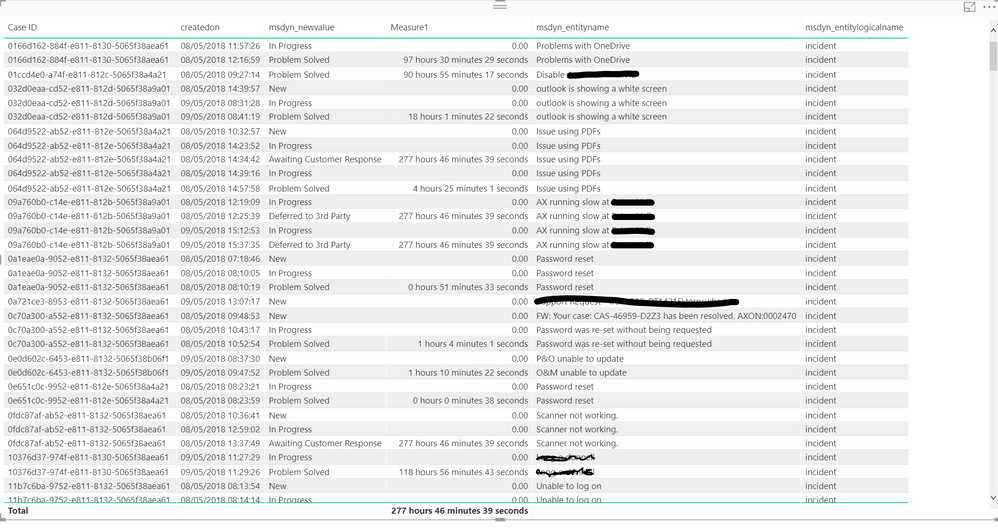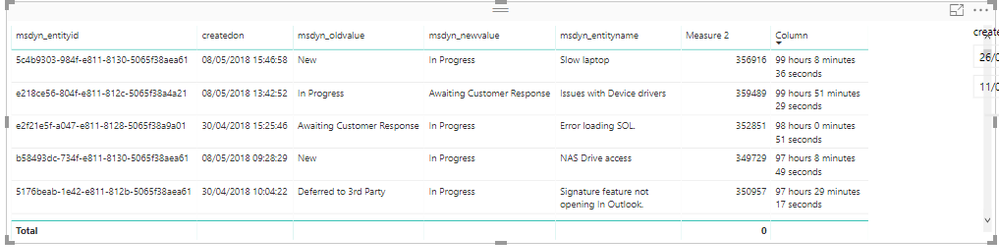FabCon is coming to Atlanta
Join us at FabCon Atlanta from March 16 - 20, 2026, for the ultimate Fabric, Power BI, AI and SQL community-led event. Save $200 with code FABCOMM.
Register now!- Power BI forums
- Get Help with Power BI
- Desktop
- Service
- Report Server
- Power Query
- Mobile Apps
- Developer
- DAX Commands and Tips
- Custom Visuals Development Discussion
- Health and Life Sciences
- Power BI Spanish forums
- Translated Spanish Desktop
- Training and Consulting
- Instructor Led Training
- Dashboard in a Day for Women, by Women
- Galleries
- Data Stories Gallery
- Themes Gallery
- Contests Gallery
- QuickViz Gallery
- Quick Measures Gallery
- Visual Calculations Gallery
- Notebook Gallery
- Translytical Task Flow Gallery
- TMDL Gallery
- R Script Showcase
- Webinars and Video Gallery
- Ideas
- Custom Visuals Ideas (read-only)
- Issues
- Issues
- Events
- Upcoming Events
The Power BI Data Visualization World Championships is back! Get ahead of the game and start preparing now! Learn more
- Power BI forums
- Forums
- Get Help with Power BI
- Desktop
- Re: time between - different rows
- Subscribe to RSS Feed
- Mark Topic as New
- Mark Topic as Read
- Float this Topic for Current User
- Bookmark
- Subscribe
- Printer Friendly Page
- Mark as New
- Bookmark
- Subscribe
- Mute
- Subscribe to RSS Feed
- Permalink
- Report Inappropriate Content
time between - different rows
I wonder if any one could help. I am trying to calculate the time period a service activity (case) is in a certain state. however the problem is that although there is a created timestamp there is no end timestamp. there is only a created on timestamp of the next stage of the flow: Hard to explain but will try.
Our service activites go through the following stages:
1 new
2 In Progress
3 Problem Solved
therefore the end date timestamp for "New" would be the created on date/timestamp of "In Progress" therfore using the example in the picture would be 13:13:51 to 15:31:22 therfore 2hrs 18 mins. But not sure this is even possible through DAX or if anyone has any suggestions it would be really appriciated
Solved! Go to Solution.
- Mark as New
- Bookmark
- Subscribe
- Mute
- Subscribe to RSS Feed
- Permalink
- Report Inappropriate Content
Hi @tmears,
I rethought your data and found all the dates of one case id follow the time line. So there is more simple solution.
1. In the Query Editor, sort the "Case ID", then sort the "createdon".
2. Add an index.
3. Create a measure like below.
Measure 2 =
VAR previousTime =
CALCULATE (
MIN ( 'Table1'[createdon] ),
FILTER (
ALLEXCEPT ( Table1, 'Table1'[Case ID] ),
'Table1'[Index]
= MIN ( 'Table1'[Index] ) - 1
)
)
VAR timeCost =
DATEDIFF ( previousTime, MIN ( 'Table1'[createdon] ), SECOND )
RETURN
IF (
timeCost = 0,
0,
INT ( timeCost / 3600 )
& " hours "
& INT ( MOD ( timeCost, 3600 ) / 60 )
& " minutes "
& MOD ( MOD ( timeCost, 3600 ), 60 )
& " seconds"
)
OR, a column like below.
Column =
VAR index = [Index]
VAR previousTime =
CALCULATE (
MIN ( 'Table1'[createdon] ),
FILTER ( ALLEXCEPT ( Table1, 'Table1'[Case ID] ), 'Table1'[Index] = index - 1 )
)
VAR timeCost =
DATEDIFF ( previousTime, 'Table1'[createdon], SECOND )
RETURN
IF (
timeCost = 0,
"0",
INT ( timeCost / 3600 )
& " hours "
& INT ( MOD ( timeCost, 3600 ) / 60 )
& " minutes "
& MOD ( MOD ( timeCost, 3600 ), 60 )
& " seconds"
)
Is this the result you wanted? Please check out the demo in the attachment. The old will be deleted.
Best Regards,
Dale
If this post helps, then please consider Accept it as the solution to help the other members find it more quickly.
- Mark as New
- Bookmark
- Subscribe
- Mute
- Subscribe to RSS Feed
- Permalink
- Report Inappropriate Content
Hi @tmears,
You can try a measure like below. Please check out the demo in the attachment.
Measure =
VAR newTime =
CALCULATE (
MIN ( Table1[createdon] ),
FILTER (
ALLEXCEPT ( 'Table1', Table1[Case ID] ),
Table1[msdyn_newvalue] = "New"
)
)
VAR inProgressTime =
CALCULATE (
MIN ( Table1[createdon] ),
FILTER (
ALLEXCEPT ( 'Table1', Table1[Case ID] ),
Table1[msdyn_newvalue] = "In Progress"
)
)
VAR solvedTime =
CALCULATE (
MIN ( Table1[createdon] ),
FILTER (
ALLEXCEPT ( 'Table1', Table1[Case ID] ),
Table1[msdyn_newvalue] = "Problem Solved"
)
)
VAR timeCost =
IF (
MIN ( Table1[msdyn_newvalue] ) = "New",
0,
IF (
MIN ( 'Table1'[msdyn_newvalue] ) = "In Progress",
DATEDIFF ( newTime, inProgressTime, SECOND ),
IF (
MIN ( 'Table1'[msdyn_newvalue] ) = "Problem Solved",
DATEDIFF ( inProgressTime, solvedTime, SECOND ),
999999
)
)
)
RETURN
IF (
timeCost = 0,
0,
INT ( timeCost / 3600 )
& " hours "
& INT ( MOD ( timeCost, 3600 ) / 60 )
& " minutes "
& MOD ( MOD ( timeCost, 3600 ), 60 )
& " seconds"
)
Best Regards,
Dale
If this post helps, then please consider Accept it as the solution to help the other members find it more quickly.
- Mark as New
- Bookmark
- Subscribe
- Mute
- Subscribe to RSS Feed
- Permalink
- Report Inappropriate Content
Dale
Thank you for your help with this one. I have done the following but it not quiet getting the results i imagained. not sure if it is possible as cases can go back and foirward on status' and there a few more than i first thought.
Measure1 =
VAR newTime =
CALCULATE (
MIN ( Table1[createdon] ),
FILTER (
ALLEXCEPT ( 'Table1', Table1[Case ID] ),
Table1[msdyn_newvalue] = "New"
)
)
VAR inProgressTime =
CALCULATE (
MIN ( Table1[createdon] ),
FILTER (
ALLEXCEPT ( 'Table1', Table1[Case ID] ),
Table1[msdyn_newvalue] = "In Progress"
)
)
VAR solvedTime =
CALCULATE (
MIN ( Table1[createdon] ),
FILTER (
ALLEXCEPT ( 'Table1', Table1[Case ID] ),
Table1[msdyn_newvalue] = "Problem Solved"
)
)
VAR timeCost =
IF (
MIN ( Table1[msdyn_newvalue] ) = "New",
0,
IF (
MIN ( 'Table1'[msdyn_newvalue] ) = "In Progress",
DATEDIFF ( newTime, inProgressTime, SECOND ),
IF (
MIN ( 'Table1'[msdyn_newvalue] ) = "Problem Solved",
DATEDIFF ( inProgressTime, solvedTime, SECOND ),
999999
)
)
)
RETURN
IF (
timeCost = 0,
0,
INT ( timeCost / 3600 )
& " hours "
& INT ( MOD ( timeCost, 3600 ) / 60 )
& " minutes "
& MOD ( MOD ( timeCost, 3600 ), 60 )
& " seconds"
)
- Mark as New
- Bookmark
- Subscribe
- Mute
- Subscribe to RSS Feed
- Permalink
- Report Inappropriate Content
Hi @tmears,
I rethought your data and found all the dates of one case id follow the time line. So there is more simple solution.
1. In the Query Editor, sort the "Case ID", then sort the "createdon".
2. Add an index.
3. Create a measure like below.
Measure 2 =
VAR previousTime =
CALCULATE (
MIN ( 'Table1'[createdon] ),
FILTER (
ALLEXCEPT ( Table1, 'Table1'[Case ID] ),
'Table1'[Index]
= MIN ( 'Table1'[Index] ) - 1
)
)
VAR timeCost =
DATEDIFF ( previousTime, MIN ( 'Table1'[createdon] ), SECOND )
RETURN
IF (
timeCost = 0,
0,
INT ( timeCost / 3600 )
& " hours "
& INT ( MOD ( timeCost, 3600 ) / 60 )
& " minutes "
& MOD ( MOD ( timeCost, 3600 ), 60 )
& " seconds"
)
OR, a column like below.
Column =
VAR index = [Index]
VAR previousTime =
CALCULATE (
MIN ( 'Table1'[createdon] ),
FILTER ( ALLEXCEPT ( Table1, 'Table1'[Case ID] ), 'Table1'[Index] = index - 1 )
)
VAR timeCost =
DATEDIFF ( previousTime, 'Table1'[createdon], SECOND )
RETURN
IF (
timeCost = 0,
"0",
INT ( timeCost / 3600 )
& " hours "
& INT ( MOD ( timeCost, 3600 ) / 60 )
& " minutes "
& MOD ( MOD ( timeCost, 3600 ), 60 )
& " seconds"
)
Is this the result you wanted? Please check out the demo in the attachment. The old will be deleted.
Best Regards,
Dale
If this post helps, then please consider Accept it as the solution to help the other members find it more quickly.
- Mark as New
- Bookmark
- Subscribe
- Mute
- Subscribe to RSS Feed
- Permalink
- Report Inappropriate Content
thank you dso umch for this. One final question, is there a way just to return minutes, so i can total and average the duration?
- Mark as New
- Bookmark
- Subscribe
- Mute
- Subscribe to RSS Feed
- Permalink
- Report Inappropriate Content
Hi @tmears,
You can change the third parameter of DATEDIFF to whatever you want. For example, HOUR, MINUTE, SECOND.
Column =
VAR index = [Index]
VAR previousTime =
CALCULATE (
MIN ( 'Table1'[createdon] ),
FILTER ( ALLEXCEPT ( Table1, 'Table1'[Case ID] ), 'Table1'[Index] = index - 1 )
)
VAR timeCost =
DATEDIFF ( previousTime, 'Table1'[createdon], MINUTE)
Best Regards,
Dale
If this post helps, then please consider Accept it as the solution to help the other members find it more quickly.
- Mark as New
- Bookmark
- Subscribe
- Mute
- Subscribe to RSS Feed
- Permalink
- Report Inappropriate Content
i have the following:
Measure6 =
VAR previousTime =
CALCULATE (
MIN ( 'msdyn_audithistories'[createdon]),
FILTER (
ALLEXCEPT ( msdyn_audithistories, msdyn_audithistories[msdyn_entityid] ),
'msdyn_audithistories'[Index]
= MIN ( 'msdyn_audithistories'[Index] ) - 1
)
)
VAR timeCost =
DATEDIFF ( previousTime, MIN ( 'msdyn_audithistories'[createdon] ), SECOND )RETURN
IF (
timeCost = 0,
0,
INT ( timeCost ))
But get the following, as you will see the total is 0, also if i put them in a seperate table i get minus figures. Sorry might be being slow, your help is reallyt appriaitced
- Mark as New
- Bookmark
- Subscribe
- Mute
- Subscribe to RSS Feed
- Permalink
- Report Inappropriate Content
Hi @tmears,
I'm afraid you can't use it like the second snapshot showed. For example, one value of the "msdyn", the "New", could have many createOn time. We need calculate it one id by one id, then sum them up.
Did you verify the result of the first snapshot? Are the answers right?
Best Regards,
Dale
If this post helps, then please consider Accept it as the solution to help the other members find it more quickly.
- Mark as New
- Bookmark
- Subscribe
- Mute
- Subscribe to RSS Feed
- Permalink
- Report Inappropriate Content
Dale
Yes the calcualtions seems to work perfectly, thank you. I just would like to understand the average time across the business for cases in each state, so i can cvalcualte trends etc
Many thanks
Tim
- Mark as New
- Bookmark
- Subscribe
- Mute
- Subscribe to RSS Feed
- Permalink
- Report Inappropriate Content
Hi Tim,
I would suggest you use a calculated column. That would be easy to do aggregation.
Column 2 =
VAR index = [Index]
VAR previousTime =
CALCULATE (
MIN ( 'Table1'[createdon] ),
FILTER ( ALLEXCEPT ( Table1, 'Table1'[Case ID] ), 'Table1'[Index] = index - 1 )
)
RETURN
DATEDIFF ( previousTime, 'Table1'[createdon], MINUTE )
Best Regards,
Dale
If this post helps, then please consider Accept it as the solution to help the other members find it more quickly.
- Mark as New
- Bookmark
- Subscribe
- Mute
- Subscribe to RSS Feed
- Permalink
- Report Inappropriate Content
What a man! Dan thanks so much, you really are a start!!
- Mark as New
- Bookmark
- Subscribe
- Mute
- Subscribe to RSS Feed
- Permalink
- Report Inappropriate Content
My pleasure.
Best Regards,
Dale
If this post helps, then please consider Accept it as the solution to help the other members find it more quickly.
- Mark as New
- Bookmark
- Subscribe
- Mute
- Subscribe to RSS Feed
- Permalink
- Report Inappropriate Content
One last question, do you have any ideas/thoughts on how i could calcuate working hours, in the past i have created an firstdayendtime and end time of the last day but i have always had these two dtaes/time, but in this case i only have the one time on a row
not sure this is going to be possible though
- Mark as New
- Bookmark
- Subscribe
- Mute
- Subscribe to RSS Feed
- Permalink
- Report Inappropriate Content
That's possible. But there are many things to consider. For example, the holidays, start time and end time aren't in one day, intervals during a workday, etc. A new Date table is needed. I would suggest you open a new thread in this forum.
Best Regards,
Dale
If this post helps, then please consider Accept it as the solution to help the other members find it more quickly.
Helpful resources

Power BI Dataviz World Championships
The Power BI Data Visualization World Championships is back! Get ahead of the game and start preparing now!

Power BI Monthly Update - November 2025
Check out the November 2025 Power BI update to learn about new features.

| User | Count |
|---|---|
| 59 | |
| 43 | |
| 42 | |
| 23 | |
| 17 |
| User | Count |
|---|---|
| 190 | |
| 122 | |
| 96 | |
| 66 | |
| 47 |