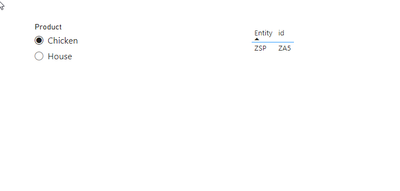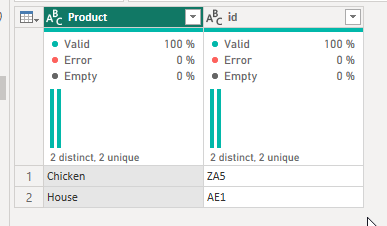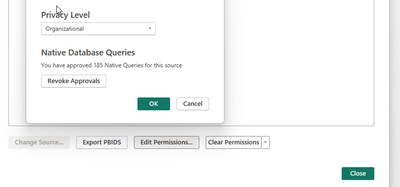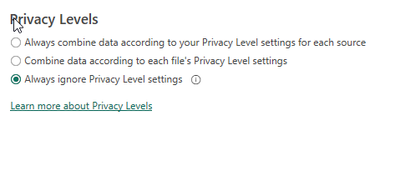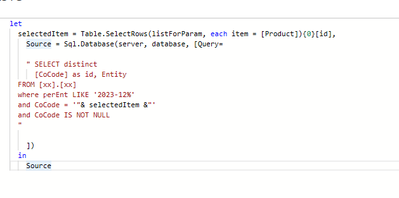FabCon is coming to Atlanta
Join us at FabCon Atlanta from March 16 - 20, 2026, for the ultimate Fabric, Power BI, AI and SQL community-led event. Save $200 with code FABCOMM.
Register now!- Power BI forums
- Get Help with Power BI
- Desktop
- Service
- Report Server
- Power Query
- Mobile Apps
- Developer
- DAX Commands and Tips
- Custom Visuals Development Discussion
- Health and Life Sciences
- Power BI Spanish forums
- Translated Spanish Desktop
- Training and Consulting
- Instructor Led Training
- Dashboard in a Day for Women, by Women
- Galleries
- Data Stories Gallery
- Themes Gallery
- Contests Gallery
- Quick Measures Gallery
- Notebook Gallery
- Translytical Task Flow Gallery
- TMDL Gallery
- R Script Showcase
- Webinars and Video Gallery
- Ideas
- Custom Visuals Ideas (read-only)
- Issues
- Issues
- Events
- Upcoming Events
To celebrate FabCon Vienna, we are offering 50% off select exams. Ends October 3rd. Request your discount now.
- Power BI forums
- Forums
- Get Help with Power BI
- Desktop
- Re: table with id(int), and name(string), slicer s...
- Subscribe to RSS Feed
- Mark Topic as New
- Mark Topic as Read
- Float this Topic for Current User
- Bookmark
- Subscribe
- Printer Friendly Page
- Mark as New
- Bookmark
- Subscribe
- Mute
- Subscribe to RSS Feed
- Permalink
- Report Inappropriate Content
table with id(int), and name(string), slicer shows names, how to bind param to corresponding id?
I have:
1. A query that returns a table with two columns: ItemId (int), and ItemName (string). Table contains multiple rows.
2. A Slicer showing Items' names, for users to select one or more items by name from the list.
3. A PowerBI parameter bound to the ItemName (string)
I use that parameter to query SQL Server (Direct Query), using the names selected by the user in the slicer in my SQL query.
And that works 'ok.'
However, what I would really like to do is pass the Item IDs (INT) of the items selected by the user in the slicer, instead of Item Names.
Would that be doable? How?
I have tried many things but nothing worked.
For instance, tried,
let ItemId = MyTable[ItemId]{List.PositionOf(MyTable[ItemName], ItemNameParameter, 0)},
...and then I tried using that ItemId in my query,
Source = Sql.Database(SqlServerParameter, SqlDatabaseParameter, [Query=FilterQuery])
But PowerBI's Firewall complianed with an error like:
"Formula.Firewall: Query 'Blah' (step 'Source') references other queries or steps, so it may not directly access a data source. Please rebuild this data combination."
and I could not figure out how to resolve that.
Alternatively: is there any way for a query to reference a parameter bound to another query?
Thanks,
Claudio
- Mark as New
- Bookmark
- Subscribe
- Mute
- Subscribe to RSS Feed
- Permalink
- Report Inappropriate Content
Hello, @Anonymous
should be fairly easy.
See screenshot here, I am slicing through "Product" which is complete nonsense but then actually filtering by associated ID.
This is my slicer table:
If you have trouble with Privacy levels, either align them, so they are the same or ignore them:
or in settings like this:
Then the actually query look like this:
selectedItem = Table.SelectRows(listForParam, each item = [Product]){0}[id],
here, this variable prepares the selected item, so it seraches the "slicer table" takes the selected Value, and then takes first row ({0}) from column ID ([id]) and that variable is then used in the SQL itself.
- Mark as New
- Bookmark
- Subscribe
- Mute
- Subscribe to RSS Feed
- Permalink
- Report Inappropriate Content
Thanks vojtechsima for your response. I tried doing that with Direct Query, but getting the below errors:
Formula.Firewall: Query 'ImportedQueryCount' (step 'Source') references other queries or steps, so it may not directly access a data source. Please rebuild this data combination.
Tried ignoring privacy and making other changes, but got this:
Failed to save modifications to the server. Error returned: 'DirectQuery partition 'ImportedQueryCount-ee454ffe-0c4b-4df0-9e76-c5c0db92c1cd' has '2' datasource reference(s) in its expression which is not allowed.
Any ideas?
- Mark as New
- Bookmark
- Subscribe
- Mute
- Subscribe to RSS Feed
- Permalink
- Report Inappropriate Content
@Anonymous ,
well, perhaps the workaround is to create manual input of the filtering data, or it should be two compatible sources.
Normally, I would say, just write it as a function and call it insnide the main query, but you need a physical table for the slicer. So right now I don'T have any other solution.
- Mark as New
- Bookmark
- Subscribe
- Mute
- Subscribe to RSS Feed
- Permalink
- Report Inappropriate Content
Thanks vojtechsima -- I greatly appreciate your detailed responses. I will keep looking for a solution, and will update this thread if I find one.
Thank you.
Claudio