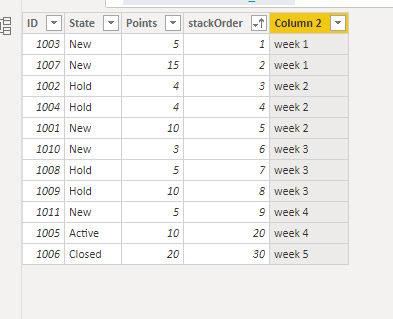Fabric Data Days starts November 4th!
Advance your Data & AI career with 50 days of live learning, dataviz contests, hands-on challenges, study groups & certifications and more!
Get registered- Power BI forums
- Get Help with Power BI
- Desktop
- Service
- Report Server
- Power Query
- Mobile Apps
- Developer
- DAX Commands and Tips
- Custom Visuals Development Discussion
- Health and Life Sciences
- Power BI Spanish forums
- Translated Spanish Desktop
- Training and Consulting
- Instructor Led Training
- Dashboard in a Day for Women, by Women
- Galleries
- Data Stories Gallery
- Themes Gallery
- Contests Gallery
- QuickViz Gallery
- Quick Measures Gallery
- Visual Calculations Gallery
- Notebook Gallery
- Translytical Task Flow Gallery
- TMDL Gallery
- R Script Showcase
- Webinars and Video Gallery
- Ideas
- Custom Visuals Ideas (read-only)
- Issues
- Issues
- Events
- Upcoming Events
Get Fabric Certified for FREE during Fabric Data Days. Don't miss your chance! Request now
- Power BI forums
- Forums
- Get Help with Power BI
- Desktop
- sub groups by condition (Azure Devops) Forecasting
- Subscribe to RSS Feed
- Mark Topic as New
- Mark Topic as Read
- Float this Topic for Current User
- Bookmark
- Subscribe
- Printer Friendly Page
- Mark as New
- Bookmark
- Subscribe
- Mute
- Subscribe to RSS Feed
- Permalink
- Report Inappropriate Content
sub groups by condition (Azure Devops) Forecasting
hi
Most have seen Azure Devops data set.(for allocating sprints).
i have scenario: i should able to forecast week for each item based on stackorder ascending.
below is sample data.
| ID | State | Points | stackOrder |
| 1001 | New | 10 | 5 |
| 1002 | Hold | 4 | 3 |
| 1003 | New | 5 | 1 |
| 1004 | Hold | 4 | 4 |
| 1005 | Active | 10 | 20 |
| 1006 | Closed | 20 | 30 |
| 1007 | New | 15 | 2 |
| 1008 | Hold | 5 | 7 |
| 1009 | Hold | 10 | 8 |
| 1010 | New | 3 | 6 |
| 1011 | NEw | 5 | 9 |
Output require:
"Forecast" for week logic is based on sum of points <= 20 order by stackorder asc.
if it more than 20 points tickets(ID) falls into next week. how do i get forecast column? Group < 20 is just calculation for more understanding.
| ID | State | Points | Group < 20 | stackOrder | Forecast |
| 1003 | New | 5 | 20 | 1 | Week 1 |
| 1007 | New | 15 | 20 | 2 | Week 1 |
| 1002 | Hold | 4 | 18 | 3 | Week 1 |
| 1004 | Hold | 4 | 18 | 4 | Week 2 |
| 1001 | New | 10 | 18 | 5 | Week 2 |
| 1010 | New | 3 | 18 | 6 | Week 3 |
| 1008 | Hold | 5 | 18 | 7 | Week 3 |
| 1009 | Hold | 10 | 18 | 8 | Week 3 |
| 1011 | NEw | 5 | 5 | 9 | Week 4 |
| 1005 | Active | 10 | 20 | ||
| 1006 | Closed | 20 | 30 |
Thanks
Solved! Go to Solution.
- Mark as New
- Bookmark
- Subscribe
- Mute
- Subscribe to RSS Feed
- Permalink
- Report Inappropriate Content
Try to create a new column like below:
Column 2 = var total_ =
SUMX(FILTER('Table','Table'[stackOrder]<=EARLIER('Table'[stackOrder])),'Table'[Points])
var week_number = ROUNDUP(DIVIDE(total_,20),-0.1)
return "week "&week_number
- Mark as New
- Bookmark
- Subscribe
- Mute
- Subscribe to RSS Feed
- Permalink
- Report Inappropriate Content
Try to create a new column like below:
Column 2 = var total_ =
SUMX(FILTER('Table','Table'[stackOrder]<=EARLIER('Table'[stackOrder])),'Table'[Points])
var week_number = ROUNDUP(DIVIDE(total_,20),-0.1)
return "week "&week_number
- Mark as New
- Bookmark
- Subscribe
- Mute
- Subscribe to RSS Feed
- Permalink
- Report Inappropriate Content
Thank you this is working perfectly.
but bit of help with dyanmic week number.
currently we are in week 20(current week) lets says. week 20 defined by start date and end date
so i need to add above column which you created 20+1 as week 21.
This will chnage next week as week 21, than 21+1 as week 22.
- Mark as New
- Bookmark
- Subscribe
- Mute
- Subscribe to RSS Feed
- Permalink
- Report Inappropriate Content
Helpful resources

Power BI Monthly Update - November 2025
Check out the November 2025 Power BI update to learn about new features.

Fabric Data Days
Advance your Data & AI career with 50 days of live learning, contests, hands-on challenges, study groups & certifications and more!

| User | Count |
|---|---|
| 98 | |
| 72 | |
| 50 | |
| 49 | |
| 42 |