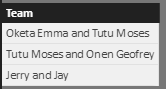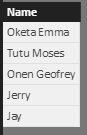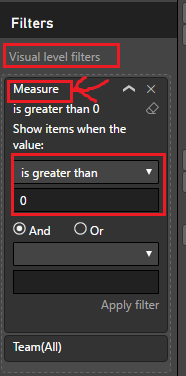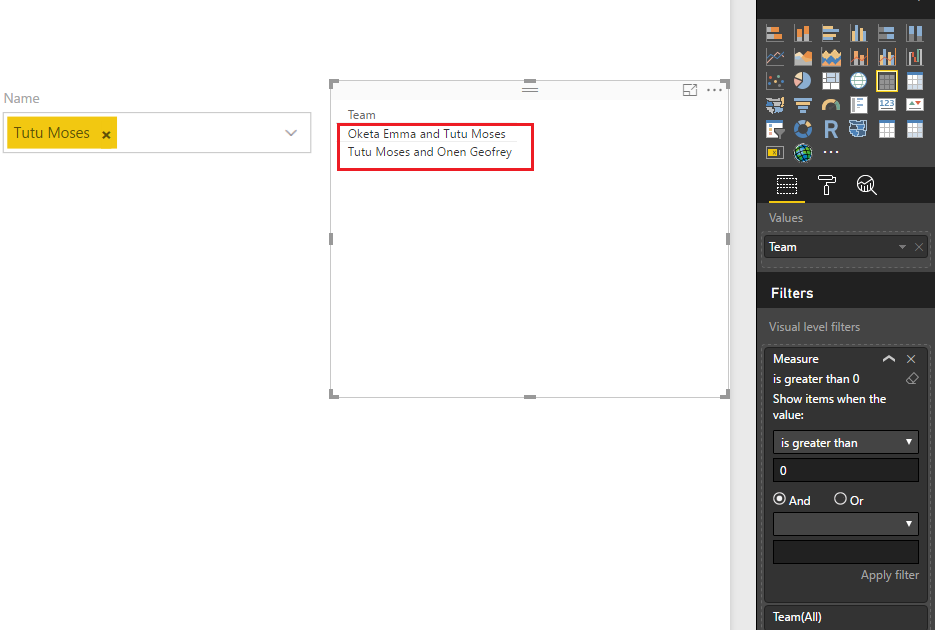FabCon is coming to Atlanta
Join us at FabCon Atlanta from March 16 - 20, 2026, for the ultimate Fabric, Power BI, AI and SQL community-led event. Save $200 with code FABCOMM.
Register now!- Power BI forums
- Get Help with Power BI
- Desktop
- Service
- Report Server
- Power Query
- Mobile Apps
- Developer
- DAX Commands and Tips
- Custom Visuals Development Discussion
- Health and Life Sciences
- Power BI Spanish forums
- Translated Spanish Desktop
- Training and Consulting
- Instructor Led Training
- Dashboard in a Day for Women, by Women
- Galleries
- Data Stories Gallery
- Themes Gallery
- Contests Gallery
- QuickViz Gallery
- Quick Measures Gallery
- Visual Calculations Gallery
- Notebook Gallery
- Translytical Task Flow Gallery
- TMDL Gallery
- R Script Showcase
- Webinars and Video Gallery
- Ideas
- Custom Visuals Ideas (read-only)
- Issues
- Issues
- Events
- Upcoming Events
The Power BI Data Visualization World Championships is back! It's time to submit your entry. Live now!
- Power BI forums
- Forums
- Get Help with Power BI
- Desktop
- Re: smartfilterbySQLBi
- Subscribe to RSS Feed
- Mark Topic as New
- Mark Topic as Read
- Float this Topic for Current User
- Bookmark
- Subscribe
- Printer Friendly Page
- Mark as New
- Bookmark
- Subscribe
- Mute
- Subscribe to RSS Feed
- Permalink
- Report Inappropriate Content
smartfilterbySQLBi
Hellos
I am requesting for your assistance, I am using the SmartFilterBySQLBI in my desktop power Bi reporting Vitalization to help me search for names of members that participated in an event. I have a column, ("Team") with names of a Team of two members that participated in an event. E.g. Oketa Emma and Tutu Moses in many rows. But a member like Tutu Moses can also be with many other different members starting or ending with his name, e.g. Tutu Moses and Onen Geofrey..... Etc. I also created a column of unique names ("Names") of all the participants e.g. Tutu Moses....etc. in rows with a created relationship to the Team, Which i used in the SmartFilterBySQLBI visualization field.
When I search and select Tutu Moses from the SmartFilterBySQLBI search box, I am only able to view results of Tutu Moses only when the Team starts with Tutu Moses but not When it ends with Tutu yet I am interested in all both starting and ending.
QN How can i make the SmartFilterBySQLBI search box display results of all the teams containing Tutu Moses?
Thank you
Oketa
Solved! Go to Solution.
- Mark as New
- Bookmark
- Subscribe
- Mute
- Subscribe to RSS Feed
- Permalink
- Report Inappropriate Content
Hi @Oketa_Emma,
If I understand you correctly, you should be able to follow steps below to get your expected result.
I assume you have a table with "Team" column called "Table1", and a table with "Name" column called "Table2" like below.
1. Remove the relationship between "Table1" and "Table2" if there is.
2. User the formula below to create a new measure.
Measure =
SUMX (
Table2,
FIND (
FIRSTNONBLANK ( Table2[Name], 1 ),
FIRSTNONBLANK ( Table1[Team], 1 ),
,
0
)
)
3. Use the measure as visual level filter on the visual that you want to display the "Team" column, and apply "is greater than 0" for the filter.
4. Then you should be able to use the "Name" column in the SmartFilterBySQLBI visualization field to display results of all the teams containing Tutu Moses etc.
Here is the sample pbix file for your reference. ![]()
Regards
- Mark as New
- Bookmark
- Subscribe
- Mute
- Subscribe to RSS Feed
- Permalink
- Report Inappropriate Content
Hi @Oketa_Emma,
If I understand you correctly, you should be able to follow steps below to get your expected result.
I assume you have a table with "Team" column called "Table1", and a table with "Name" column called "Table2" like below.
1. Remove the relationship between "Table1" and "Table2" if there is.
2. User the formula below to create a new measure.
Measure =
SUMX (
Table2,
FIND (
FIRSTNONBLANK ( Table2[Name], 1 ),
FIRSTNONBLANK ( Table1[Team], 1 ),
,
0
)
)
3. Use the measure as visual level filter on the visual that you want to display the "Team" column, and apply "is greater than 0" for the filter.
4. Then you should be able to use the "Name" column in the SmartFilterBySQLBI visualization field to display results of all the teams containing Tutu Moses etc.
Here is the sample pbix file for your reference. ![]()
Regards
- Mark as New
- Bookmark
- Subscribe
- Mute
- Subscribe to RSS Feed
- Permalink
- Report Inappropriate Content
Helpful resources

Power BI Dataviz World Championships
The Power BI Data Visualization World Championships is back! It's time to submit your entry.

Power BI Monthly Update - January 2026
Check out the January 2026 Power BI update to learn about new features.

| User | Count |
|---|---|
| 67 | |
| 44 | |
| 33 | |
| 27 | |
| 23 |
| User | Count |
|---|---|
| 144 | |
| 121 | |
| 59 | |
| 40 | |
| 35 |