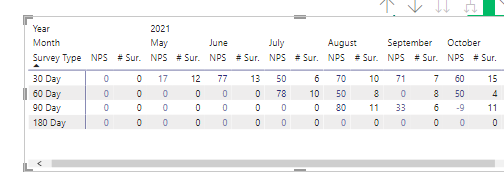Huge last-minute discounts for FabCon Vienna from September 15-18, 2025
Supplies are limited. Contact info@espc.tech right away to save your spot before the conference sells out.
Get your discount- Power BI forums
- Get Help with Power BI
- Desktop
- Service
- Report Server
- Power Query
- Mobile Apps
- Developer
- DAX Commands and Tips
- Custom Visuals Development Discussion
- Health and Life Sciences
- Power BI Spanish forums
- Translated Spanish Desktop
- Training and Consulting
- Instructor Led Training
- Dashboard in a Day for Women, by Women
- Galleries
- Data Stories Gallery
- Themes Gallery
- Contests Gallery
- Quick Measures Gallery
- Notebook Gallery
- Translytical Task Flow Gallery
- TMDL Gallery
- R Script Showcase
- Webinars and Video Gallery
- Ideas
- Custom Visuals Ideas (read-only)
- Issues
- Issues
- Events
- Upcoming Events
Score big with last-minute savings on the final tickets to FabCon Vienna. Secure your discount
- Power BI forums
- Forums
- Get Help with Power BI
- Desktop
- Re: show blank if two values are 0
- Subscribe to RSS Feed
- Mark Topic as New
- Mark Topic as Read
- Float this Topic for Current User
- Bookmark
- Subscribe
- Printer Friendly Page
- Mark as New
- Bookmark
- Subscribe
- Mute
- Subscribe to RSS Feed
- Permalink
- Report Inappropriate Content
show blank if two values are 0
I have a matrix visual showing # of surveys taken and the NPS Score - both the # of surveys and the NPS Score are Measures I have created in my table. How can I have the values for the where the NPS AND the # Surveys if they both show 0, then leave those values blank.
As example for May2021 should show as follows:
Survey Type NPS # of Survey
30 Day 17 12
60 Day
90 Day
180 Day
Solved! Go to Solution.
- Mark as New
- Bookmark
- Subscribe
- Mute
- Subscribe to RSS Feed
- Permalink
- Report Inappropriate Content
returning 0 for both see below. While 0 could potentially be an NPS Score, so technically if we can just have it show blank for BOTH # of Surveys and NPS when the survey volume is 0.
- Mark as New
- Bookmark
- Subscribe
- Mute
- Subscribe to RSS Feed
- Permalink
- Report Inappropriate Content
Assuming your measure name is [NPS] and is some calculation like so.
NPS = SUM ( Table[Column] )You can trick PowerBI into blanking it out like this.
NPS =
VAR _Value = SUM ( Table[Column] )
RETURN DIVIDE (_Value,_Value) * _ValueBecause the DIVIDE returns a blank if it tries to divide by 0 and BLANK() * 0 = BLANK() it should work.
- Mark as New
- Bookmark
- Subscribe
- Mute
- Subscribe to RSS Feed
- Permalink
- Report Inappropriate Content
Is it hiding those rows instead or is your measure returning 0 for both? What is the result you are getting now?
- Mark as New
- Bookmark
- Subscribe
- Mute
- Subscribe to RSS Feed
- Permalink
- Report Inappropriate Content
returning 0 for both see below. While 0 could potentially be an NPS Score, so technically if we can just have it show blank for BOTH # of Surveys and NPS when the survey volume is 0.