FabCon is coming to Atlanta
Join us at FabCon Atlanta from March 16 - 20, 2026, for the ultimate Fabric, Power BI, AI and SQL community-led event. Save $200 with code FABCOMM.
Register now!- Power BI forums
- Get Help with Power BI
- Desktop
- Service
- Report Server
- Power Query
- Mobile Apps
- Developer
- DAX Commands and Tips
- Custom Visuals Development Discussion
- Health and Life Sciences
- Power BI Spanish forums
- Translated Spanish Desktop
- Training and Consulting
- Instructor Led Training
- Dashboard in a Day for Women, by Women
- Galleries
- Data Stories Gallery
- Themes Gallery
- Contests Gallery
- QuickViz Gallery
- Quick Measures Gallery
- Visual Calculations Gallery
- Notebook Gallery
- Translytical Task Flow Gallery
- TMDL Gallery
- R Script Showcase
- Webinars and Video Gallery
- Ideas
- Custom Visuals Ideas (read-only)
- Issues
- Issues
- Events
- Upcoming Events
View all the Fabric Data Days sessions on demand. View schedule
- Power BI forums
- Forums
- Get Help with Power BI
- Desktop
- Re: refresh keeps failing
- Subscribe to RSS Feed
- Mark Topic as New
- Mark Topic as Read
- Float this Topic for Current User
- Bookmark
- Subscribe
- Printer Friendly Page
- Mark as New
- Bookmark
- Subscribe
- Mute
- Subscribe to RSS Feed
- Permalink
- Report Inappropriate Content
refresh keeps failing
Hi.
After latest update to desktop version 2.112.603.0 - Dec 22 when I do manually refresh, it keeps failing.
It is not possible to see the reason, as the "normal" error information window appears in a short glimt and closes before I manage to read it. (My scheduled refresh runs without issues)
Anyone know why and what to do?
Thank you for any advice.
Best Regards Else Outzen
Solved! Go to Solution.
- Mark as New
- Bookmark
- Subscribe
- Mute
- Subscribe to RSS Feed
- Permalink
- Report Inappropriate Content
Hi @elseoutzen ,
If the data source of your report are Azure or Sharepoint, the on-premise data gateway is not required. And the data will be sync with the data source. You can find the details in the following official documentation.
Whether only some one specific report has the manual refresh problem? Or all of your reports has the similar problem? If someone else refresh the same report with you by manual, if she/he will get the same problem? Thank you.
Best Regards
- Mark as New
- Bookmark
- Subscribe
- Mute
- Subscribe to RSS Feed
- Permalink
- Report Inappropriate Content
Hi @elseoutzen ,
I can't reproduce your problem when I refreshed the report manually in Power BI Desktop with the latest version(Version: 2.112.603.0 64-bit (December 2022)). To make a deep troubleshooting and give you a suitable solution, could you please provide the following necessary information? Thank you.
- Whether your problem still persist?
- What's the data source of your report?
- Whether the data be updated to the latest one after manually refresh? Even though you got a "short" error window...
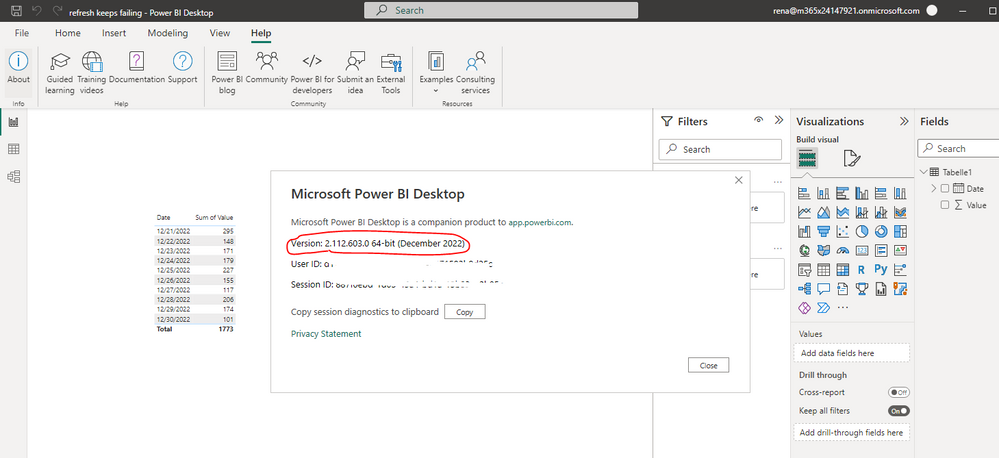
- Mark as New
- Bookmark
- Subscribe
- Mute
- Subscribe to RSS Feed
- Permalink
- Report Inappropriate Content
Hi.Thanks for your reply .
The issue still exisits.
My Datas sources are mixed . some from Azure - some fro share pint. Howrever it is regardless whitch of my reports I refresh (with variable datacsources) , the issue is the same
No data was updated after manually refresh
Best
Else
- Mark as New
- Bookmark
- Subscribe
- Mute
- Subscribe to RSS Feed
- Permalink
- Report Inappropriate Content
Hi @elseoutzen ,
If the data source of your report are Azure or Sharepoint, the on-premise data gateway is not required. And the data will be sync with the data source. You can find the details in the following official documentation.
Whether only some one specific report has the manual refresh problem? Or all of your reports has the similar problem? If someone else refresh the same report with you by manual, if she/he will get the same problem? Thank you.
Best Regards
- Mark as New
- Bookmark
- Subscribe
- Mute
- Subscribe to RSS Feed
- Permalink
- Report Inappropriate Content
This is not necessarily true. If you have a table that combines, say, an on-prem SQL datasource and a Sharepoint datasource (think a table merge or append), then both an on-prem gateway for the SQL source and an on-prem gateway for the Sharepoint source are needed (2 gateways: both on-prem). The cloud gateway for Sharepoint will not work for this use case.
- Mark as New
- Bookmark
- Subscribe
- Mute
- Subscribe to RSS Feed
- Permalink
- Report Inappropriate Content
@elseoutzen , Open power query and check for any issue, refresh preview if needed
Load tables one by one and check for issue.
Check someone else reported the same or Log a new issue if needed - https://community.powerbi.com/t5/Issues/idb-p/Issues
- Mark as New
- Bookmark
- Subscribe
- Mute
- Subscribe to RSS Feed
- Permalink
- Report Inappropriate Content
thank you all
- Mark as New
- Bookmark
- Subscribe
- Mute
- Subscribe to RSS Feed
- Permalink
- Report Inappropriate Content
Thanks for the advice , I will report it .
Best Else
Helpful resources

Power BI Monthly Update - November 2025
Check out the November 2025 Power BI update to learn about new features.

Fabric Data Days
Advance your Data & AI career with 50 days of live learning, contests, hands-on challenges, study groups & certifications and more!

