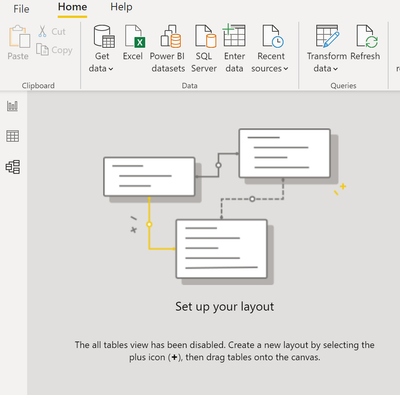Join us at FabCon Vienna from September 15-18, 2025
The ultimate Fabric, Power BI, SQL, and AI community-led learning event. Save €200 with code FABCOMM.
Get registered- Power BI forums
- Get Help with Power BI
- Desktop
- Service
- Report Server
- Power Query
- Mobile Apps
- Developer
- DAX Commands and Tips
- Custom Visuals Development Discussion
- Health and Life Sciences
- Power BI Spanish forums
- Translated Spanish Desktop
- Training and Consulting
- Instructor Led Training
- Dashboard in a Day for Women, by Women
- Galleries
- Data Stories Gallery
- Themes Gallery
- Contests Gallery
- Quick Measures Gallery
- Notebook Gallery
- Translytical Task Flow Gallery
- TMDL Gallery
- R Script Showcase
- Webinars and Video Gallery
- Ideas
- Custom Visuals Ideas (read-only)
- Issues
- Issues
- Events
- Upcoming Events
Enhance your career with this limited time 50% discount on Fabric and Power BI exams. Ends August 31st. Request your voucher.
- Power BI forums
- Forums
- Get Help with Power BI
- Desktop
- Re: "The all tables view has been disabled." - How...
- Subscribe to RSS Feed
- Mark Topic as New
- Mark Topic as Read
- Float this Topic for Current User
- Bookmark
- Subscribe
- Printer Friendly Page
- Mark as New
- Bookmark
- Subscribe
- Mute
- Subscribe to RSS Feed
- Permalink
- Report Inappropriate Content
"The all tables view has been disabled." - How to reenable it?
Hi,
since I installed the Power BI November update one of my pbix files does not view the all tables relationships. There is a message on the screen:
How can I reenable the all tables view again?
Regards,
Thomas.
Solved! Go to Solution.
- Mark as New
- Bookmark
- Subscribe
- Mute
- Subscribe to RSS Feed
- Permalink
- Report Inappropriate Content
@tez , This has been discussed in this post. Please refer(scroll some 5-10 updates) : https://community.powerbi.com/t5/Desktop/Share-your-thoughts-on-the-new-model-view-UI-preview/m-p/14...
if needed, post there. This post was created by the Power bi Dev team
- Mark as New
- Bookmark
- Subscribe
- Mute
- Subscribe to RSS Feed
- Permalink
- Report Inappropriate Content
@tez did you manage to see your model?
I am still confused and don't know what to do.
- Mark as New
- Bookmark
- Subscribe
- Mute
- Subscribe to RSS Feed
- Permalink
- Report Inappropriate Content
Yes, I managed it. I followed the instructions of the post mentioned above:
Setting environment variables is a standard windows procedure. Search from the start menu for "Set environment variable" and you will see a window pop up that says "System Properties", in here you can click the button "Environment Variables", then "New", then enter the name PBI_diagramTableThreshold, and then the value (100 for example). Press okay until the dialogs are gone, and then start a new instance of Power BI Desktop. The limit should no longer apply.
- Mark as New
- Bookmark
- Subscribe
- Mute
- Subscribe to RSS Feed
- Permalink
- Report Inappropriate Content
Thank you very much. It worked 🙂
- Mark as New
- Bookmark
- Subscribe
- Mute
- Subscribe to RSS Feed
- Permalink
- Report Inappropriate Content
@tez , This has been discussed in this post. Please refer(scroll some 5-10 updates) : https://community.powerbi.com/t5/Desktop/Share-your-thoughts-on-the-new-model-view-UI-preview/m-p/14...
if needed, post there. This post was created by the Power bi Dev team
Helpful resources
| User | Count |
|---|---|
| 78 | |
| 74 | |
| 43 | |
| 32 | |
| 28 |
| User | Count |
|---|---|
| 104 | |
| 95 | |
| 51 | |
| 50 | |
| 46 |