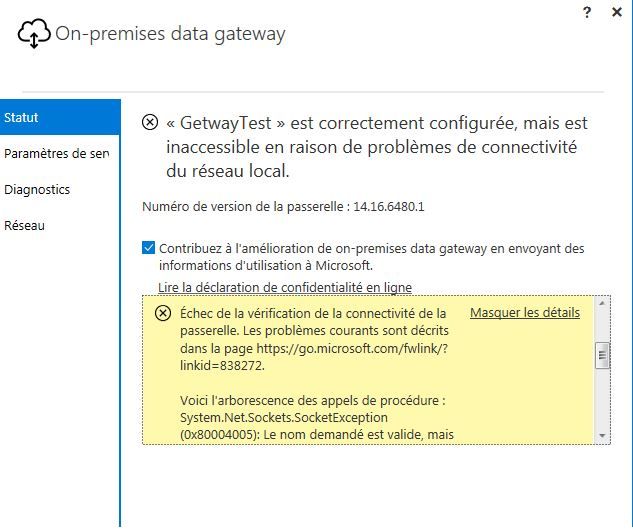FabCon is coming to Atlanta
Join us at FabCon Atlanta from March 16 - 20, 2026, for the ultimate Fabric, Power BI, AI and SQL community-led event. Save $200 with code FABCOMM.
Register now!- Power BI forums
- Get Help with Power BI
- Desktop
- Service
- Report Server
- Power Query
- Mobile Apps
- Developer
- DAX Commands and Tips
- Custom Visuals Development Discussion
- Health and Life Sciences
- Power BI Spanish forums
- Translated Spanish Desktop
- Training and Consulting
- Instructor Led Training
- Dashboard in a Day for Women, by Women
- Galleries
- Data Stories Gallery
- Themes Gallery
- Contests Gallery
- QuickViz Gallery
- Quick Measures Gallery
- Visual Calculations Gallery
- Notebook Gallery
- Translytical Task Flow Gallery
- TMDL Gallery
- R Script Showcase
- Webinars and Video Gallery
- Ideas
- Custom Visuals Ideas (read-only)
- Issues
- Issues
- Events
- Upcoming Events
Vote for your favorite vizzies from the Power BI Dataviz World Championship submissions. Vote now!
- Power BI forums
- Forums
- Get Help with Power BI
- Desktop
- Re: proxy gatewey
- Subscribe to RSS Feed
- Mark Topic as New
- Mark Topic as Read
- Float this Topic for Current User
- Bookmark
- Subscribe
- Printer Friendly Page
- Mark as New
- Bookmark
- Subscribe
- Mute
- Subscribe to RSS Feed
- Permalink
- Report Inappropriate Content
proxy gatewey
Hello,
I install power bi and it works well, against the installation of the gatewey to update the data since ODBC does not work, I could not locate the probelemme? knowing that I work in a company and they use proxy !
I tried your problem solving methods related to the proxy and it still does not work! what do you suggest to me to configure the gateway?
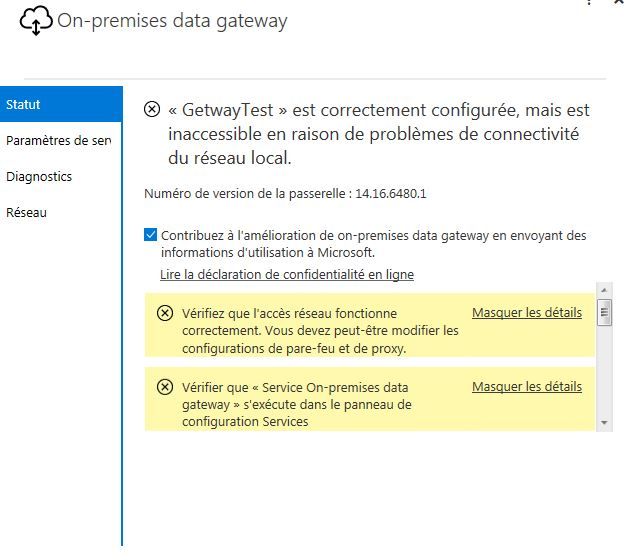
Best Regards,
- Mark as New
- Bookmark
- Subscribe
- Mute
- Subscribe to RSS Feed
- Permalink
- Report Inappropriate Content
Error updating gateway configuration.
2nd message :
3rd message :
4th message :
Here is the tree of procedure calls:
System.Net.Sockets.SocketException (0x80004005): The requested name is valid, but no data of the required type was found
at System.Net.Dns.GetAddrInfo (String name)
at System.Net.Dns.InternalGetHostByName (String hostName, Boolean includeIPv6)
at System.Net.Dns.GetHostEntry (String hostNameOrAddress)
at Microsoft.PowerBI.DataMovement.Pipeline.GatewayCore.HealthCheck.NetworkCheck.CheckDNSQuery ()
at Microsoft.PowerBI.DataMovement.Pipeline.GatewayCore.HealthCheck.NetworkCheck. <> c. <Run> b__5_0 ()
at Microsoft.PowerBI.DataMovement.Pipeline.GatewayCore.HealthCheck.HealthCheckAction.Run (Func`1 checkMethod)
- Mark as New
- Bookmark
- Subscribe
- Mute
- Subscribe to RSS Feed
- Permalink
- Report Inappropriate Content
Could you please translate the above error message in English or share us installer log which is located at %localappdata%\Temp\On-premises_data_gateway_*.log.
Additionally, you can follow the guide in the article below to configure proxy settings for on-premises gateway.
https://powerbi.microsoft.com/en-us/documentation/powerbi-gateway-proxy/
Regards,
Lydia
- Mark as New
- Bookmark
- Subscribe
- Mute
- Subscribe to RSS Feed
- Permalink
- Report Inappropriate Content
Hi,
You will find attached errors translated into English and the error report generate.
Regards,
Merini
First Message:
Check that network access is working properly. You may need to change the firewall and proxy configurations.
Seconde message:
Verify that "On-premises data gateway service" is running in the Services control panel
Third message :
Failed to verify gateway connectivity. Common issues are described in https://go.microsoft.com/fwlink/?linkid=838272.
Here is the tree of procedure calls:
System.Net.Sockets.SocketException (0x80004005): The requested name is valid, but no data of the required type was found
at System.Net.Dns.GetAddrInfo (String name)
at System.Net.Dns.InternalGetHostByName (String hostName, Boolean includeIPv6)
at System.Net.Dns.GetHostEntry (String hostNameOrAddress)
to Microsoft.PowerBI.DataMovement.Pipeline.GatewayCore.HealthCheck.NetworkCheck.CheckDNSQuery ()
to Microsoft.PowerBI.DataMovement.Pipeline.GatewayCore.HealthCheck.NetworkCheck. <> c. <Run> b__5_0 ()
to Microsoft.PowerBI.DataMovement.Pipeline.GatewayCore.HealthCheck.HealthCheckAction.Run (Func`1 checkMethod)
- Mark as New
- Bookmark
- Subscribe
- Mute
- Subscribe to RSS Feed
- Permalink
- Report Inappropriate Content
@merini,
1. Configure Proxy following the guide in this article.
2. Add relevant ports in your firewall.
3. Right-click the setup.exe and choose "Run as administrator" to start it.
If you still fail to install gateway, please share us installer log. You can upload the log to OneDrive and post shared link of the log file.
Regards,
Lydia
Helpful resources

Power BI Dataviz World Championships
Vote for your favorite vizzies from the Power BI World Championship submissions!

Join our Community Sticker Challenge 2026
If you love stickers, then you will definitely want to check out our Community Sticker Challenge!

Power BI Monthly Update - January 2026
Check out the January 2026 Power BI update to learn about new features.

| User | Count |
|---|---|
| 56 | |
| 53 | |
| 40 | |
| 17 | |
| 16 |
| User | Count |
|---|---|
| 122 | |
| 108 | |
| 44 | |
| 32 | |
| 26 |