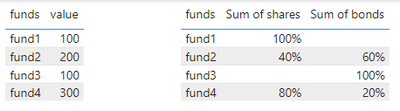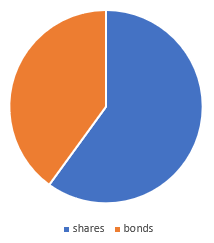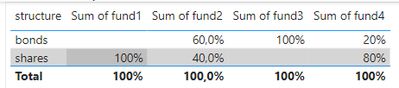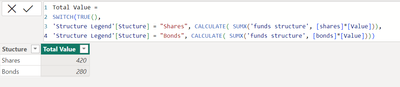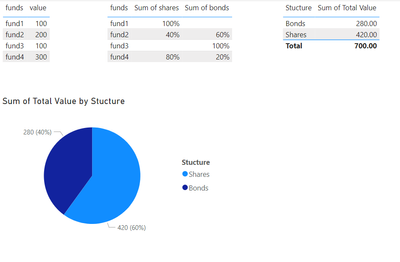FabCon is coming to Atlanta
Join us at FabCon Atlanta from March 16 - 20, 2026, for the ultimate Fabric, Power BI, AI and SQL community-led event. Save $200 with code FABCOMM.
Register now!- Power BI forums
- Get Help with Power BI
- Desktop
- Service
- Report Server
- Power Query
- Mobile Apps
- Developer
- DAX Commands and Tips
- Custom Visuals Development Discussion
- Health and Life Sciences
- Power BI Spanish forums
- Translated Spanish Desktop
- Training and Consulting
- Instructor Led Training
- Dashboard in a Day for Women, by Women
- Galleries
- Data Stories Gallery
- Themes Gallery
- Contests Gallery
- Quick Measures Gallery
- Notebook Gallery
- Translytical Task Flow Gallery
- TMDL Gallery
- R Script Showcase
- Webinars and Video Gallery
- Ideas
- Custom Visuals Ideas (read-only)
- Issues
- Issues
- Events
- Upcoming Events
Join the Fabric FabCon Global Hackathon—running virtually through Nov 3. Open to all skill levels. $10,000 in prizes! Register now.
- Power BI forums
- Forums
- Get Help with Power BI
- Desktop
- Re: pie chart with the legend in two columns
- Subscribe to RSS Feed
- Mark Topic as New
- Mark Topic as Read
- Float this Topic for Current User
- Bookmark
- Subscribe
- Printer Friendly Page
- Mark as New
- Bookmark
- Subscribe
- Mute
- Subscribe to RSS Feed
- Permalink
- Report Inappropriate Content
pie chart with the legend in two columns
Hello,
I am strugling with most probably not that difficult pie chart creation.
Basically I have 2 tables related to investment founds:
What I would like to see is a total percentage of shares and bonds. The result should be something like this:
Shares percentage in this example should be (100%*100+40%*200+80%*300)/700
As I understand as a values for a piechart I should use sum of values from the left table. My question is what to use as a legend. It may be that the right table is wrong and I should use something like the one below, but then how to create a link between those two tables.
pbix is available here:
Solved! Go to Solution.
- Mark as New
- Bookmark
- Subscribe
- Mute
- Subscribe to RSS Feed
- Permalink
- Report Inappropriate Content
Hi @Tomek1982 ,
Please create a new table with column "structure" and add a column with total value as below.
I modified your demo file as attached. Let me know if any questions.
Total Value =
SWITCH(TRUE(),
'Structure Legend'[Stucture] = "Shares", CALCULATE( SUMX('funds structure', [shares]*[Value])),
'Structure Legend'[Stucture] = "Bonds", CALCULATE( SUMX('funds structure', [bonds]*[Value])))
Best Regards,
Joyce
- Mark as New
- Bookmark
- Subscribe
- Mute
- Subscribe to RSS Feed
- Permalink
- Report Inappropriate Content
Hi @Tomek1982 ,
Please create a new table with column "structure" and add a column with total value as below.
I modified your demo file as attached. Let me know if any questions.
Total Value =
SWITCH(TRUE(),
'Structure Legend'[Stucture] = "Shares", CALCULATE( SUMX('funds structure', [shares]*[Value])),
'Structure Legend'[Stucture] = "Bonds", CALCULATE( SUMX('funds structure', [bonds]*[Value])))
Best Regards,
Joyce