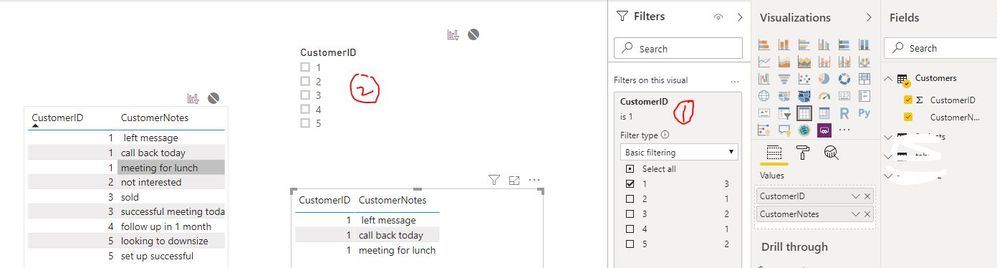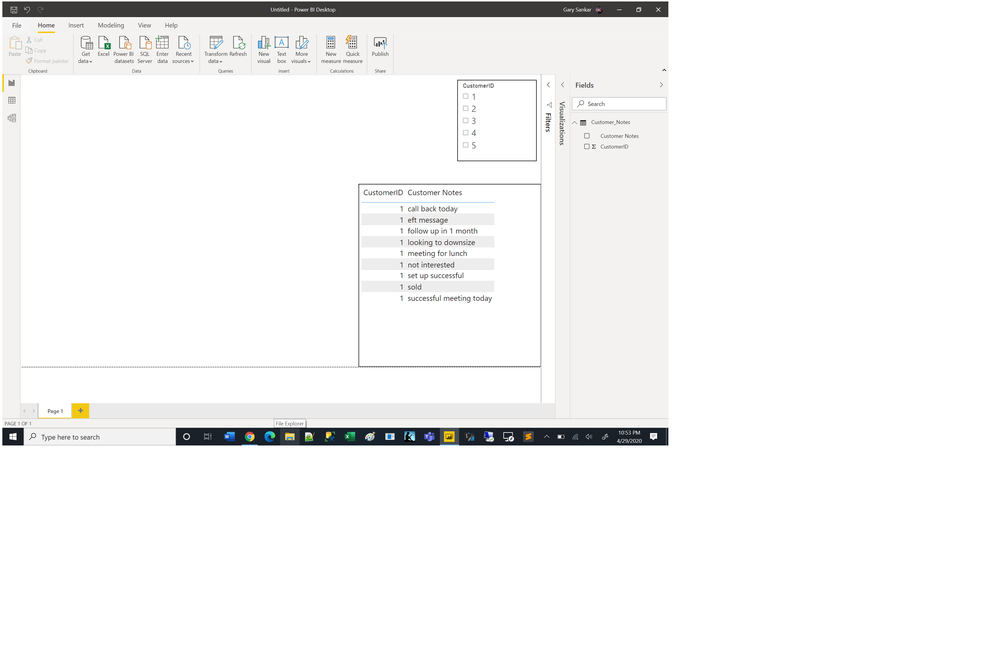FabCon is coming to Atlanta
Join us at FabCon Atlanta from March 16 - 20, 2026, for the ultimate Fabric, Power BI, AI and SQL community-led event. Save $200 with code FABCOMM.
Register now!- Power BI forums
- Get Help with Power BI
- Desktop
- Service
- Report Server
- Power Query
- Mobile Apps
- Developer
- DAX Commands and Tips
- Custom Visuals Development Discussion
- Health and Life Sciences
- Power BI Spanish forums
- Translated Spanish Desktop
- Training and Consulting
- Instructor Led Training
- Dashboard in a Day for Women, by Women
- Galleries
- Data Stories Gallery
- Themes Gallery
- Contests Gallery
- Quick Measures Gallery
- Notebook Gallery
- Translytical Task Flow Gallery
- TMDL Gallery
- R Script Showcase
- Webinars and Video Gallery
- Ideas
- Custom Visuals Ideas (read-only)
- Issues
- Issues
- Events
- Upcoming Events
To celebrate FabCon Vienna, we are offering 50% off select exams. Ends October 3rd. Request your discount now.
- Power BI forums
- Forums
- Get Help with Power BI
- Desktop
- Re: only showing data in a table when a customer i...
- Subscribe to RSS Feed
- Mark Topic as New
- Mark Topic as Read
- Float this Topic for Current User
- Bookmark
- Subscribe
- Printer Friendly Page
- Mark as New
- Bookmark
- Subscribe
- Mute
- Subscribe to RSS Feed
- Permalink
- Report Inappropriate Content
only showing data in a table when a customer is selected
Hello all,
I am trying to create a DAX measure that I can add to a table visual that will only show data when a customer is selected.
The problem is there are numerous inputs for the same unique customer so using if hasonevalue...selectdvalue is not working.
the data looks like this
CustomerID CustomerNotes
1 call back today
1 left message
1 meeting for lunch
2 not interested
3 successful meeting today
3 sold
4 follow up in 1 month
5 set up successful
5 looking to downsize
I would like to create a measure the shows "No Customer Selection" in a table visual when no customer is selected, and show all the customer notes for a customer when a customer is selected.
is this possible?
- Mark as New
- Bookmark
- Subscribe
- Mute
- Subscribe to RSS Feed
- Permalink
- Report Inappropriate Content
Hi @Anonymous ,
If my understanding is correct, what you want is the table visual only display the corresponding value when specific customer selected. You can apply visual-level filter or slicer directly to get the desired result.
If the above method is not applicale for your scenario or I misunderstanding your requirement, please correct me and provide more details. Thank you.
Best Regards
Rena
- Mark as New
- Bookmark
- Subscribe
- Mute
- Subscribe to RSS Feed
- Permalink
- Report Inappropriate Content
@Anonymous i reposted: https://community.powerbi.com/t5/Desktop/only-showing-data-in-a-table-when-a-customer-is-selected-updated/m-p/1059606 is this a better explanation?
- Mark as New
- Bookmark
- Subscribe
- Mute
- Subscribe to RSS Feed
- Permalink
- Report Inappropriate Content
Have you tried using ALLSELECTED?
- Mark as New
- Bookmark
- Subscribe
- Mute
- Subscribe to RSS Feed
- Permalink
- Report Inappropriate Content
- Mark as New
- Bookmark
- Subscribe
- Mute
- Subscribe to RSS Feed
- Permalink
- Report Inappropriate Content
Actually, re-reading your question and sample data, why do you need a measure for something that appears to be so simple.
A slicer with the Customer ID provides what you seem to be asking for.
Maybe you need to prvide some more info?
- Mark as New
- Bookmark
- Subscribe
- Mute
- Subscribe to RSS Feed
- Permalink
- Report Inappropriate Content
@Anonymous , Not very clear
Assume you have separate customer dimension. Create a measure like
Count = count(Table[Cutomer Notes]) +0
Then use this measure with customer dimension and filter for 0
You can create a text measure on the top of it to show no option selected
also use this option, if needed
- Mark as New
- Bookmark
- Subscribe
- Mute
- Subscribe to RSS Feed
- Permalink
- Report Inappropriate Content
@amitchandak i reposted: https://community.powerbi.com/t5/Desktop/only-showing-data-in-a-table-when-a-customer-is-selected-up... is this a better explanation?
Helpful resources
| User | Count |
|---|---|
| 97 | |
| 76 | |
| 76 | |
| 48 | |
| 26 |