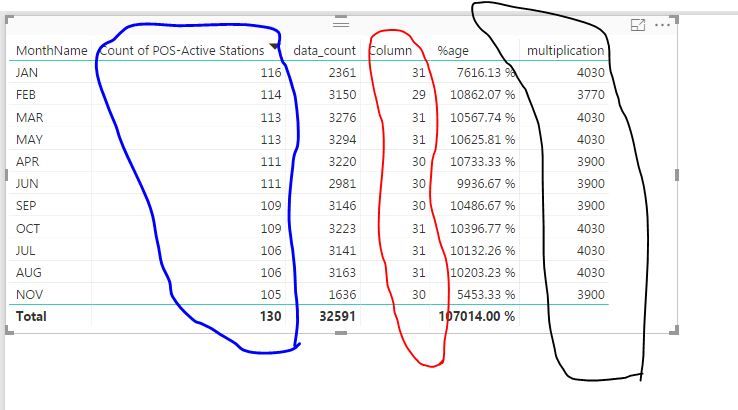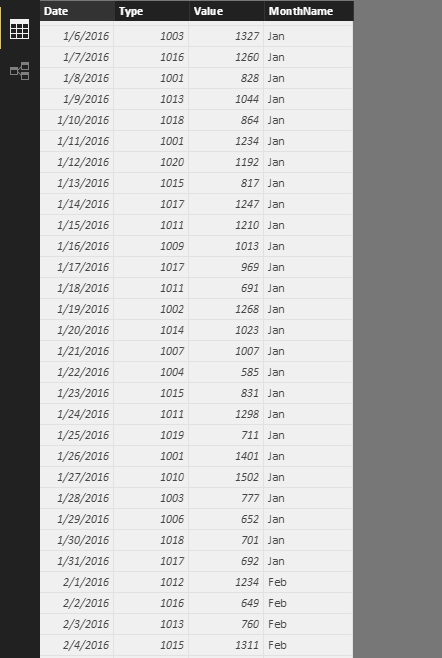- Power BI forums
- Updates
- News & Announcements
- Get Help with Power BI
- Desktop
- Service
- Report Server
- Power Query
- Mobile Apps
- Developer
- DAX Commands and Tips
- Custom Visuals Development Discussion
- Health and Life Sciences
- Power BI Spanish forums
- Translated Spanish Desktop
- Training and Consulting
- Instructor Led Training
- Dashboard in a Day for Women, by Women
- Galleries
- Community Connections & How-To Videos
- COVID-19 Data Stories Gallery
- Themes Gallery
- Data Stories Gallery
- R Script Showcase
- Webinars and Video Gallery
- Quick Measures Gallery
- 2021 MSBizAppsSummit Gallery
- 2020 MSBizAppsSummit Gallery
- 2019 MSBizAppsSummit Gallery
- Events
- Ideas
- Custom Visuals Ideas
- Issues
- Issues
- Events
- Upcoming Events
- Community Blog
- Power BI Community Blog
- Power BI 中文博客
- Community Support
- Community Accounts & Registration
- Using the Community
- Community Feedback
Get certified in Microsoft Fabric—for free! For a limited time, the Microsoft Fabric Community team will be offering free DP-600 exam vouchers. Prepare now
- Power BI forums
- Forums
- Get Help with Power BI
- Desktop
- Re: multiplying columns
- Subscribe to RSS Feed
- Mark Topic as New
- Mark Topic as Read
- Float this Topic for Current User
- Bookmark
- Subscribe
- Printer Friendly Page
- Mark as New
- Bookmark
- Subscribe
- Mute
- Subscribe to RSS Feed
- Permalink
- Report Inappropriate Content
multiplying columns
Hello,
Need help here.
I am trying to multiply two columns (encircled with BLUE and RED) . Unfortunately, the result shows that it used the total value on the cloumn encircled with BLUE.
Expected output: 116(actual data) x 31 = 3596
Output on Desktop: 130 (total) x 31 = 4030
What I want to be multiplied is the data per row and not the total. Here's the formula of the column encircled with BLACK
multiplication = [Column] * (DISTINCTCOUNT('2015_POSdata'[POS-Active Stations]))
Thank you.
Solved! Go to Solution.
- Mark as New
- Bookmark
- Subscribe
- Mute
- Subscribe to RSS Feed
- Permalink
- Report Inappropriate Content
Hi @sclencioco,
I have tested it on my local environment by using the sample data below.
CountMonthday = CALCULATE(COUNTA(Sheet6[Date]),ALLEXCEPT(Sheet6,Sheet6[MonthName]))
DistinctCountMonthday = CALCULATE(DISTINCTCOUNT(Sheet6[Type]),ALLEXCEPT(Sheet6,Sheet6[MonthName]))
Measure = Sheet6[CountMonthday]*Sheet6[DistinctCountMonthday]
Regards,
Charlie Liao
- Mark as New
- Bookmark
- Subscribe
- Mute
- Subscribe to RSS Feed
- Permalink
- Report Inappropriate Content
Hi @sclencioco,
I have tested it on my local environment by using the sample data below.
CountMonthday = CALCULATE(COUNTA(Sheet6[Date]),ALLEXCEPT(Sheet6,Sheet6[MonthName]))
DistinctCountMonthday = CALCULATE(DISTINCTCOUNT(Sheet6[Type]),ALLEXCEPT(Sheet6,Sheet6[MonthName]))
Measure = Sheet6[CountMonthday]*Sheet6[DistinctCountMonthday]
Regards,
Charlie Liao
- Mark as New
- Bookmark
- Subscribe
- Mute
- Subscribe to RSS Feed
- Permalink
- Report Inappropriate Content
Hi Charlie_Liao
Got it by using your suggested solution and adjusted one of them
CountMonthday = CALCULATE(COUNTA(Sheet6[Date]),ALLEXCEPT(Sheet6,Sheet6[MonthName]))
I used this:
CountMonthday = CALCULATE(DISTINCTCOUNT(Sheet6[Date]),ALLEXCEPT(Sheet6,Sheet6[MonthName]))
I was able to replicate your result.
Thank you!
Helpful resources

Power BI Monthly Update - October 2024
Check out the October 2024 Power BI update to learn about new features.

Microsoft Fabric & AI Learning Hackathon
Learn from experts, get hands-on experience, and win awesome prizes.

| User | Count |
|---|---|
| 115 | |
| 112 | |
| 105 | |
| 95 | |
| 58 |
| User | Count |
|---|---|
| 174 | |
| 147 | |
| 136 | |
| 102 | |
| 82 |