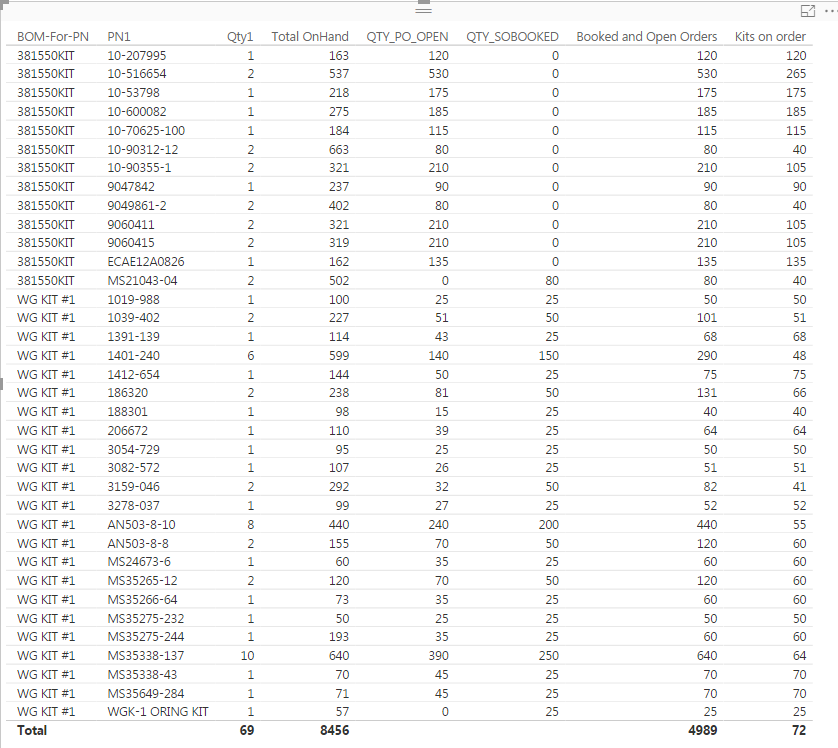FabCon is coming to Atlanta
Join us at FabCon Atlanta from March 16 - 20, 2026, for the ultimate Fabric, Power BI, AI and SQL community-led event. Save $200 with code FABCOMM.
Register now!- Power BI forums
- Get Help with Power BI
- Desktop
- Service
- Report Server
- Power Query
- Mobile Apps
- Developer
- DAX Commands and Tips
- Custom Visuals Development Discussion
- Health and Life Sciences
- Power BI Spanish forums
- Translated Spanish Desktop
- Training and Consulting
- Instructor Led Training
- Dashboard in a Day for Women, by Women
- Galleries
- Data Stories Gallery
- Themes Gallery
- Contests Gallery
- QuickViz Gallery
- Quick Measures Gallery
- Visual Calculations Gallery
- Notebook Gallery
- Translytical Task Flow Gallery
- TMDL Gallery
- R Script Showcase
- Webinars and Video Gallery
- Ideas
- Custom Visuals Ideas (read-only)
- Issues
- Issues
- Events
- Upcoming Events
The Power BI Data Visualization World Championships is back! Get ahead of the game and start preparing now! Learn more
- Power BI forums
- Forums
- Get Help with Power BI
- Desktop
- Re: minimum value of a measure
- Subscribe to RSS Feed
- Mark Topic as New
- Mark Topic as Read
- Float this Topic for Current User
- Bookmark
- Subscribe
- Printer Friendly Page
- Mark as New
- Bookmark
- Subscribe
- Mute
- Subscribe to RSS Feed
- Permalink
- Report Inappropriate Content
minimum value of a measure
I have built two measures...."Booked and Open Orders" and "Kits on Order".
Booked and Open Orders = sum('Part Number Master'[QTY_PO_OPEN])+sum('Part Number Master'[QTY_SOBOOKED])
Kits on order = DIVIDE([Booked and Open Orders],sum(BOM[Qty1]))
I want the minimum value in the measure "Kits on Order", which is 40 for 381550KIT and 25 for WG KIT #1.
It seems easy enough but everytime I use the Min or Minx, it is saying it only uses column values.
Solved! Go to Solution.
- Mark as New
- Bookmark
- Subscribe
- Mute
- Subscribe to RSS Feed
- Permalink
- Report Inappropriate Content
hi @Anonymous
Use this dax, MinX(Table, Measure or Expression)
Min-Kits-in-order = MINX('Part Number Master',[Kits on order])
Lima - Peru
- Mark as New
- Bookmark
- Subscribe
- Mute
- Subscribe to RSS Feed
- Permalink
- Report Inappropriate Content
There is one simple way to find the MIN of 3 different expressions or columns. Simply create a table by doing the following.
MIN(
{
[expression1],
[expression2],
[expression3]
},
[value]
)
Try this simple way and it shall work!
- Mark as New
- Bookmark
- Subscribe
- Mute
- Subscribe to RSS Feed
- Permalink
- Report Inappropriate Content
hi @Anonymous
Use this dax, MinX(Table, Measure or Expression)
Min-Kits-in-order = MINX('Part Number Master',[Kits on order])
Lima - Peru
- Mark as New
- Bookmark
- Subscribe
- Mute
- Subscribe to RSS Feed
- Permalink
- Report Inappropriate Content
How Can I use MIN in DAX with Multiple columns
I have 3 columns with deffrent values, How can i get Mnimum value of the total 3 columns
- Mark as New
- Bookmark
- Subscribe
- Mute
- Subscribe to RSS Feed
- Permalink
- Report Inappropriate Content
It's admittedly clunky, but the only quick fix that I've found is something like:
var min_growth12 = MIN(growth1,growth2)
var min_growth34 = MIN(growth3,growth4)
var min_growth_next = MIN(min_growth12,min_growth34)
var min_growth = MIN(growth5,min_growth_next)
Where growth1, 2, 3 etc are additional variables in the overall measure.
Jonathan
- Mark as New
- Bookmark
- Subscribe
- Mute
- Subscribe to RSS Feed
- Permalink
- Report Inappropriate Content
I had tried that and I didn't think that it worked because when I added it to the visual, every line had a different number but when I reduced the visual down to just the part number and the new measure, it gave me the correct answer.
Thanks
Helpful resources

Power BI Monthly Update - November 2025
Check out the November 2025 Power BI update to learn about new features.

Fabric Data Days
Advance your Data & AI career with 50 days of live learning, contests, hands-on challenges, study groups & certifications and more!

| User | Count |
|---|---|
| 58 | |
| 45 | |
| 42 | |
| 20 | |
| 18 |