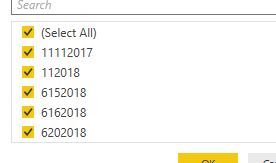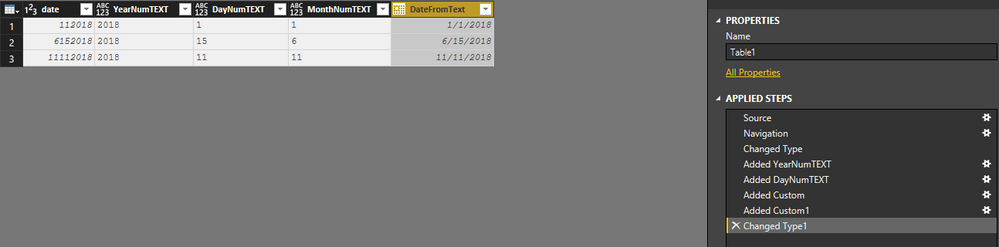FabCon is coming to Atlanta
Join us at FabCon Atlanta from March 16 - 20, 2026, for the ultimate Fabric, Power BI, AI and SQL community-led event. Save $200 with code FABCOMM.
Register now!- Power BI forums
- Get Help with Power BI
- Desktop
- Service
- Report Server
- Power Query
- Mobile Apps
- Developer
- DAX Commands and Tips
- Custom Visuals Development Discussion
- Health and Life Sciences
- Power BI Spanish forums
- Translated Spanish Desktop
- Training and Consulting
- Instructor Led Training
- Dashboard in a Day for Women, by Women
- Galleries
- Data Stories Gallery
- Themes Gallery
- Contests Gallery
- QuickViz Gallery
- Quick Measures Gallery
- Visual Calculations Gallery
- Notebook Gallery
- Translytical Task Flow Gallery
- TMDL Gallery
- R Script Showcase
- Webinars and Video Gallery
- Ideas
- Custom Visuals Ideas (read-only)
- Issues
- Issues
- Events
- Upcoming Events
The Power BI Data Visualization World Championships is back! Get ahead of the game and start preparing now! Learn more
- Power BI forums
- Forums
- Get Help with Power BI
- Desktop
- Re: make date from no
- Subscribe to RSS Feed
- Mark Topic as New
- Mark Topic as Read
- Float this Topic for Current User
- Bookmark
- Subscribe
- Printer Friendly Page
- Mark as New
- Bookmark
- Subscribe
- Mute
- Subscribe to RSS Feed
- Permalink
- Report Inappropriate Content
make date from no
Hi all,
i have an issue:
how can i create date from these:
where 112018 = 1st jan 2018
6152018 = 15 jun 2018
11112018 = 11 nov 2017
thanks in advance!
Cosmin
Solved! Go to Solution.
- Mark as New
- Bookmark
- Subscribe
- Mute
- Subscribe to RSS Feed
- Permalink
- Report Inappropriate Content
This is not elegant and I'm hoping there is another solution that is...
Using:
| date |
| 112018 |
| 6152018 |
| 11112018 |
In the Query Editor ( Add Column > Custom Column) ,
YearNumTEXT = Text.End ( Number.ToText ( [date] ) , 4 )
DayNumTEXT = if Text.Length ( Number.ToText ( [date] ) ) = 6
then Text.Middle ( Number.ToText ( [date] ), 1, 1)
else if Text.Length ( Number.ToText ( [date] ) ) = 7
then Text.Middle ( Number.ToText ( [date] ), 1, 2)
else Text.Middle ( Number.ToText ( [date] ), 2, 2)
MonthNumTEXT = if Text.Length ( Number.ToText ( [date] ) ) = 6
then Text.Start ( Number.ToText ( [date] ), 1)
else if Text.Length ( Number.ToText ( [date] ) ) = 7
then Text.Start ( Number.ToText ( [date] ), 1)
else Text.Start ( Number.ToText ( [date] ),2 )
DateFromText =
Date.FromText ( Text.Combine ( { [MonthNumTEXT], [DayNumTEXT], [YearNumTEXT] },"/") )That should allow you to format as Data Type Date.
Did I answer your question? Mark my post as a solution!
Did my answers help arrive at a solution? Give it a kudos by clicking the Thumbs Up!
Proud to be a Super User!
- Mark as New
- Bookmark
- Subscribe
- Mute
- Subscribe to RSS Feed
- Permalink
- Report Inappropriate Content
This is not elegant and I'm hoping there is another solution that is...
Using:
| date |
| 112018 |
| 6152018 |
| 11112018 |
In the Query Editor ( Add Column > Custom Column) ,
YearNumTEXT = Text.End ( Number.ToText ( [date] ) , 4 )
DayNumTEXT = if Text.Length ( Number.ToText ( [date] ) ) = 6
then Text.Middle ( Number.ToText ( [date] ), 1, 1)
else if Text.Length ( Number.ToText ( [date] ) ) = 7
then Text.Middle ( Number.ToText ( [date] ), 1, 2)
else Text.Middle ( Number.ToText ( [date] ), 2, 2)
MonthNumTEXT = if Text.Length ( Number.ToText ( [date] ) ) = 6
then Text.Start ( Number.ToText ( [date] ), 1)
else if Text.Length ( Number.ToText ( [date] ) ) = 7
then Text.Start ( Number.ToText ( [date] ), 1)
else Text.Start ( Number.ToText ( [date] ),2 )
DateFromText =
Date.FromText ( Text.Combine ( { [MonthNumTEXT], [DayNumTEXT], [YearNumTEXT] },"/") )That should allow you to format as Data Type Date.
Did I answer your question? Mark my post as a solution!
Did my answers help arrive at a solution? Give it a kudos by clicking the Thumbs Up!
Proud to be a Super User!
- Mark as New
- Bookmark
- Subscribe
- Mute
- Subscribe to RSS Feed
- Permalink
- Report Inappropriate Content
Hi Chris,
very helpful and we're close, thanks a lot!
there are only 2 situation to solve:
1. when we have for example 12112018 (len=8)
2. 1112018 can be 11 jan and also 1 nov or 1212018 - can be 1 dec or 21 jan; in addition to this and i think very useful is that i obtained another column in which i had a date close to the date which we have to extract (not necessarily the same)
ex
1112018 1/13/2018
1212018 11/30/2018
Can you please digg on this please?
Thanks,
Cosmin
- Mark as New
- Bookmark
- Subscribe
- Mute
- Subscribe to RSS Feed
- Permalink
- Report Inappropriate Content
My demonstration should help you break the date into pieces so you can properly make into an actual date value.
If your data is in such a way that sometime 'month' comes before 'day' or vice versa that would be a very special case. How do you know that is the case by the way? I do not know of a way to find these ambigious cases.
Did I answer your question? Mark my post as a solution!
Did my answers help arrive at a solution? Give it a kudos by clicking the Thumbs Up!
Proud to be a Super User!
- Mark as New
- Bookmark
- Subscribe
- Mute
- Subscribe to RSS Feed
- Permalink
- Report Inappropriate Content
Hi
It's fantastic your demonstration
further i doubled these columns which you created, i create a column with difference between the date from the 1st and the date available (which is close +-7days) and after that i create conditional column when the difference is <-7 & >+7, the final date will be the second option (date created by you v2) else the first date created by you (v1)
you helped me very very much!
Thanks!
Cosmin
- Mark as New
- Bookmark
- Subscribe
- Mute
- Subscribe to RSS Feed
- Permalink
- Report Inappropriate Content
Any chance you can get the source data cleaned up to be a standard 8 digit MMDDYYYY ? As it currently sits I don't see a way to parse the number into month, day and year.
For example: 1122018 - would this be 12 Jan 2018 or 2 Nov 2018 ?
- Mark as New
- Bookmark
- Subscribe
- Mute
- Subscribe to RSS Feed
- Permalink
- Report Inappropriate Content
Hi,
no but in addition i have a column with a date close to that:
1112018 1/13/2018
1212018 11/30/2018
Thanks,
Cosmin
Helpful resources

Power BI Dataviz World Championships
The Power BI Data Visualization World Championships is back! Get ahead of the game and start preparing now!

| User | Count |
|---|---|
| 39 | |
| 38 | |
| 38 | |
| 28 | |
| 27 |
| User | Count |
|---|---|
| 124 | |
| 88 | |
| 73 | |
| 66 | |
| 65 |