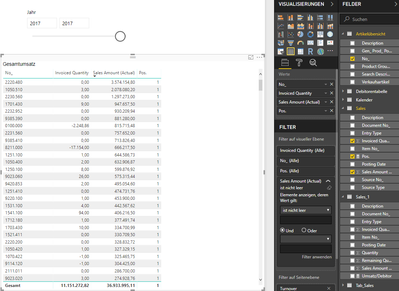Huge last-minute discounts for FabCon Vienna from September 15-18, 2025
Supplies are limited. Contact info@espc.tech right away to save your spot before the conference sells out.
Get your discount- Power BI forums
- Get Help with Power BI
- Desktop
- Service
- Report Server
- Power Query
- Mobile Apps
- Developer
- DAX Commands and Tips
- Custom Visuals Development Discussion
- Health and Life Sciences
- Power BI Spanish forums
- Translated Spanish Desktop
- Training and Consulting
- Instructor Led Training
- Dashboard in a Day for Women, by Women
- Galleries
- Data Stories Gallery
- Themes Gallery
- Contests Gallery
- Quick Measures Gallery
- Notebook Gallery
- Translytical Task Flow Gallery
- TMDL Gallery
- R Script Showcase
- Webinars and Video Gallery
- Ideas
- Custom Visuals Ideas (read-only)
- Issues
- Issues
- Events
- Upcoming Events
Score big with last-minute savings on the final tickets to FabCon Vienna. Secure your discount
- Power BI forums
- Forums
- Get Help with Power BI
- Desktop
- Ranking with slicer and two tables
- Subscribe to RSS Feed
- Mark Topic as New
- Mark Topic as Read
- Float this Topic for Current User
- Bookmark
- Subscribe
- Printer Friendly Page
- Mark as New
- Bookmark
- Subscribe
- Mute
- Subscribe to RSS Feed
- Permalink
- Report Inappropriate Content
Ranking with slicer and two tables
Hello everybody,
I need your help again please.
I want to create a ranking based revenues, the the highest revenue on top.
I have three tables ( 1. Date, 2. Sales & 3. article overview), all tables are connect to each other.
Table Date is used as slicer.
Table Sales contains Invoiced Quantity and Sales Amount (Actual)
Table article overview contains No_ (Itemno.)
I use the following code to create the ranking:
Pos. = RANKX(ALLSELECTED(Kalender[Datum]);CALCULATE(SUM(Sales[Sales Amount (Actual)]);ALLEXCEPT('Artikelübersicht';'Artikelübersicht'[No_]));;)The result is:
I have check almost every post I could find about creating a ranking, but noone worked.
It´s probably my fault....!
Can anybody help me to solve my problem?
Thanks a lot!!
Best regards,
freiburgc
- Mark as New
- Bookmark
- Subscribe
- Mute
- Subscribe to RSS Feed
- Permalink
- Report Inappropriate Content
Hi freiburgc,
Which relationship have you built between 'Artikelubersicht' and 'Sales', 'Kalendar' and 'Sales'? As a workaround, you can merge table 'Artikelubersicht' with 'Sales' as a new table and try again.
Regards,
Jimmy Tao
- Mark as New
- Bookmark
- Subscribe
- Mute
- Subscribe to RSS Feed
- Permalink
- Report Inappropriate Content
Hello Jimmy Tao,
thanks for your answer.
The relationship between "Artikeluebersicht" and "Sales" is based on "No_".
Relationship between "Kalender" and "Sales" is based on "Date".
I hope, that´s what you wanted to know.
Thanks & regards
Christian
- Mark as New
- Bookmark
- Subscribe
- Mute
- Subscribe to RSS Feed
- Permalink
- Report Inappropriate Content
Hi freiburgc,
Modify your DAX formula like below and check if it can meet your requirement.
Pos. =
RANKX (
CALCULATETABLE ( 'Sales', ALLSELECTED ( Kalender[Datum] ) ),
CALCULATE (
SUM ( 'Sales'[Sales Amount (Actual)] ),
ALLEXCEPT ( 'Artikelübersicht', 'Artikelübersicht'[No_] )
)
)
Regards,
Jimmy Tao
- Mark as New
- Bookmark
- Subscribe
- Mute
- Subscribe to RSS Feed
- Permalink
- Report Inappropriate Content
Hi @v-yuta-msft,
thanks for your answer.
Unfortunately your solution doesn't work. But I found a code that helped me to optimise it than and it worked.
Ranking = IF(HASONEVALUE('Artikelübersicht'[Artikelnr. & Beschreibung]);RANKX(ALL('Artikelübersicht'[Artikelnr. & Beschreibung]);CALCULATE(Sum('Artikelposten(Item Ledger Entry)'[Sales Amount (Actual)]))))
Regards,
Christian