FabCon is coming to Atlanta
Join us at FabCon Atlanta from March 16 - 20, 2026, for the ultimate Fabric, Power BI, AI and SQL community-led event. Save $200 with code FABCOMM.
Register now!- Power BI forums
- Get Help with Power BI
- Desktop
- Service
- Report Server
- Power Query
- Mobile Apps
- Developer
- DAX Commands and Tips
- Custom Visuals Development Discussion
- Health and Life Sciences
- Power BI Spanish forums
- Translated Spanish Desktop
- Training and Consulting
- Instructor Led Training
- Dashboard in a Day for Women, by Women
- Galleries
- Data Stories Gallery
- Themes Gallery
- Contests Gallery
- QuickViz Gallery
- Quick Measures Gallery
- Visual Calculations Gallery
- Notebook Gallery
- Translytical Task Flow Gallery
- TMDL Gallery
- R Script Showcase
- Webinars and Video Gallery
- Ideas
- Custom Visuals Ideas (read-only)
- Issues
- Issues
- Events
- Upcoming Events
Vote for your favorite vizzies from the Power BI Dataviz World Championship submissions. Vote now!
- Power BI forums
- Forums
- Get Help with Power BI
- Desktop
- Re: line chart issue - missing data
- Subscribe to RSS Feed
- Mark Topic as New
- Mark Topic as Read
- Float this Topic for Current User
- Bookmark
- Subscribe
- Printer Friendly Page
- Mark as New
- Bookmark
- Subscribe
- Mute
- Subscribe to RSS Feed
- Permalink
- Report Inappropriate Content
line chart issue - missing data
Hi Guys
I am strugeling to find a solution for my line charts. I have a sales data (my fact table) which includes sales data and the order date granularity is week. There are a lots of accounts that only order 5 times a year as this is WHS.
Then I have a date fact table which granularity is also on week ( it is not really data table becasue i can not use time functions as I dont have day granularity). I linked these two tables by week nr/year and created both direction relationship.
When I want to display data in line chart and put Week nr (without year) on the axis and sale in the value i am facing this issue:
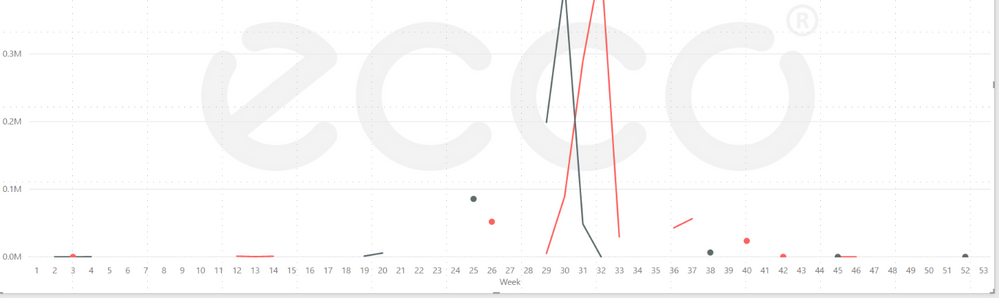

Due the fact that some customers/accounts only place 5-10 orders per year they will have only few records and in the line chart the line will consist of points and short lines rather than one continuous line.
When I change the X axis type from Categorical to Continuous I get a continuous line but then the weeks are only by 10th and the graph is confusing as you can see below. The points between week 4 and 53 are connected but the line shuld be at the zero as there was no sale.
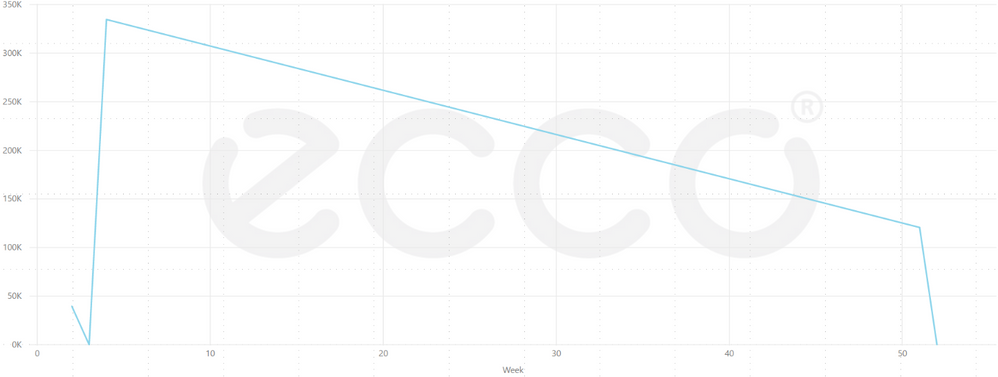
I just would like to make sure somehow that if there is no value for that week the becasue the customer didnt order it will be show zero in the graph.
In the past I tried to create a calculated column that will "guarantee" always a value if there was no sale.
I also understand that i should potentially look at higher granularity lets say month or quarter but I really hope that there is a way how to solve it.
Thank you
Solved! Go to Solution.
- Mark as New
- Bookmark
- Subscribe
- Mute
- Subscribe to RSS Feed
- Permalink
- Report Inappropriate Content
The workaround that's often used for this is to change whatever measure you currently use to calculate your sales by adding +0 to the end of it, I'd try that first
- Mark as New
- Bookmark
- Subscribe
- Mute
- Subscribe to RSS Feed
- Permalink
- Report Inappropriate Content
The workaround that's often used for this is to change whatever measure you currently use to calculate your sales by adding +0 to the end of it, I'd try that first
Helpful resources

Power BI Dataviz World Championships
Vote for your favorite vizzies from the Power BI World Championship submissions!

Join our Community Sticker Challenge 2026
If you love stickers, then you will definitely want to check out our Community Sticker Challenge!

Power BI Monthly Update - January 2026
Check out the January 2026 Power BI update to learn about new features.

| User | Count |
|---|---|
| 57 | |
| 55 | |
| 42 | |
| 16 | |
| 16 |
| User | Count |
|---|---|
| 113 | |
| 105 | |
| 39 | |
| 35 | |
| 26 |
