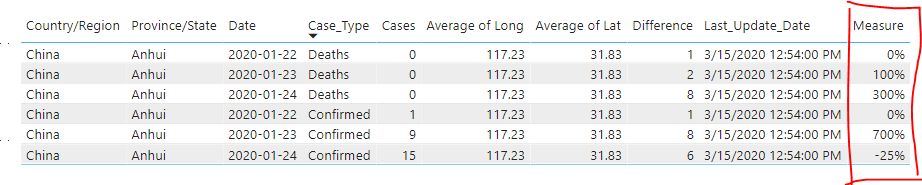FabCon is coming to Atlanta
Join us at FabCon Atlanta from March 16 - 20, 2026, for the ultimate Fabric, Power BI, AI and SQL community-led event. Save $200 with code FABCOMM.
Register now!- Power BI forums
- Get Help with Power BI
- Desktop
- Service
- Report Server
- Power Query
- Mobile Apps
- Developer
- DAX Commands and Tips
- Custom Visuals Development Discussion
- Health and Life Sciences
- Power BI Spanish forums
- Translated Spanish Desktop
- Training and Consulting
- Instructor Led Training
- Dashboard in a Day for Women, by Women
- Galleries
- Data Stories Gallery
- Themes Gallery
- Contests Gallery
- QuickViz Gallery
- Quick Measures Gallery
- Visual Calculations Gallery
- Notebook Gallery
- Translytical Task Flow Gallery
- TMDL Gallery
- R Script Showcase
- Webinars and Video Gallery
- Ideas
- Custom Visuals Ideas (read-only)
- Issues
- Issues
- Events
- Upcoming Events
The Power BI Data Visualization World Championships is back! It's time to submit your entry. Live now!
- Power BI forums
- Forums
- Get Help with Power BI
- Desktop
- increase/decrease difference percentage
- Subscribe to RSS Feed
- Mark Topic as New
- Mark Topic as Read
- Float this Topic for Current User
- Bookmark
- Subscribe
- Printer Friendly Page
- Mark as New
- Bookmark
- Subscribe
- Mute
- Subscribe to RSS Feed
- Permalink
- Report Inappropriate Content
increase/decrease difference percentage
Hi all,
i am working on a COVID-19 dashboard and i am facing a problem calculating the increase/decrease in the difference by percent.
look at the table below
| Country/Region | Province/State | Date | Case_Type | Cases | Long | Lat | Difference | Last_Update_Date |
| China | Anhui | 2020-01-22 | Deaths | 0 | 117.2264 | 31.8257 | 0 | 2020-03-15 12:54:41 |
| China | Anhui | 2020-01-23 | Deaths | 0 | 117.2264 | 31.8257 | 0 | 2020-03-15 12:54:41 |
| China | Anhui | 2020-01-24 | Deaths | 0 | 117.2264 | 31.8257 | 0 | 2020-03-15 12:54:41 |
| China | Anhui | 2020-01-22 | Confirmed | 1 | 117.2264 | 31.8257 | 1 | 2020-03-15 12:54:41 |
| China | Anhui | 2020-01-23 | Confirmed | 9 | 117.2264 | 31.8257 | 8 | 2020-03-15 12:54:41 |
| China | Anhui | 2020-01-24 | Confirmed | 15 | 117.2264 | 31.8257 | 6 | 2020-03-15 12:54:41 |
i want to calculate the increase and decrease in percentage day by day to look like this
| Country/Region | Province/State | Date | Case_Type | Cases | Long | Lat | Difference | increase/decrease difference in percentage | Last_Update_Date |
| China | Anhui | 2020-01-22 | Deaths | 0 | 117.2264 | 31.8257 | 1 | 0 | 2020-03-15 12:54:41 |
| China | Anhui | 2020-01-23 | Deaths | 0 | 117.2264 | 31.8257 | 2 | 100% | 2020-03-15 12:54:41 |
| China | Anhui | 2020-01-24 | Deaths | 0 | 117.2264 | 31.8257 | 8 | 300% | 2020-03-15 12:54:41 |
| China | Anhui | 2020-01-22 | Confirmed | 1 | 117.2264 | 31.8257 | 1 | 0 | 2020-03-15 12:54:41 |
| China | Anhui | 2020-01-23 | Confirmed | 9 | 117.2264 | 31.8257 | 8 | 700% | 2020-03-15 12:54:41 |
| China | Anhui | 2020-01-24 | Confirmed | 15 | 117.2264 | 31.8257 | 6 | -25% | 2020-03-15 12:54:41 |
could you help me with that please?
Solved! Go to Solution.
- Mark as New
- Bookmark
- Subscribe
- Mute
- Subscribe to RSS Feed
- Permalink
- Report Inappropriate Content
Hi,
Please try this measure:
Measure =
VAR a =
IF (
MAX ( 'Table'[Difference] )
= MINX ( ALLEXCEPT ( 'Table', 'Table'[Case_Type] ), 'Table'[Difference] ),
1,
CALCULATE (
MAX ( 'Table'[Difference] ),
FILTER (
ALLSELECTED ( 'Table' ),
'Table'[Case_Type] IN FILTERS ( 'Table'[Case_Type] )
&& 'Table'[Date] < MAX ( 'Table'[Date] )
)
)
)
RETURN
( MAX ( 'Table'[Difference] ) - a ) / aThe result shows:
Here is my test pbix file:
Hope this helps.
Best Regards,
Giotto Zhi
- Mark as New
- Bookmark
- Subscribe
- Mute
- Subscribe to RSS Feed
- Permalink
- Report Inappropriate Content
Hi,
Please try this measure:
Measure =
VAR a =
IF (
MAX ( 'Table'[Difference] )
= MINX ( ALLEXCEPT ( 'Table', 'Table'[Case_Type] ), 'Table'[Difference] ),
1,
CALCULATE (
MAX ( 'Table'[Difference] ),
FILTER (
ALLSELECTED ( 'Table' ),
'Table'[Case_Type] IN FILTERS ( 'Table'[Case_Type] )
&& 'Table'[Date] < MAX ( 'Table'[Date] )
)
)
)
RETURN
( MAX ( 'Table'[Difference] ) - a ) / aThe result shows:
Here is my test pbix file:
Hope this helps.
Best Regards,
Giotto Zhi
- Mark as New
- Bookmark
- Subscribe
- Mute
- Subscribe to RSS Feed
- Permalink
- Report Inappropriate Content
Hi, you should follow this post talking about the same and it has more activity:
I would recommend you to use PREVIOUSDAY dax function to solve the last day of each situation calculation as argument of filter in a CALCULATE.
Regards,
Happy to help!
- Mark as New
- Bookmark
- Subscribe
- Mute
- Subscribe to RSS Feed
- Permalink
- Report Inappropriate Content
Hi @mohd89ali ,
How are you making the calculation for increase/decrease not really sure how you are achiveing the values, made several try but cannot get the same values.
Regards
Miguel Félix
Did I answer your question? Mark my post as a solution!
Proud to be a Super User!
Check out my blog: Power BI em PortuguêsHelpful resources

Power BI Dataviz World Championships
The Power BI Data Visualization World Championships is back! It's time to submit your entry.

| User | Count |
|---|---|
| 50 | |
| 42 | |
| 36 | |
| 31 | |
| 29 |
| User | Count |
|---|---|
| 129 | |
| 129 | |
| 59 | |
| 48 | |
| 47 |