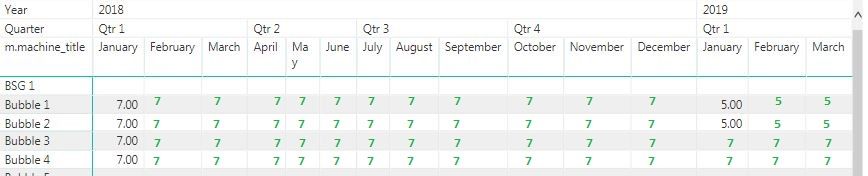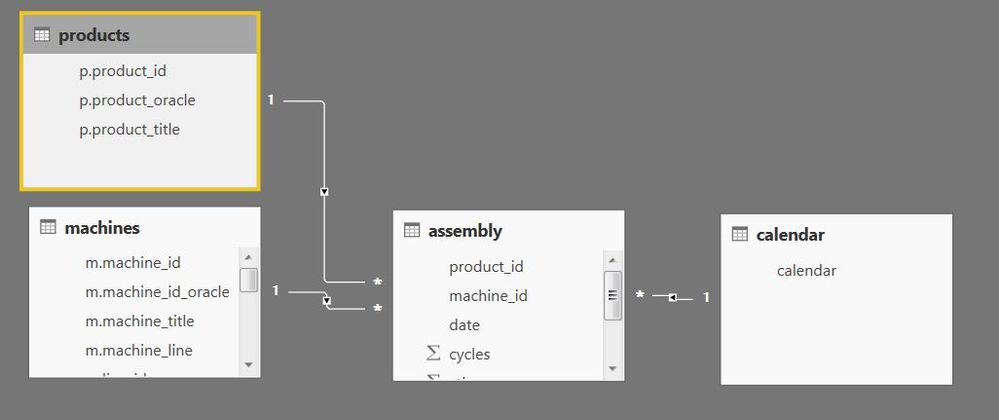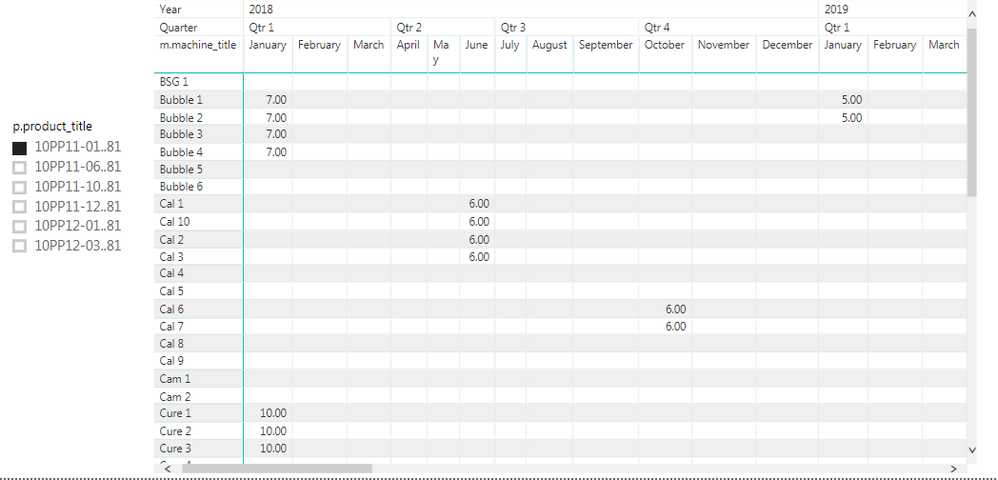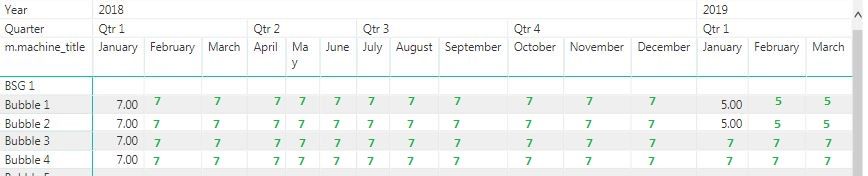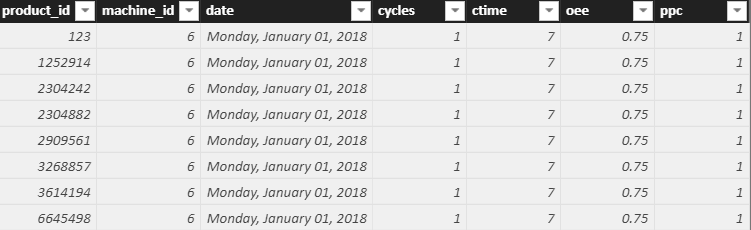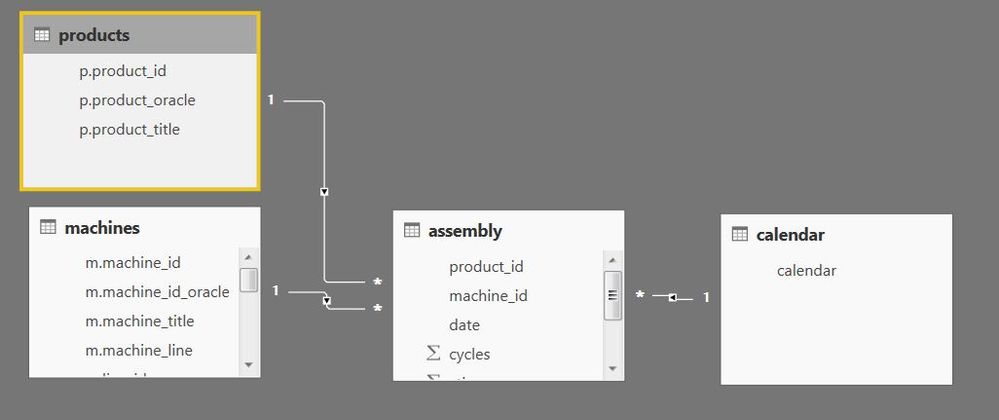Huge last-minute discounts for FabCon Vienna from September 15-18, 2025
Supplies are limited. Contact info@espc.tech right away to save your spot before the conference sells out.
Get your discount- Power BI forums
- Get Help with Power BI
- Desktop
- Service
- Report Server
- Power Query
- Mobile Apps
- Developer
- DAX Commands and Tips
- Custom Visuals Development Discussion
- Health and Life Sciences
- Power BI Spanish forums
- Translated Spanish Desktop
- Training and Consulting
- Instructor Led Training
- Dashboard in a Day for Women, by Women
- Galleries
- Data Stories Gallery
- Themes Gallery
- Contests Gallery
- Quick Measures Gallery
- Notebook Gallery
- Translytical Task Flow Gallery
- TMDL Gallery
- R Script Showcase
- Webinars and Video Gallery
- Ideas
- Custom Visuals Ideas (read-only)
- Issues
- Issues
- Events
- Upcoming Events
Score big with last-minute savings on the final tickets to FabCon Vienna. Secure your discount
- Power BI forums
- Forums
- Get Help with Power BI
- Desktop
- how to use a last existing value, instead of lacki...
- Subscribe to RSS Feed
- Mark Topic as New
- Mark Topic as Read
- Float this Topic for Current User
- Bookmark
- Subscribe
- Printer Friendly Page
- Mark as New
- Bookmark
- Subscribe
- Mute
- Subscribe to RSS Feed
- Permalink
- Report Inappropriate Content
how to use a last existing value, instead of lacking row
Hello! I’m trying to find a solution for several days already. Is it possible to create a measure with logic like: if there is no data on asked date, then show the last known value from the past.
Imagine a manufacturing site filled with machines like welding machines, calibrators etc.. Each product that is being produced there has its own route and cycle time per each machine it goes through. For example, the picture below showing that selected item 10PP11-01..81 starting from 1 of Jan 2018 has Cycle time 7 seconds with 1,2,3,4 "bubble" machines. On 1st of Jan, 2019 cycle time is going to be reduced from 7 to 5 seconds for first 2 machines.
Rows: Machines[machine_title]
Columns: Calendar[calendar]
Values: Assembly[cycletime]'
Slicer: Products[product_title]
I need to fill the empty cells with the last known value like this:
In the Calendar table I've got all dates starting from 2018 to 2022
In the Assembly table are stored only the starting dates and values like cycle time, cycles oee and parts per cycle.
How and what is the most efficient way of implementation?
Thank you
Solved! Go to Solution.
- Mark as New
- Bookmark
- Subscribe
- Mute
- Subscribe to RSS Feed
- Permalink
- Report Inappropriate Content
Hi @Anonymous,
Rather than directly placing Assembly[cycletime] into Matrix values, please add below measure:
sum cycletime =
VAR mindate =
CALCULATE (
MAX ( Calendar[calendar] ),
FILTER (
ALLSELECTED ( Assembly ),
Machines[machine_title] = SELECTEDVALUE ( Machines[machine_title] )
&& Calendar[calendar] <= SELECTEDVALUE ( Calendar[calendar] )
&& Assembly[cycletime] <> BLANK ()
)
)
VAR maxdate =
SELECTEDVALUE ( Calendar[calendar] )
RETURN
CALCULATE (
SUM ( Assembly[cycletime] ),
FILTER (
ALLSELECTED ( Assembly ),
Machines[machine_title] = SELECTEDVALUE ( Machines[machine_title] )
&& Calendar[calendar] >= mindate
&& Calendar[calendar] <= maxdate
)
)
Best regards,
Yuliana Gu
If this post helps, then please consider Accept it as the solution to help the other members find it more quickly.
- Mark as New
- Bookmark
- Subscribe
- Mute
- Subscribe to RSS Feed
- Permalink
- Report Inappropriate Content
Hello! I’m trying to find a solution for several days already. Is it possible to create a measure with logic like: if there is no data on asked date, then show the last known value from the past.
Imagine a manufacturing site filled with machines like welding machines, calibrators etc.. Each product that is being produced there has its own route and cycle time per each machine it goes through. For example, the picture below showing that selected item 10PP11-01..81 starting from 1 of Jan 2018 has Cycle time 7 seconds with 1,2,3,4 "bubble" machines. On 1st of Jan, 2019 cycle time is going to be reduced from 7 to 5 seconds for first 2 machines.
Rows: Machines[machine_title]
Columns: Calendar[calendar]
Values: Assembly[cycletime]'
Slicer: Products[product_title]
I need to fill the empty cells with the last known value like this:
In the Calendar table I've got all dates starting from 2018 to 2022
In the Assembly table are stored only the starting dates and values like cycle time, cycles oee and parts per cycle.
How and what is the most efficient way of implementation?
Thank you
- Mark as New
- Bookmark
- Subscribe
- Mute
- Subscribe to RSS Feed
- Permalink
- Report Inappropriate Content
Hi @Anonymous,
Rather than directly placing Assembly[cycletime] into Matrix values, please add below measure:
sum cycletime =
VAR mindate =
CALCULATE (
MAX ( Calendar[calendar] ),
FILTER (
ALLSELECTED ( Assembly ),
Machines[machine_title] = SELECTEDVALUE ( Machines[machine_title] )
&& Calendar[calendar] <= SELECTEDVALUE ( Calendar[calendar] )
&& Assembly[cycletime] <> BLANK ()
)
)
VAR maxdate =
SELECTEDVALUE ( Calendar[calendar] )
RETURN
CALCULATE (
SUM ( Assembly[cycletime] ),
FILTER (
ALLSELECTED ( Assembly ),
Machines[machine_title] = SELECTEDVALUE ( Machines[machine_title] )
&& Calendar[calendar] >= mindate
&& Calendar[calendar] <= maxdate
)
)
Best regards,
Yuliana Gu
If this post helps, then please consider Accept it as the solution to help the other members find it more quickly.
- Mark as New
- Bookmark
- Subscribe
- Mute
- Subscribe to RSS Feed
- Permalink
- Report Inappropriate Content
Yuliana, thank you very much!
To make it work I only had to make a separate variable 'selectedMachine' to avoid some errors.
This is the working code:
sum cycletime =
VAR selectedMachine = SELECTEDVALUE(machines[m.machine_id])
VAR mindate =
CALCULATE (
MAX ( calendar[calendar] ),
FILTER (
ALLSELECTED ( assembly ),
assembly[machine_id] = selectedMachine
&& assembly[date] <= SELECTEDVALUE ( calendar[calendar] )
&& assembly[ctime] <> BLANK ()
)
)
VAR maxdate =
SELECTEDVALUE ( calendar[calendar] )
RETURN
CALCULATE (
AVERAGE( assembly[ctime] ),
FILTER (
ALLSELECTED ( Assembly ),
assembly[machine_id] = selectedMachine
&& assembly[date]>= mindate
&& assembly[date] <= maxdate
)
)
Helpful resources
| User | Count |
|---|---|
| 64 | |
| 55 | |
| 46 | |
| 31 | |
| 31 |
| User | Count |
|---|---|
| 84 | |
| 73 | |
| 52 | |
| 48 | |
| 43 |