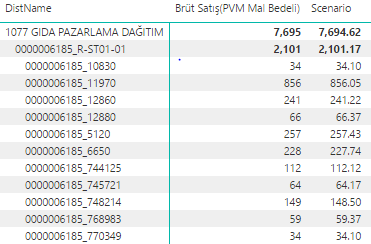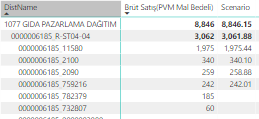FabCon is coming to Atlanta
Join us at FabCon Atlanta from March 16 - 20, 2026, for the ultimate Fabric, Power BI, AI and SQL community-led event. Save $200 with code FABCOMM.
Register now!- Power BI forums
- Get Help with Power BI
- Desktop
- Service
- Report Server
- Power Query
- Mobile Apps
- Developer
- DAX Commands and Tips
- Custom Visuals Development Discussion
- Health and Life Sciences
- Power BI Spanish forums
- Translated Spanish Desktop
- Training and Consulting
- Instructor Led Training
- Dashboard in a Day for Women, by Women
- Galleries
- Data Stories Gallery
- Themes Gallery
- Contests Gallery
- QuickViz Gallery
- Quick Measures Gallery
- Visual Calculations Gallery
- Notebook Gallery
- Translytical Task Flow Gallery
- TMDL Gallery
- R Script Showcase
- Webinars and Video Gallery
- Ideas
- Custom Visuals Ideas (read-only)
- Issues
- Issues
- Events
- Upcoming Events
The Power BI Data Visualization World Championships is back! It's time to submit your entry. Live now!
- Power BI forums
- Forums
- Get Help with Power BI
- Desktop
- Sumif function only value restriction
- Subscribe to RSS Feed
- Mark Topic as New
- Mark Topic as Read
- Float this Topic for Current User
- Bookmark
- Subscribe
- Printer Friendly Page
- Mark as New
- Bookmark
- Subscribe
- Mute
- Subscribe to RSS Feed
- Permalink
- Report Inappropriate Content
Sumif function only value restriction
Hi Everyone,
I have been struggling an issue for hours about dax sumif function. Having I rigid searched I have found CALCULATE(SUM(table)FILTER(table,column)] replies. But these functions does not meet my need. As far as I understand this formula is valid for sum range() and ex.("apple","yellow") etc. But I need just one restriction which is sum (range) if>200, Namely, I want to make number filter not color city etc. You can see what I want in below picture. Scenario column must be sum of >200 of brüt satış, not same value. Summary, if brüt satış row 856, scenario row must be 856 but if brüt satış 34, scenario is 0 or blank. Totally, I want to see sum of sales for 1077 Gıda just higher than 200 per row.
Thank you.
Solved! Go to Solution.
- Mark as New
- Bookmark
- Subscribe
- Mute
- Subscribe to RSS Feed
- Permalink
- Report Inappropriate Content
@Anonymous
Create the following measure:
Filtered Values = SUMX(VALUES(Sheet1[DistName]),CALCULATE(SUM(Sheet1[Scenario])))
Scenario is the new column which is created before
- Mark as New
- Bookmark
- Subscribe
- Mute
- Subscribe to RSS Feed
- Permalink
- Report Inappropriate Content
Can you please help me about this issue ?
Thanks in advance
- Mark as New
- Bookmark
- Subscribe
- Mute
- Subscribe to RSS Feed
- Permalink
- Report Inappropriate Content
@Anonymous
Although it is a bit difficult to understand the logic, can you try something like the following.
Create a new column:
New_Column = IF([brüt satış] > 200, [brüt satış], 0)
Then on the measure called Scenario:
Scenario = SUM([New_Column])
- Mark as New
- Bookmark
- Subscribe
- Mute
- Subscribe to RSS Feed
- Permalink
- Report Inappropriate Content
Dear @themistoklis,
Thanks for your reply. But it did not work. I have tried to use calculate(table,filter(column>200)) formula for sumif logic but it did not work too.
- Mark as New
- Bookmark
- Subscribe
- Mute
- Subscribe to RSS Feed
- Permalink
- Report Inappropriate Content
@Anonymous
Can you show on excel how you want the formula to work?
Input and Output data
- Mark as New
- Bookmark
- Subscribe
- Mute
- Subscribe to RSS Feed
- Permalink
- Report Inappropriate Content
- Mark as New
- Bookmark
- Subscribe
- Mute
- Subscribe to RSS Feed
- Permalink
- Report Inappropriate Content
@Anonymous
Please see atatched workspace
Create a new column and then add it to the table.
Scenario = IF(Sheet1[Sales]>200, Sheet1[Sales],0)
- Mark as New
- Bookmark
- Subscribe
- Mute
- Subscribe to RSS Feed
- Permalink
- Report Inappropriate Content
Dear @themistoklis ,
Thanks for huge help. It works but another issue has been occured which is wrong total. nonfiltered sum(brüt satış) and filtered sum(scenario) is same but filtered some (>200 ) should have been lower than unfiltered ones. You can see the picture below. Can you fix this ?
- Mark as New
- Bookmark
- Subscribe
- Mute
- Subscribe to RSS Feed
- Permalink
- Report Inappropriate Content
@Anonymous
Create the following measure:
Filtered Values = SUMX(VALUES(Sheet1[DistName]),CALCULATE(SUM(Sheet1[Scenario])))
Scenario is the new column which is created before
- Mark as New
- Bookmark
- Subscribe
- Mute
- Subscribe to RSS Feed
- Permalink
- Report Inappropriate Content
Dear @themistoklis,
You are man of the day. Huge thanks for your efforts to understand my issue and collaboration.
Helpful resources

Power BI Dataviz World Championships
The Power BI Data Visualization World Championships is back! It's time to submit your entry.

Power BI Monthly Update - January 2026
Check out the January 2026 Power BI update to learn about new features.

| User | Count |
|---|---|
| 69 | |
| 46 | |
| 36 | |
| 28 | |
| 23 |
| User | Count |
|---|---|
| 135 | |
| 121 | |
| 58 | |
| 40 | |
| 32 |