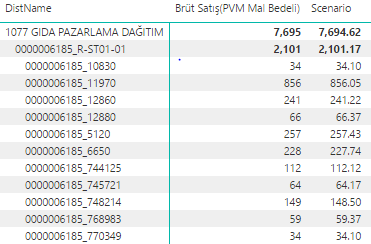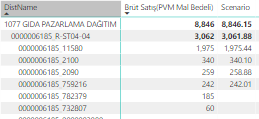Fabric Data Days starts November 4th!
Advance your Data & AI career with 50 days of live learning, dataviz contests, hands-on challenges, study groups & certifications and more!
Get registered- Power BI forums
- Get Help with Power BI
- Desktop
- Service
- Report Server
- Power Query
- Mobile Apps
- Developer
- DAX Commands and Tips
- Custom Visuals Development Discussion
- Health and Life Sciences
- Power BI Spanish forums
- Translated Spanish Desktop
- Training and Consulting
- Instructor Led Training
- Dashboard in a Day for Women, by Women
- Galleries
- Data Stories Gallery
- Themes Gallery
- Contests Gallery
- Quick Measures Gallery
- Visual Calculations Gallery
- Notebook Gallery
- Translytical Task Flow Gallery
- TMDL Gallery
- R Script Showcase
- Webinars and Video Gallery
- Ideas
- Custom Visuals Ideas (read-only)
- Issues
- Issues
- Events
- Upcoming Events
Join us at FabCon Atlanta from March 16 - 20, 2026, for the ultimate Fabric, Power BI, AI and SQL community-led event. Save $200 with code FABCOMM. Register now.
- Power BI forums
- Forums
- Get Help with Power BI
- Desktop
- Sumif function only value restriction
- Subscribe to RSS Feed
- Mark Topic as New
- Mark Topic as Read
- Float this Topic for Current User
- Bookmark
- Subscribe
- Printer Friendly Page
- Mark as New
- Bookmark
- Subscribe
- Mute
- Subscribe to RSS Feed
- Permalink
- Report Inappropriate Content
Sumif function only value restriction
Hi Everyone,
I have been struggling an issue for hours about dax sumif function. Having I rigid searched I have found CALCULATE(SUM(table)FILTER(table,column)] replies. But these functions does not meet my need. As far as I understand this formula is valid for sum range() and ex.("apple","yellow") etc. But I need just one restriction which is sum (range) if>200, Namely, I want to make number filter not color city etc. You can see what I want in below picture. Scenario column must be sum of >200 of brüt satış, not same value. Summary, if brüt satış row 856, scenario row must be 856 but if brüt satış 34, scenario is 0 or blank. Totally, I want to see sum of sales for 1077 Gıda just higher than 200 per row.
Thank you.
Solved! Go to Solution.
- Mark as New
- Bookmark
- Subscribe
- Mute
- Subscribe to RSS Feed
- Permalink
- Report Inappropriate Content
@Anonymous
Create the following measure:
Filtered Values = SUMX(VALUES(Sheet1[DistName]),CALCULATE(SUM(Sheet1[Scenario])))
Scenario is the new column which is created before
- Mark as New
- Bookmark
- Subscribe
- Mute
- Subscribe to RSS Feed
- Permalink
- Report Inappropriate Content
Can you please help me about this issue ?
Thanks in advance
- Mark as New
- Bookmark
- Subscribe
- Mute
- Subscribe to RSS Feed
- Permalink
- Report Inappropriate Content
@Anonymous
Although it is a bit difficult to understand the logic, can you try something like the following.
Create a new column:
New_Column = IF([brüt satış] > 200, [brüt satış], 0)
Then on the measure called Scenario:
Scenario = SUM([New_Column])
- Mark as New
- Bookmark
- Subscribe
- Mute
- Subscribe to RSS Feed
- Permalink
- Report Inappropriate Content
Dear @themistoklis,
Thanks for your reply. But it did not work. I have tried to use calculate(table,filter(column>200)) formula for sumif logic but it did not work too.
- Mark as New
- Bookmark
- Subscribe
- Mute
- Subscribe to RSS Feed
- Permalink
- Report Inappropriate Content
@Anonymous
Can you show on excel how you want the formula to work?
Input and Output data
- Mark as New
- Bookmark
- Subscribe
- Mute
- Subscribe to RSS Feed
- Permalink
- Report Inappropriate Content
- Mark as New
- Bookmark
- Subscribe
- Mute
- Subscribe to RSS Feed
- Permalink
- Report Inappropriate Content
@Anonymous
Please see atatched workspace
Create a new column and then add it to the table.
Scenario = IF(Sheet1[Sales]>200, Sheet1[Sales],0)
- Mark as New
- Bookmark
- Subscribe
- Mute
- Subscribe to RSS Feed
- Permalink
- Report Inappropriate Content
Dear @themistoklis ,
Thanks for huge help. It works but another issue has been occured which is wrong total. nonfiltered sum(brüt satış) and filtered sum(scenario) is same but filtered some (>200 ) should have been lower than unfiltered ones. You can see the picture below. Can you fix this ?
- Mark as New
- Bookmark
- Subscribe
- Mute
- Subscribe to RSS Feed
- Permalink
- Report Inappropriate Content
@Anonymous
Create the following measure:
Filtered Values = SUMX(VALUES(Sheet1[DistName]),CALCULATE(SUM(Sheet1[Scenario])))
Scenario is the new column which is created before
- Mark as New
- Bookmark
- Subscribe
- Mute
- Subscribe to RSS Feed
- Permalink
- Report Inappropriate Content
Dear @themistoklis,
You are man of the day. Huge thanks for your efforts to understand my issue and collaboration.