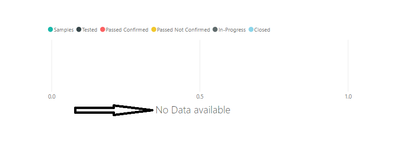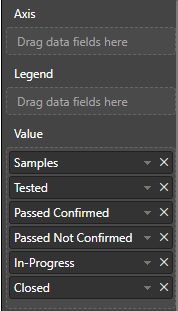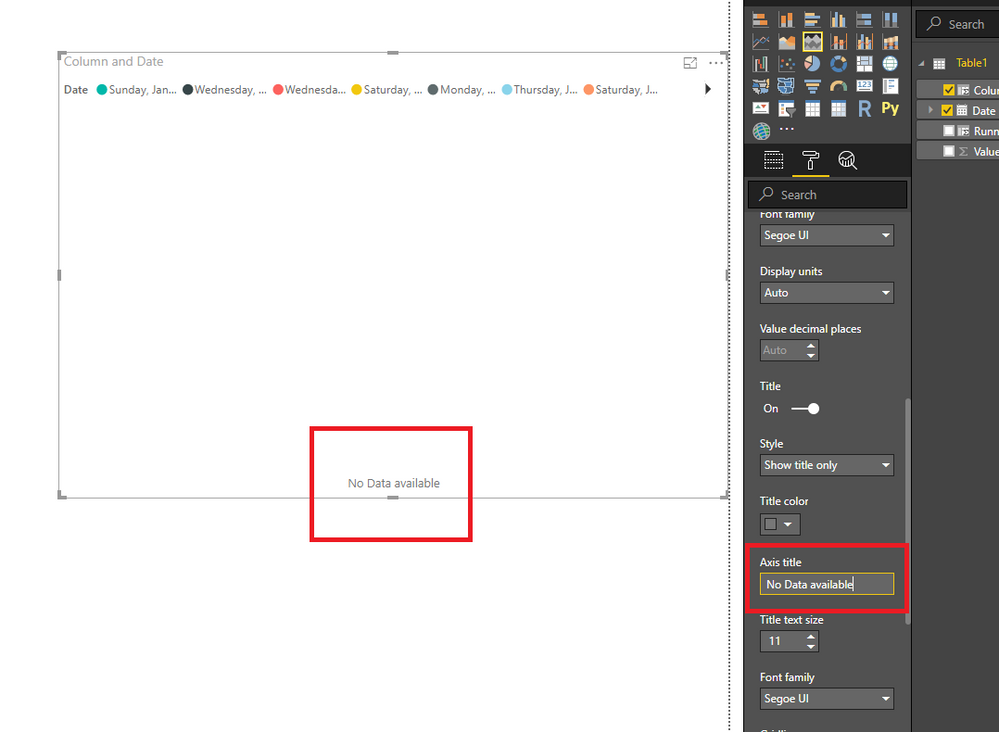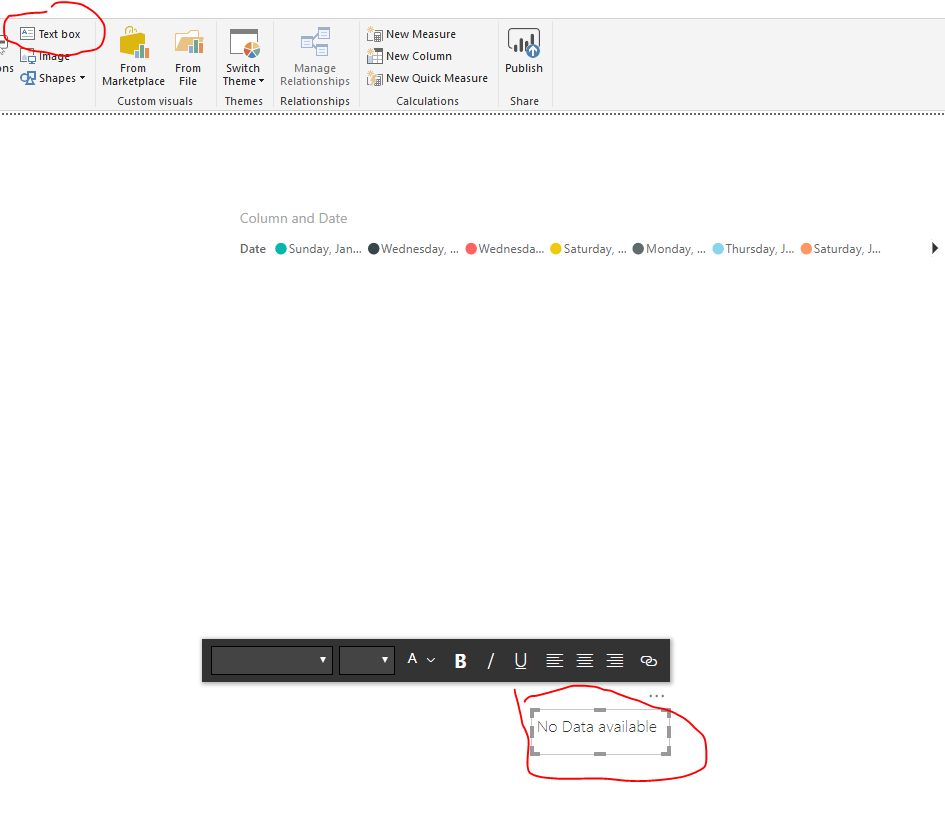FabCon is coming to Atlanta
Join us at FabCon Atlanta from March 16 - 20, 2026, for the ultimate Fabric, Power BI, AI and SQL community-led event. Save $200 with code FABCOMM.
Register now!- Power BI forums
- Get Help with Power BI
- Desktop
- Service
- Report Server
- Power Query
- Mobile Apps
- Developer
- DAX Commands and Tips
- Custom Visuals Development Discussion
- Health and Life Sciences
- Power BI Spanish forums
- Translated Spanish Desktop
- Training and Consulting
- Instructor Led Training
- Dashboard in a Day for Women, by Women
- Galleries
- Data Stories Gallery
- Themes Gallery
- Contests Gallery
- Quick Measures Gallery
- Notebook Gallery
- Translytical Task Flow Gallery
- TMDL Gallery
- R Script Showcase
- Webinars and Video Gallery
- Ideas
- Custom Visuals Ideas (read-only)
- Issues
- Issues
- Events
- Upcoming Events
To celebrate FabCon Vienna, we are offering 50% off select exams. Ends October 3rd. Request your discount now.
- Power BI forums
- Forums
- Get Help with Power BI
- Desktop
- Re: how to show message (No data) in chart when th...
- Subscribe to RSS Feed
- Mark Topic as New
- Mark Topic as Read
- Float this Topic for Current User
- Bookmark
- Subscribe
- Printer Friendly Page
- Mark as New
- Bookmark
- Subscribe
- Mute
- Subscribe to RSS Feed
- Permalink
- Report Inappropriate Content
how to show message (No data) in chart when the values are empty
I have stacked bar chart with 6 values only without axis, I need a way to show message "No data" in chart when all six values are empty
Solved! Go to Solution.
- Mark as New
- Bookmark
- Subscribe
- Mute
- Subscribe to RSS Feed
- Permalink
- Report Inappropriate Content
Hi @Anonymous,
I am hoping No data available for some selection so assuming that type of scenario i have created dummy data and visualised in stack bar with your requirement.
If you will select Category D. You can see the message that no data available. I am attaching Solution too.
Here you go:
https://drive.google.com/file/d/19q7SjnOKn-Mgv2S5RkyXB-q22pkYwNec/view?usp=sharing
Best Regards,
Ravi
- Mark as New
- Bookmark
- Subscribe
- Mute
- Subscribe to RSS Feed
- Permalink
- Report Inappropriate Content
Hi @Anonymous,
I am hoping No data available for some selection so assuming that type of scenario i have created dummy data and visualised in stack bar with your requirement.
If you will select Category D. You can see the message that no data available. I am attaching Solution too.
Here you go:
https://drive.google.com/file/d/19q7SjnOKn-Mgv2S5RkyXB-q22pkYwNec/view?usp=sharing
Best Regards,
Ravi
- Mark as New
- Bookmark
- Subscribe
- Mute
- Subscribe to RSS Feed
- Permalink
- Report Inappropriate Content
Very simple and clever solution ravik4934. Thank you so much...
Over lapping a score card on a chart and placing the following measure within the score card ...
Measure = IF(ISBLANK(SUM(User_MaramCS_ShowNoData[No.OfRecords])),"No Data Available Choose Another Category","")
@Anonymous wrote:Hi @Anonymous,
I am hoping No data available for some selection so assuming that type of scenario i have created dummy data and visualised in stack bar with your requirement.
If you will select Category D. You can see the message that no data available. I am attaching Solution too.
Here you go:
https://drive.google.com/file/d/19q7SjnOKn-Mgv2S5RkyXB-q22pkYwNec/view?usp=sharing
Best Regards,
Ravi
@Anonymous wrote:Hi @Anonymous,
I am hoping No data available for some selection so assuming that type of scenario i have created dummy data and visualised in stack bar with your requirement.
If you will select Category D. You can see the message that no data available. I am attaching Solution too.
Here you go:
https://drive.google.com/file/d/19q7SjnOKn-Mgv2S5RkyXB-q22pkYwNec/view?usp=sharing
Best Regards,
Ravi
- Mark as New
- Bookmark
- Subscribe
- Mute
- Subscribe to RSS Feed
- Permalink
- Report Inappropriate Content
Hello
Im trying that Power BI do not exclude infomation. But i have other filter on it, and as on it is not contained a result for this, power bi is excluiding the values for previous celds. and i dont wnat that. do youknow what can i do?
- Mark as New
- Bookmark
- Subscribe
- Mute
- Subscribe to RSS Feed
- Permalink
- Report Inappropriate Content
Thanks so much for replying, but I wanted dynamic text not static.
Hi @Anonymous
That's exactly what I need, it works perfectly now
Thanks a lot for your help
Kind regards,
- Mark as New
- Bookmark
- Subscribe
- Mute
- Subscribe to RSS Feed
- Permalink
- Report Inappropriate Content
@Anonymous @Anonymous Can anyone please let me what approach worked. Unable to open the google drive link.
- Mark as New
- Bookmark
- Subscribe
- Mute
- Subscribe to RSS Feed
- Permalink
- Report Inappropriate Content
Hi @Anonymous,
Could you please post your desired result if possible?
Regards,
Daniel He
If this post helps, then please consider Accept it as the solution to help the other members find it more quickly.
- Mark as New
- Bookmark
- Subscribe
- Mute
- Subscribe to RSS Feed
- Permalink
- Report Inappropriate Content
I wanna show a message under the chart as shown in the image below or inside it, is the there a validation alllows me to do that? I also inserted the image of fields to be more clear>
- Mark as New
- Bookmark
- Subscribe
- Mute
- Subscribe to RSS Feed
- Permalink
- Report Inappropriate Content
Hi @Anonymous,
Based on my test, you could add an Axis title in X-Axis format:
Or you culd ues a button or text box in the visual:
Regards,
Daniel He
If this post helps, then please consider Accept it as the solution to help the other members find it more quickly.
Helpful resources
| User | Count |
|---|---|
| 97 | |
| 76 | |
| 76 | |
| 47 | |
| 26 |