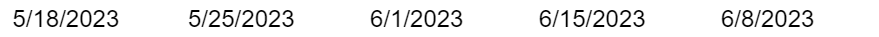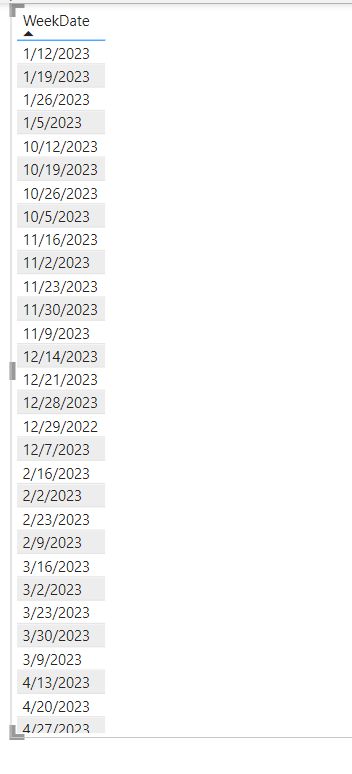Join us at FabCon Vienna from September 15-18, 2025
The ultimate Fabric, Power BI, SQL, and AI community-led learning event. Save €200 with code FABCOMM.
Get registered- Power BI forums
- Get Help with Power BI
- Desktop
- Service
- Report Server
- Power Query
- Mobile Apps
- Developer
- DAX Commands and Tips
- Custom Visuals Development Discussion
- Health and Life Sciences
- Power BI Spanish forums
- Translated Spanish Desktop
- Training and Consulting
- Instructor Led Training
- Dashboard in a Day for Women, by Women
- Galleries
- Data Stories Gallery
- Themes Gallery
- Contests Gallery
- Quick Measures Gallery
- Notebook Gallery
- Translytical Task Flow Gallery
- TMDL Gallery
- R Script Showcase
- Webinars and Video Gallery
- Ideas
- Custom Visuals Ideas (read-only)
- Issues
- Issues
- Events
- Upcoming Events
Enhance your career with this limited time 50% discount on Fabric and Power BI exams. Ends August 31st. Request your voucher.
- Power BI forums
- Forums
- Get Help with Power BI
- Desktop
- how to reorder dates on X-axis of the charts
- Subscribe to RSS Feed
- Mark Topic as New
- Mark Topic as Read
- Float this Topic for Current User
- Bookmark
- Subscribe
- Printer Friendly Page
- Mark as New
- Bookmark
- Subscribe
- Mute
- Subscribe to RSS Feed
- Permalink
- Report Inappropriate Content
how to reorder dates on X-axis of the charts
Hi everyone,
I created a few charts in power bi (line chart, 100% stacked column chart, stacked column chart). The X-axis shows the date of each week (my week runs from every Thursday to Wednesday).
Below is a screenshot of one of the X-axis. I see that 6/15 is before 6/8 and I tried to sort axis asceding by 'start of week' but it didn't work. Can someone let me know how to make them in the correct order please? I have a calendar table and one column being 'start of week'.
This is how the order of the date in my calendar table looks like:
Thank you!
Solved! Go to Solution.
- Mark as New
- Bookmark
- Subscribe
- Mute
- Subscribe to RSS Feed
- Permalink
- Report Inappropriate Content
You need to change the type of your dates. Right now, they are being sorted as if they were strings.
Power Query can do that for you - guide here
- Mark as New
- Bookmark
- Subscribe
- Mute
- Subscribe to RSS Feed
- Permalink
- Report Inappropriate Content
Hi @Anonymous
Are you actually plotting the date on the x axis? Looks like you are not, if you are using a text field like the 'Start of Week' you created, you'll get this issue because the values on your x axis are actually text, not dates.
Try just using the date on the x-axis.
Regards
Phil
Did I answer your question? Then please mark my post as the solution.
If I helped you, click on the Thumbs Up to give Kudos.
Blog :: YouTube Channel :: Connect on Linkedin
Proud to be a Super User!
- Mark as New
- Bookmark
- Subscribe
- Mute
- Subscribe to RSS Feed
- Permalink
- Report Inappropriate Content
Hi @Anonymous
Are you actually plotting the date on the x axis? Looks like you are not, if you are using a text field like the 'Start of Week' you created, you'll get this issue because the values on your x axis are actually text, not dates.
Try just using the date on the x-axis.
Regards
Phil
Did I answer your question? Then please mark my post as the solution.
If I helped you, click on the Thumbs Up to give Kudos.
Blog :: YouTube Channel :: Connect on Linkedin
Proud to be a Super User!
- Mark as New
- Bookmark
- Subscribe
- Mute
- Subscribe to RSS Feed
- Permalink
- Report Inappropriate Content
Thank you Philip! I think I figured it out. Yes, you are right. My dates are in text format not dates so I transformed them into dates. Then I used format visual->x-axis->type, and changed type from 'continuous' to 'categorical' and the x-axis are now showing start of week dates.
- Mark as New
- Bookmark
- Subscribe
- Mute
- Subscribe to RSS Feed
- Permalink
- Report Inappropriate Content
You need to change the type of your dates. Right now, they are being sorted as if they were strings.
Power Query can do that for you - guide here
- Mark as New
- Bookmark
- Subscribe
- Mute
- Subscribe to RSS Feed
- Permalink
- Report Inappropriate Content
Thank you Vicky for your help!!