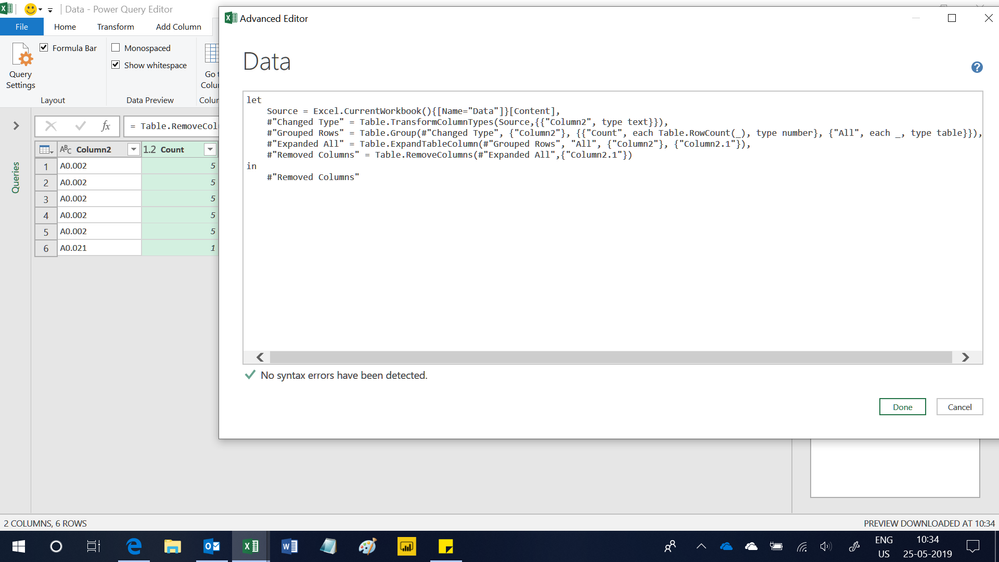Fabric Data Days starts November 4th!
Advance your Data & AI career with 50 days of live learning, dataviz contests, hands-on challenges, study groups & certifications and more!
Get registered- Power BI forums
- Get Help with Power BI
- Desktop
- Service
- Report Server
- Power Query
- Mobile Apps
- Developer
- DAX Commands and Tips
- Custom Visuals Development Discussion
- Health and Life Sciences
- Power BI Spanish forums
- Translated Spanish Desktop
- Training and Consulting
- Instructor Led Training
- Dashboard in a Day for Women, by Women
- Galleries
- Data Stories Gallery
- Themes Gallery
- Contests Gallery
- QuickViz Gallery
- Quick Measures Gallery
- Visual Calculations Gallery
- Notebook Gallery
- Translytical Task Flow Gallery
- TMDL Gallery
- R Script Showcase
- Webinars and Video Gallery
- Ideas
- Custom Visuals Ideas (read-only)
- Issues
- Issues
- Events
- Upcoming Events
Get Fabric Certified for FREE during Fabric Data Days. Don't miss your chance! Request now
- Power BI forums
- Forums
- Get Help with Power BI
- Desktop
- Re: how to refer to current row in Power query
- Subscribe to RSS Feed
- Mark Topic as New
- Mark Topic as Read
- Float this Topic for Current User
- Bookmark
- Subscribe
- Printer Friendly Page
- Mark as New
- Bookmark
- Subscribe
- Mute
- Subscribe to RSS Feed
- Permalink
- Report Inappropriate Content
how to refer to current row in Power query
Hi everyone,
My question may be simple but would appreciate any reply.
I am tryng to count the number of rows equal to the "current row" but i think i am missing how to specify the current row since the last row should be 0 as there is no similar values in the column.
"Group by" is not an option since i am builiding up the formula to cover multiple columns.
| Column2 | C1 |
| A0.002 | 5 |
| A0.002 | 5 |
| A0.002 | 5 |
| A0.002 | 5 |
| A0.002 | 5 |
| A0.021 | 5 |
here is the power query:
let
Source = Csv.Document(File.Contents("C:\Users\xx\Downloads\csv.csv"),[Delimiter=",", Columns=6, Encoding=1252, QuoteStyle=QuoteStyle.None]),
#"CT" = Table.TransformColumnTypes(Source,{{"Column1", type text}, {"Column2", type text}, {"Column3", type text}, {"Column4", type text}, {"Column5", type text}, {"Column6", type text}}),
#"Added C1" = Table.AddColumn(CT,"C1",each Table.RowCount(Table.SelectRows(CT, each ([Column2]="A0.002"))))
in
#"Added C1"
- Mark as New
- Bookmark
- Subscribe
- Mute
- Subscribe to RSS Feed
- Permalink
- Report Inappropriate Content
Hi,
This works
let
Source = Excel.CurrentWorkbook(){[Name="Data"]}[Content],
#"Changed Type" = Table.TransformColumnTypes(Source,{{"Column2", type text}}),
#"Grouped Rows" = Table.Group(#"Changed Type", {"Column2"}, {{"Count", each Table.RowCount(_), type number}, {"All", each _, type table}}),
#"Expanded All" = Table.ExpandTableColumn(#"Grouped Rows", "All", {"Column2"}, {"Column2.1"}),
#"Removed Columns" = Table.RemoveColumns(#"Expanded All",{"Column2.1"})
in
#"Removed Columns"
Hope this helps.
Regards,
Ashish Mathur
http://www.ashishmathur.com
https://www.linkedin.com/in/excelenthusiasts/
- Mark as New
- Bookmark
- Subscribe
- Mute
- Subscribe to RSS Feed
- Permalink
- Report Inappropriate Content
Thanks @Ashish_Mathur ,
i think really i should really used the "group by" but my overall data is like this -
i need to do the following
1. count the number of repeats in eah row against its own column - you have provided that. thank you
2. count the number of repeats of each row against the rest of the columns - can this be done?
3. last is to create a new column to count the number of rows where there are only of the from the first column match to any other rows.
thanks for any help
| Column1 | Column2 | Column3 | Column4 | Column5 | Column6 |
| A0.001 | A0.002 | A0.003 | A0.004 | A0.005 | A0.006 |
| A0.001 | A0.002 | A0.003 | A0.004 | A0.005 | A0.007 |
| A0.001 | A0.002 | A0.003 | A0.004 | A0.005 | A0.008 |
| A0.001 | A0.002 | A0.003 | A0.004 | A0.005 | A0.009 |
| A0.001 | A0.002 | A0.003 | A0.004 | A0.005 | A0.01 |
| A0.001 | A0.021 | A0.022 | A0.023 | A0.024 | A0.025 |
- Mark as New
- Bookmark
- Subscribe
- Mute
- Subscribe to RSS Feed
- Permalink
- Report Inappropriate Content
Hi,
I do not understand your requirement. Show your expected result.
Regards,
Ashish Mathur
http://www.ashishmathur.com
https://www.linkedin.com/in/excelenthusiasts/
Helpful resources

Fabric Data Days
Advance your Data & AI career with 50 days of live learning, contests, hands-on challenges, study groups & certifications and more!

Power BI Monthly Update - October 2025
Check out the October 2025 Power BI update to learn about new features.