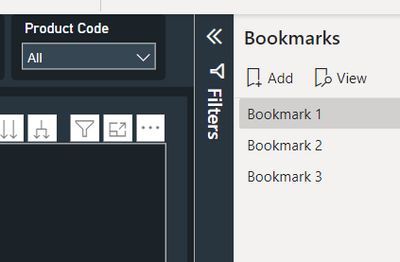FabCon is coming to Atlanta
Join us at FabCon Atlanta from March 16 - 20, 2026, for the ultimate Fabric, Power BI, AI and SQL community-led event. Save $200 with code FABCOMM.
Register now!- Power BI forums
- Get Help with Power BI
- Desktop
- Service
- Report Server
- Power Query
- Mobile Apps
- Developer
- DAX Commands and Tips
- Custom Visuals Development Discussion
- Health and Life Sciences
- Power BI Spanish forums
- Translated Spanish Desktop
- Training and Consulting
- Instructor Led Training
- Dashboard in a Day for Women, by Women
- Galleries
- Data Stories Gallery
- Themes Gallery
- Contests Gallery
- QuickViz Gallery
- Quick Measures Gallery
- Visual Calculations Gallery
- Notebook Gallery
- Translytical Task Flow Gallery
- TMDL Gallery
- R Script Showcase
- Webinars and Video Gallery
- Ideas
- Custom Visuals Ideas (read-only)
- Issues
- Issues
- Events
- Upcoming Events
Get Fabric Certified for FREE during Fabric Data Days. Don't miss your chance! Request now
- Power BI forums
- Forums
- Get Help with Power BI
- Desktop
- Re: how to keep filter across bookmarks (on same p...
- Subscribe to RSS Feed
- Mark Topic as New
- Mark Topic as Read
- Float this Topic for Current User
- Bookmark
- Subscribe
- Printer Friendly Page
- Mark as New
- Bookmark
- Subscribe
- Mute
- Subscribe to RSS Feed
- Permalink
- Report Inappropriate Content
how to keep filter across bookmarks (on same page)
I think I have tried every combination on the settings for the bookmarks. I have three bookmarks on this page, essentially each one showing a different region (but all the same fields and tables, etc).
The behavior I am trying to achieve is that when I select the Product Code filter, I would like the filter to "stick" and not clear out every single time I swith to another bookmark. The use case by users will very likely be switching to a particluar product code and then wanting to see that selection throughout the three different bookmarks.
Any idea how to achieve?
- Mark as New
- Bookmark
- Subscribe
- Mute
- Subscribe to RSS Feed
- Permalink
- Report Inappropriate Content
@Anonymous Please refer below link
https://youtu.be/w6nbdpqayyo
@Anonymous Did I answer your question? Mark my post as a solution! Appreciate your Kudos !! Happy to help!!
- Mark as New
- Bookmark
- Subscribe
- Mute
- Subscribe to RSS Feed
- Permalink
- Report Inappropriate Content
@Mahesh0016 Here is the issue I am facing. My goal was to have one report page. 4 visuals in total (plus some slicers at the top). The idea being that I would create 3 distinct bookmarks. I copied all 4 visuals and pasted them on top of each other. Then, with each group selected I then used the filter pane to select the different regions that each bookmark would relate to. And my hope was that with that done, I could then use the advice you gave to change the slicer when using one bookmark, and have it apply to the others as well. However, if I turn off "data' the problem is the selections on the side filter pane never stay...and I went round and round on trying to solve that for hours. In the end I am just going to create three seperate pages and use bookmarks to select each hidden page.
Helpful resources

Power BI Monthly Update - November 2025
Check out the November 2025 Power BI update to learn about new features.

Fabric Data Days
Advance your Data & AI career with 50 days of live learning, contests, hands-on challenges, study groups & certifications and more!