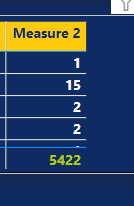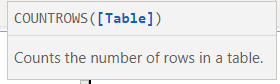FabCon is coming to Atlanta
Join us at FabCon Atlanta from March 16 - 20, 2026, for the ultimate Fabric, Power BI, AI and SQL community-led event. Save $200 with code FABCOMM.
Register now!- Power BI forums
- Get Help with Power BI
- Desktop
- Service
- Report Server
- Power Query
- Mobile Apps
- Developer
- DAX Commands and Tips
- Custom Visuals Development Discussion
- Health and Life Sciences
- Power BI Spanish forums
- Translated Spanish Desktop
- Training and Consulting
- Instructor Led Training
- Dashboard in a Day for Women, by Women
- Galleries
- Data Stories Gallery
- Themes Gallery
- Contests Gallery
- Quick Measures Gallery
- Notebook Gallery
- Translytical Task Flow Gallery
- TMDL Gallery
- R Script Showcase
- Webinars and Video Gallery
- Ideas
- Custom Visuals Ideas (read-only)
- Issues
- Issues
- Events
- Upcoming Events
To celebrate FabCon Vienna, we are offering 50% off select exams. Ends October 3rd. Request your discount now.
- Power BI forums
- Forums
- Get Help with Power BI
- Desktop
- Re: how to get a total of a value in a dax power b...
- Subscribe to RSS Feed
- Mark Topic as New
- Mark Topic as Read
- Float this Topic for Current User
- Bookmark
- Subscribe
- Printer Friendly Page
- Mark as New
- Bookmark
- Subscribe
- Mute
- Subscribe to RSS Feed
- Permalink
- Report Inappropriate Content
how to get a total of a value in a dax power bi
Hi,
I have a measure that calculates the count of a categoric value.
I want to calculate the overall percentage of this measure.
For example;
1/5422
15/5422
2/5422 and so on..
Here is my DAX;
Measure 2 =
var reason = CALCULATE(COUNT('Table'[Reason]))
return
reason
I can't write the var function that will always be 5422. Its the total countrows of the ID column.
Thanks in advance.
Solved! Go to Solution.
- Mark as New
- Bookmark
- Subscribe
- Mute
- Subscribe to RSS Feed
- Permalink
- Report Inappropriate Content
You are wright, it cant be in a variable.
Please do this
% of Count =
DIVIDE(
COUNTROWS(Table),
CALCULATE(COUNTROWS(Table),
ALL(table)
)
)
Kind regards,
José
Please mark this answer as the solution if it resolves your issue.
Appreciate your kudos! 🙂
- Mark as New
- Bookmark
- Subscribe
- Mute
- Subscribe to RSS Feed
- Permalink
- Report Inappropriate Content
I used ALLSELECTED() an it worked. Thanks Jose big time.
- Mark as New
- Bookmark
- Subscribe
- Mute
- Subscribe to RSS Feed
- Permalink
- Report Inappropriate Content
Hi
You need the folowing measure
% of Count =
var _count = COUNTROWS(Table[Reason])
RETURN
DIVIDE(
_count,
CALCULATE(_count,
ALL(table)
)
)
Kind regards,
José
Please mark this answer as the solution if it resolves your issue.
Appreciate your kudos! 🙂
- Mark as New
- Bookmark
- Subscribe
- Mute
- Subscribe to RSS Feed
- Permalink
- Report Inappropriate Content
Hi Jose,
Thank you for the response.
Unfortunately,
I have an error in this row of the DAX:
var _count = COUNTROWS(Table[Reason])
Because countrows only takes table as a function.
- Mark as New
- Bookmark
- Subscribe
- Mute
- Subscribe to RSS Feed
- Permalink
- Report Inappropriate Content
My bad. Then count the table rows
% of Count =
var _count = COUNTROWS(Table)
RETURN
DIVIDE(
_count,
CALCULATE(_count,
ALL(table)
)
)
Kind regards,
José
Please mark this answer as the solution if it resolves your issue.
Appreciate your kudos! 🙂
- Mark as New
- Bookmark
- Subscribe
- Mute
- Subscribe to RSS Feed
- Permalink
- Report Inappropriate Content
Hi again,
Row based, it is always will be 1/1, 15/15, and so on . So, I get always %100. It doesnt get the total row count which is 5422. Total row count shouldnt change for every row.
- Mark as New
- Bookmark
- Subscribe
- Mute
- Subscribe to RSS Feed
- Permalink
- Report Inappropriate Content
With that measure it should't. Have you tried it?
ALL() function should remove all the filter contex and return the count of all rows.
- Mark as New
- Bookmark
- Subscribe
- Mute
- Subscribe to RSS Feed
- Permalink
- Report Inappropriate Content
Yes, I tried it. I am adding this measure to a table. Could that be the issue? Because the main idea is the give perc of the specific row's category.
- Mark as New
- Bookmark
- Subscribe
- Mute
- Subscribe to RSS Feed
- Permalink
- Report Inappropriate Content
You are wright, it cant be in a variable.
Please do this
% of Count =
DIVIDE(
COUNTROWS(Table),
CALCULATE(COUNTROWS(Table),
ALL(table)
)
)
Kind regards,
José
Please mark this answer as the solution if it resolves your issue.
Appreciate your kudos! 🙂
- Mark as New
- Bookmark
- Subscribe
- Mute
- Subscribe to RSS Feed
- Permalink
- Report Inappropriate Content
Nice one, Zé! 🙂
- Mark as New
- Bookmark
- Subscribe
- Mute
- Subscribe to RSS Feed
- Permalink
- Report Inappropriate Content
It seems working but need a little bit more. Can we get the total rows with the selected filters on the table?
Lets say without filters we have 120k, but with filters we have 5422. Should I use KEEPFILTERS?
- Mark as New
- Bookmark
- Subscribe
- Mute
- Subscribe to RSS Feed
- Permalink
- Report Inappropriate Content
I used ALLSELECTED() an it worked. Thanks Jose big time.