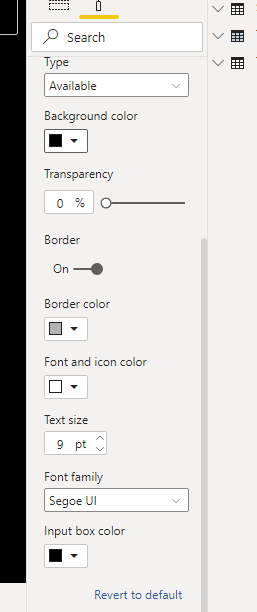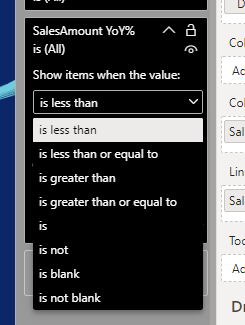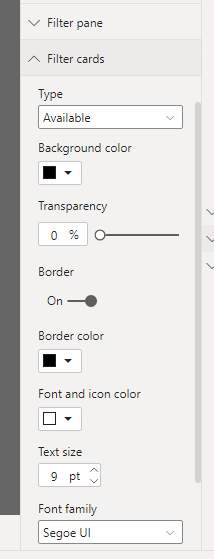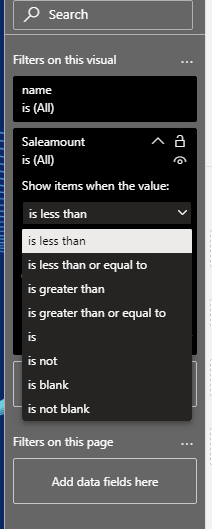FabCon is coming to Atlanta
Join us at FabCon Atlanta from March 16 - 20, 2026, for the ultimate Fabric, Power BI, AI and SQL community-led event. Save $200 with code FABCOMM.
Register now!- Power BI forums
- Get Help with Power BI
- Desktop
- Service
- Report Server
- Power Query
- Mobile Apps
- Developer
- DAX Commands and Tips
- Custom Visuals Development Discussion
- Health and Life Sciences
- Power BI Spanish forums
- Translated Spanish Desktop
- Training and Consulting
- Instructor Led Training
- Dashboard in a Day for Women, by Women
- Galleries
- Data Stories Gallery
- Themes Gallery
- Contests Gallery
- Quick Measures Gallery
- Notebook Gallery
- Translytical Task Flow Gallery
- TMDL Gallery
- R Script Showcase
- Webinars and Video Gallery
- Ideas
- Custom Visuals Ideas (read-only)
- Issues
- Issues
- Events
- Upcoming Events
To celebrate FabCon Vienna, we are offering 50% off select exams. Ends October 3rd. Request your discount now.
- Power BI forums
- Forums
- Get Help with Power BI
- Desktop
- how to fix dark on dark in dropdown menu
- Subscribe to RSS Feed
- Mark Topic as New
- Mark Topic as Read
- Float this Topic for Current User
- Bookmark
- Subscribe
- Printer Friendly Page
- Mark as New
- Bookmark
- Subscribe
- Mute
- Subscribe to RSS Feed
- Permalink
- Report Inappropriate Content
how to fix dark on dark in dropdown menu
I've set the "innovate" theme and it's all great but the dropdowns in filters
while I would rather have them look like these
tried different visual options in the filter ribbon, but these apply only to the visible parts, or else - I couldn't figure how to influence the dropdown menu
also, I've noticed that a similar problem happens in MSMS 18.4 (visual here) after selecting a dark theme in options, which made me wonder whether it's not some visual override directly from w10 settings (I use a dark theme, but nothing like that happens in eg. file explorer)
how do I fix this?
Solved! Go to Solution.
- Mark as New
- Bookmark
- Subscribe
- Mute
- Subscribe to RSS Feed
- Permalink
- Report Inappropriate Content
Hi @fsfs ,
Are you using the latest version of power bi desktop? Based on my test, it show like yours when I use the latest version of power bi desktop. But it work well in previous version. I suggest you try to use previous version of power bi desktop:https://docs.microsoft.com/en-us/power-bi/fundamentals/desktop-latest-update-archive
If this post helps, then please consider Accept it as the solution to help the other members find it more quickly.
Best Regards,
Dedmon Dai
- Mark as New
- Bookmark
- Subscribe
- Mute
- Subscribe to RSS Feed
- Permalink
- Report Inappropriate Content
THANK YOU @v-deddai1-msft
it was the latest version that caused problems, installed the nov 20 build and it works as intended
- Mark as New
- Bookmark
- Subscribe
- Mute
- Subscribe to RSS Feed
- Permalink
- Report Inappropriate Content
Hi @fsfs ,
Are you using the latest version of power bi desktop? Based on my test, it show like yours when I use the latest version of power bi desktop. But it work well in previous version. I suggest you try to use previous version of power bi desktop:https://docs.microsoft.com/en-us/power-bi/fundamentals/desktop-latest-update-archive
If this post helps, then please consider Accept it as the solution to help the other members find it more quickly.
Best Regards,
Dedmon Dai
- Mark as New
- Bookmark
- Subscribe
- Mute
- Subscribe to RSS Feed
- Permalink
- Report Inappropriate Content
thanks for your reply as well
below i attach the gif of how it looks like on my side, with similar colors that you picked
- Mark as New
- Bookmark
- Subscribe
- Mute
- Subscribe to RSS Feed
- Permalink
- Report Inappropriate Content
Hi @fsfs ,
Would you please refer to the setting in the screenshot for filter card:
And it will show like:
If this post helps, then please consider Accept it as the solution to help the other members find it more quickly.
Best Regards,
Dedmon Dai
- Mark as New
- Bookmark
- Subscribe
- Mute
- Subscribe to RSS Feed
- Permalink
- Report Inappropriate Content
thanks for your reply, would you kindly show me the options you chose in the filter pane and filter cards to achieve the result above?
in my case it seems like the "input box color" option in the filter cards applies properly (the dropdown background changes colors), but the "font and icon color" is only applied to the visible/chosen option in the filter (the rest stays black in the dropdown menu - picture attached )
- Mark as New
- Bookmark
- Subscribe
- Mute
- Subscribe to RSS Feed
- Permalink
- Report Inappropriate Content
Hi @fsfs ,
The default color for selection pane is white, there is no option for it to change to blue. You can set color for filter cards to make it look smoothly:
In the report, click the report itself, or the background (wallpaper), then in the Visualizations pane, select Format. You see options for formatting the report page, the wallpaper, and also the Filters pane and Filter cards.
For more details ,please refer to https://docs.microsoft.com/en-us/power-bi/create-reports/power-bi-report-filter#format-the-filters-p...
If this post helps, then please consider Accept it as the solution to help the other members find it more quickly.
Best Regards,
Dedmon Dai
- Mark as New
- Bookmark
- Subscribe
- Mute
- Subscribe to RSS Feed
- Permalink
- Report Inappropriate Content
thanks for your reply @amitchandak
but it's not about the colors of graphs
I've checked several other color schemas and the problem persists, like the PBID/MSMS weren't ready for the dark mode with menus and stuff
- Mark as New
- Bookmark
- Subscribe
- Mute
- Subscribe to RSS Feed
- Permalink
- Report Inappropriate Content
@fsfs , see if theme generator can help you generate correct theme - https://powerbi.tips/tools/report-theme-generator-v3/
Helpful resources
| User | Count |
|---|---|
| 98 | |
| 76 | |
| 69 | |
| 53 | |
| 27 |