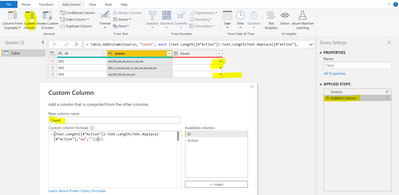FabCon is coming to Atlanta
Join us at FabCon Atlanta from March 16 - 20, 2026, for the ultimate Fabric, Power BI, AI and SQL community-led event. Save $200 with code FABCOMM.
Register now!- Power BI forums
- Get Help with Power BI
- Desktop
- Service
- Report Server
- Power Query
- Mobile Apps
- Developer
- DAX Commands and Tips
- Custom Visuals Development Discussion
- Health and Life Sciences
- Power BI Spanish forums
- Translated Spanish Desktop
- Training and Consulting
- Instructor Led Training
- Dashboard in a Day for Women, by Women
- Galleries
- Data Stories Gallery
- Themes Gallery
- Contests Gallery
- Quick Measures Gallery
- Notebook Gallery
- Translytical Task Flow Gallery
- TMDL Gallery
- R Script Showcase
- Webinars and Video Gallery
- Ideas
- Custom Visuals Ideas (read-only)
- Issues
- Issues
- Events
- Upcoming Events
To celebrate FabCon Vienna, we are offering 50% off select exams. Ends October 3rd. Request your discount now.
- Power BI forums
- Forums
- Get Help with Power BI
- Desktop
- Re: how to extract the count of a repeatable chara...
- Subscribe to RSS Feed
- Mark Topic as New
- Mark Topic as Read
- Float this Topic for Current User
- Bookmark
- Subscribe
- Printer Friendly Page
- Mark as New
- Bookmark
- Subscribe
- Mute
- Subscribe to RSS Feed
- Permalink
- Report Inappropriate Content
how to extract the count of a repeatable character in a text
Hello!
I have a column is a text, like aa,bb,aa,aa,aa,cc,aa,aa,.. I need to count how many times aa has appeared in this text.
table is like this
ID Action
001 aa,bb,aa,aa,aa,cc,aa,aa
002 bb,cc,aa,aa,aa,cc,aa,aa,aa,aa,aa
003 aa,dd,dd,aa,aa,aa
I need to add a column to show how many times aa appeared in action for each id.
Thank you in advance for your kind help!
Solved! Go to Solution.
- Mark as New
- Bookmark
- Subscribe
- Mute
- Subscribe to RSS Feed
- Permalink
- Report Inappropriate Content
Hi DuoHappy,
Try creating a new calculated column with the following DAX:
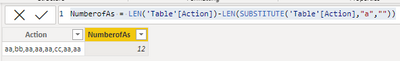
Just be careful of case sensitivity.
Good luck, reach out if you need more help!
- Mark as New
- Bookmark
- Subscribe
- Mute
- Subscribe to RSS Feed
- Permalink
- Report Inappropriate Content
@Anonymous
You can try a new custom column in the example below by using Power Query
Count M Code for custom column (Text.Length([#"Action"])-Text.Length(Text.Replace([#"Action"],"aa","")))/2
- Mark as New
- Bookmark
- Subscribe
- Mute
- Subscribe to RSS Feed
- Permalink
- Report Inappropriate Content
Hi @MDodds , Thank you very much! It is a very smart way! As I am looking for aa instead of a, I think the formula should be : NumberofAAs = (LEN('Table'[Action])-LEN(SUBSTITUTE('Table'[Action],"aa","")))/2, right?
- Mark as New
- Bookmark
- Subscribe
- Mute
- Subscribe to RSS Feed
- Permalink
- Report Inappropriate Content
Spot on, good result.
- Mark as New
- Bookmark
- Subscribe
- Mute
- Subscribe to RSS Feed
- Permalink
- Report Inappropriate Content
Hi DuoHappy,
Try creating a new calculated column with the following DAX:
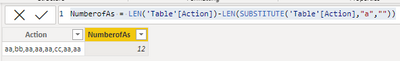
Just be careful of case sensitivity.
Good luck, reach out if you need more help!