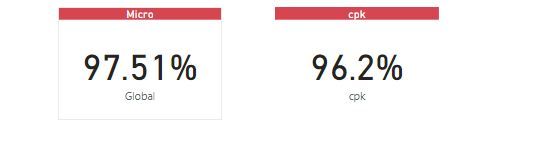FabCon is coming to Atlanta
Join us at FabCon Atlanta from March 16 - 20, 2026, for the ultimate Fabric, Power BI, AI and SQL community-led event. Save $200 with code FABCOMM.
Register now!- Power BI forums
- Get Help with Power BI
- Desktop
- Service
- Report Server
- Power Query
- Mobile Apps
- Developer
- DAX Commands and Tips
- Custom Visuals Development Discussion
- Health and Life Sciences
- Power BI Spanish forums
- Translated Spanish Desktop
- Training and Consulting
- Instructor Led Training
- Dashboard in a Day for Women, by Women
- Galleries
- Data Stories Gallery
- Themes Gallery
- Contests Gallery
- Quick Measures Gallery
- Notebook Gallery
- Translytical Task Flow Gallery
- TMDL Gallery
- R Script Showcase
- Webinars and Video Gallery
- Ideas
- Custom Visuals Ideas (read-only)
- Issues
- Issues
- Events
- Upcoming Events
Join the Fabric FabCon Global Hackathon—running virtually through Nov 3. Open to all skill levels. $10,000 in prizes! Register now.
- Power BI forums
- Forums
- Get Help with Power BI
- Desktop
- Re: how to change the color of an image based on i...
- Subscribe to RSS Feed
- Mark Topic as New
- Mark Topic as Read
- Float this Topic for Current User
- Bookmark
- Subscribe
- Printer Friendly Page
- Mark as New
- Bookmark
- Subscribe
- Mute
- Subscribe to RSS Feed
- Permalink
- Report Inappropriate Content
how to change the color of an image based on its value and target
Hi all
Is it possible to change the color (red/green) of an imported image based on its value and target?
I wanted to use this images used in nutritional facts as reference, so if my value is less than the target it would go red, other way would go green:
In my pbix I have these 2 values as example:
So lets say target for micro is 98% so it would turn red the image (not the text), and for the second one it would turn green when target is 90%
https://1drv.ms/u/s!ApgeWwGTKtFdhmc6hMVmmqyeKKwZ?e=h1XGb4
Thanks!
- Mark as New
- Bookmark
- Subscribe
- Mute
- Subscribe to RSS Feed
- Permalink
- Report Inappropriate Content
- Mark as New
- Bookmark
- Subscribe
- Mute
- Subscribe to RSS Feed
- Permalink
- Report Inappropriate Content
i @o59393
If you are importing an image that you did not draw/create yourself, then I don't know of any way you can change the color based on a value Unless you added columns to your data for all color possibilities (in this case, green, and red) so that IF a value is above X, use image A...if value is below Z, use image B, etc..
If you just want to use color to indicate value and target, You could, however, create :
- KPI visuals
- Add color to tables/matrices - scroll down about halfway
- You could also add fun shapes to scatter/dot plot/bubble charts
HTH
Michele
Helpful resources

FabCon Global Hackathon
Join the Fabric FabCon Global Hackathon—running virtually through Nov 3. Open to all skill levels. $10,000 in prizes!

Power BI Monthly Update - September 2025
Check out the September 2025 Power BI update to learn about new features.